Package Exports
- @alexzunik/react-native-money-input
- @alexzunik/react-native-money-input/lib/commonjs/index.js
- @alexzunik/react-native-money-input/lib/module/index.js
This package does not declare an exports field, so the exports above have been automatically detected and optimized by JSPM instead. If any package subpath is missing, it is recommended to post an issue to the original package (@alexzunik/react-native-money-input) to support the "exports" field. If that is not possible, create a JSPM override to customize the exports field for this package.
Readme
react-native-money-input
🔥🔥🔥 Fully native money input for React Native. Based original TextInput component.
🚀 Example
| iOS | Android |
|---|---|
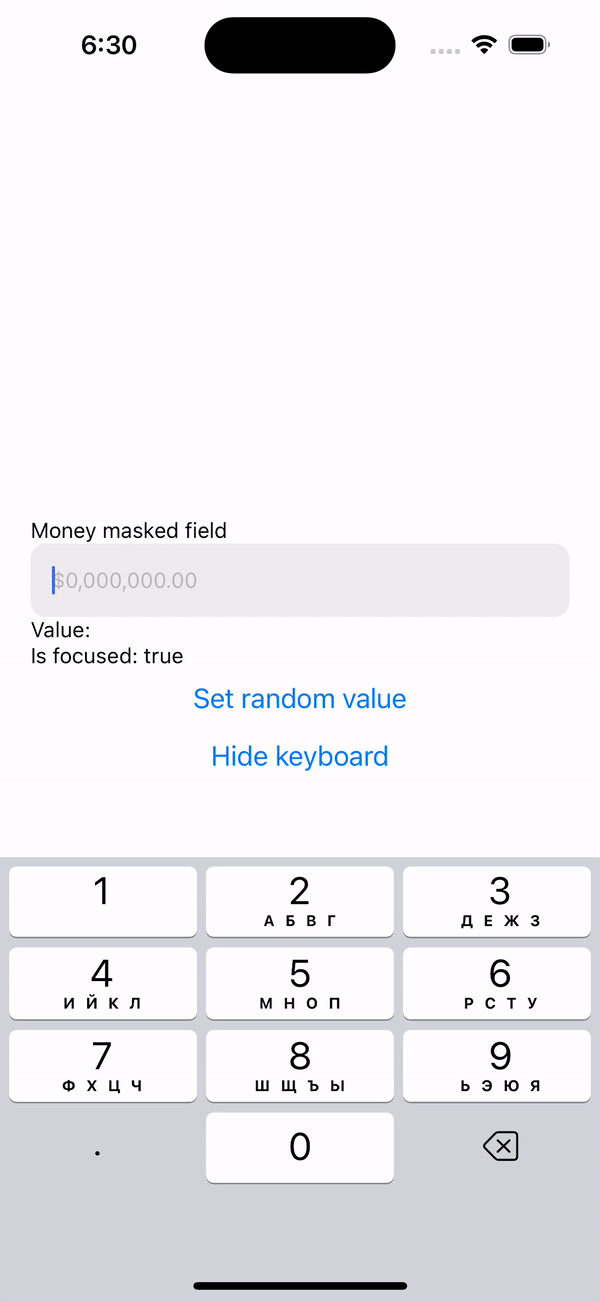 |
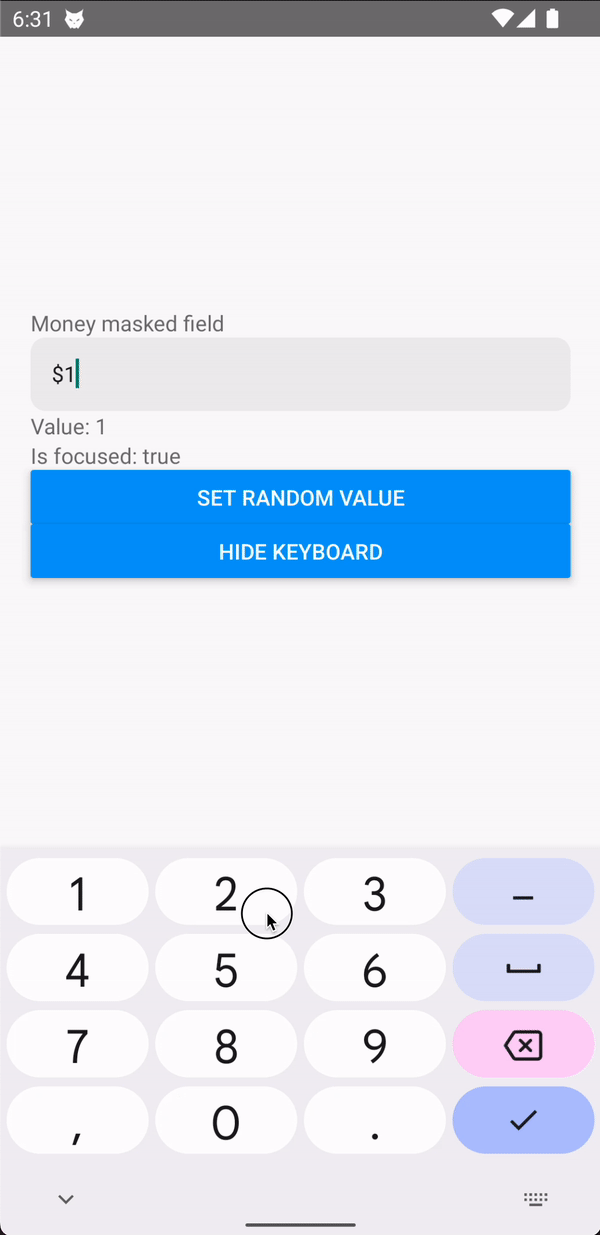 |
📥 Installation
yarn add @alexzunik/react-native-money-input
npx pod-install🎮 Usage
import { MoneyTextInput } from '@alexzunik/react-native-money-input';
// ...
const Component = () => {
const [value, setValue] = React.useState<string>();
return (
<MoneyTextInput
value={value}
onChangeText={(formatted, extracted) => {
console.log(formatted) // $1,234,567.89
console.log(extracted) // 1234567.89
setValue(extracted)
}}
prefix="$"
groupingSeparator=","
fractionSeparator="."
/>
)
}📦 Props
The component fully inherits TextInput props and brings new props. See below:
export interface MoneyTextInputProps extends TextInputProps, MaskOptions {
/**
* Callback with entered value
*
* @param formatted {string} formatted text
* @param extracted {string} extracted text
*/
onChangeText: (formatted: string, extracted?: string) => void;
}
interface MaskOptions {
/**
* Separator between integer number groups
*
* Default: `space`
*/
groupingSeparator?: string;
/**
* Separator between integer and fraction parts.
* Will be ignored if you set maximumFractionalDigits = 0
*
* Default: system separator
*/
fractionSeparator?: string;
/**
* Prefix before number.
*
* For example: if prefix = `$` input will be `$1,234.43`
*
* Default: `undefined`
*/
prefix?: string;
/**
* Suffix after number.
*
* For example: if suffix = ` EUR` input will be `1 234,43 EUR`
*
* Default: `undefined`
*/
suffix?: string;
/**
* Maximum length in integer part, exclude separators
* Maximum possible value is 36
*
* Default: `36`
*/
maximumIntegerDigits?: number;
/**
* Maximum length in fractional part
*
* Default: `2`
*/
maximumFractionalDigits?: number;
/**
* Minimum numeric value.
* It will be set to input if user enters value less than minValue
*/
minValue?: number;
/**
* Maximum numeric value.
* It will be set to input if user enters value greater than maxValue
*/
maxValue?: number;
}⚠️ limitations
- Maximum possible value for property
maximumIntegerDigitsis36
👨🔧 Testing
in order to load mocks provided by react-native-money-input add following to your jest config in jest.config.json:
"setupFiles": ["./node_modules/@alexzunik/react-native-money-input/jest/setup.js"]🤝 Contributing
See the contributing guide to learn how to contribute to the repository and the development workflow.
License
MIT



