Package Exports
- @arshiash80/strapi-plugin-iconhub/package.json
- @arshiash80/strapi-plugin-iconhub/strapi-admin
- @arshiash80/strapi-plugin-iconhub/strapi-server
Readme
Strapi IconHub
A powerful and lightweight icon management plugin for Strapi CMS that supports both raw SVG and the Iconify icon library.
Features
- 🔍 Access 200K+ icons via Iconify integration
- 🎨 Visual icon picker in Strapi admin UI
- 🧩 Dual storage: icon name and raw SVG code
- 🧱 Compatible with all Strapi content types
- ⚙️ Optimized for dynamic frontend rendering
- 🚀 Lightweight and performant
Installation
# npm
npm i @arshiash80/strapi-plugin-iconhub
# yarn
yarn add @arshiash80/strapi-plugin-iconhubRebuild the admin panel:
# npm
npm run build && npm run develop
# yarn
yarn build && yarn developVerification
Navigate to Settings > Plugins to confirm IconHub installation.
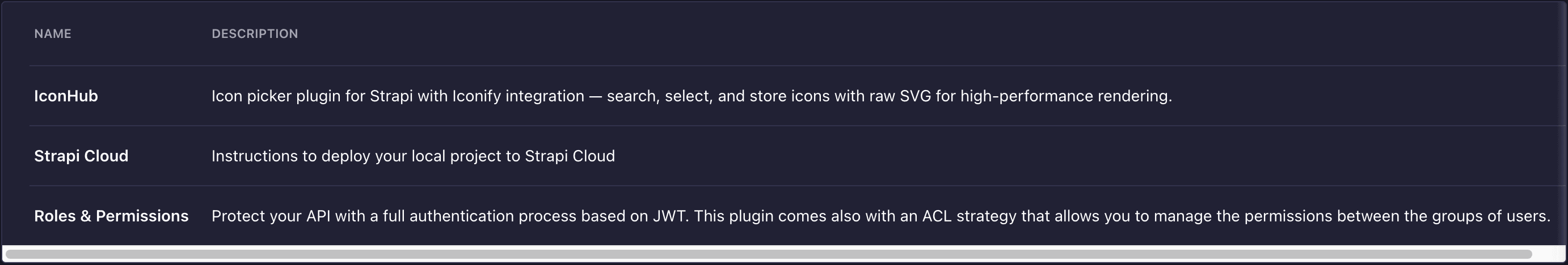
Usage
- Open Content-Type Builder
- Add a new custom field
- Select Custom tab and choose IconHub
- Save schema changes
The icon picker will be available in your content entries:
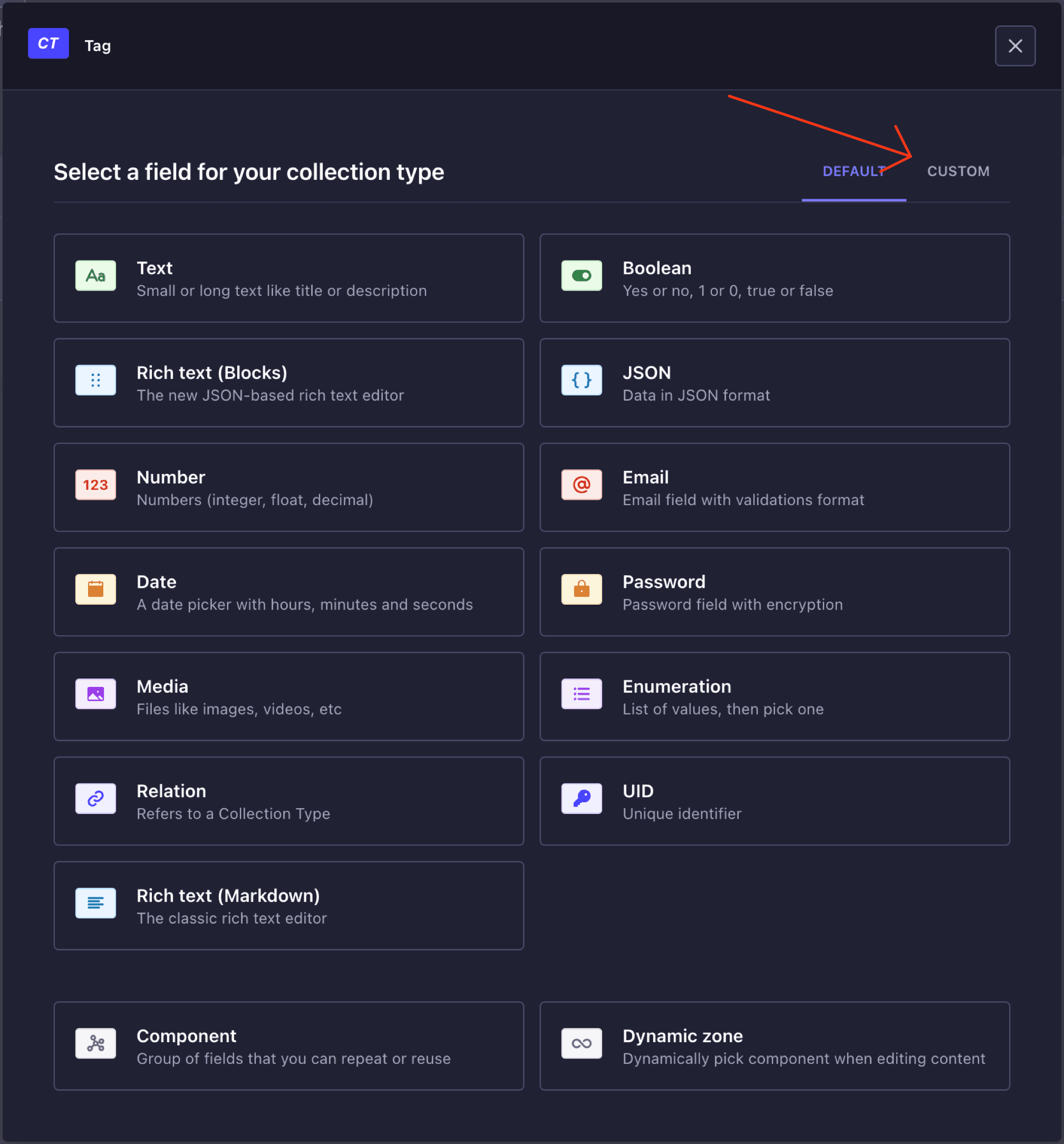
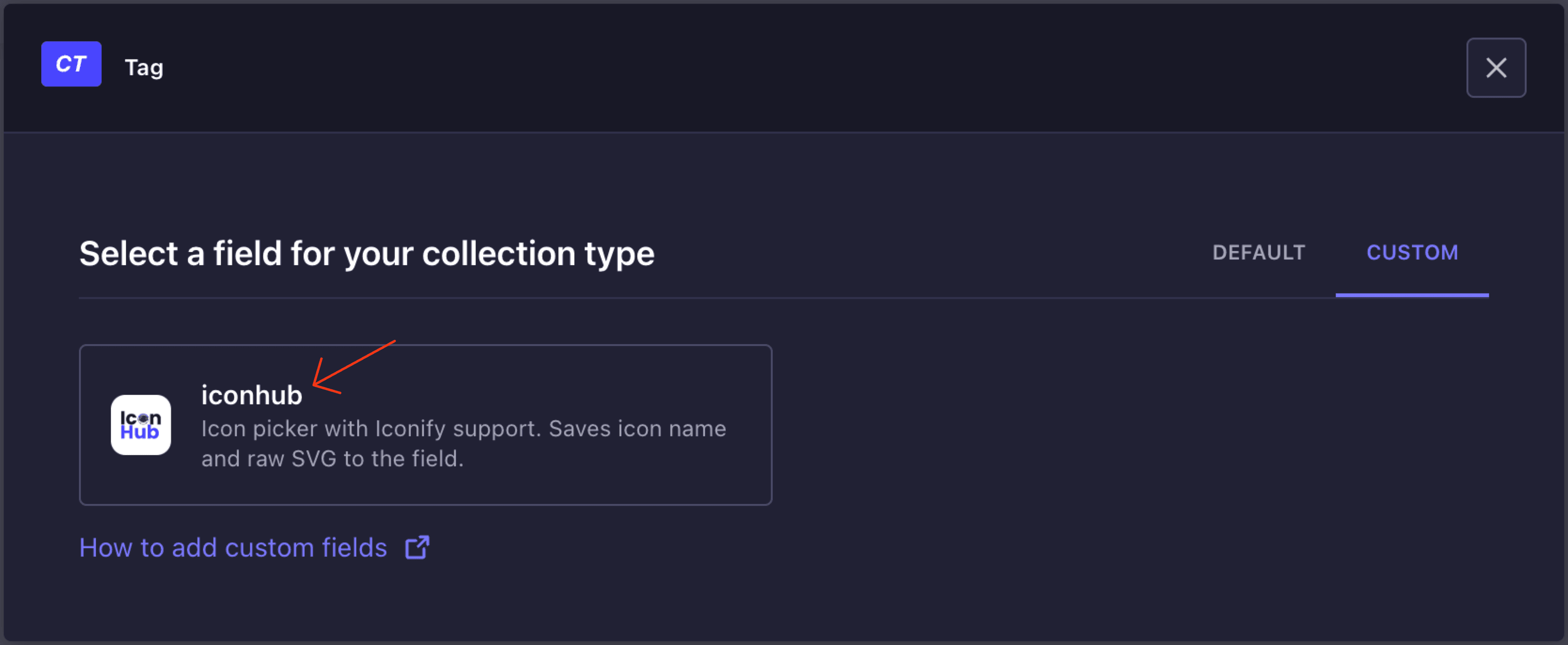
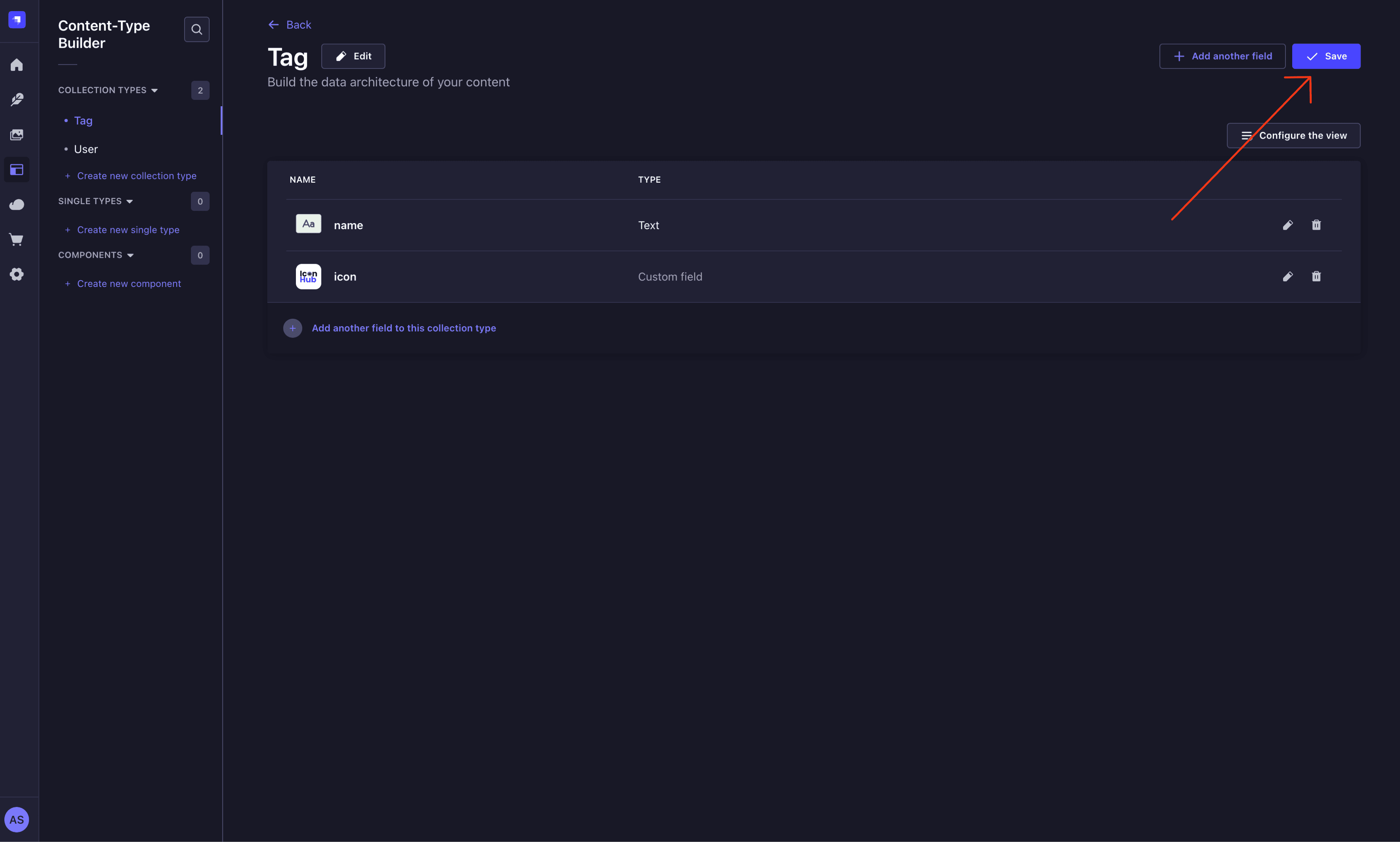
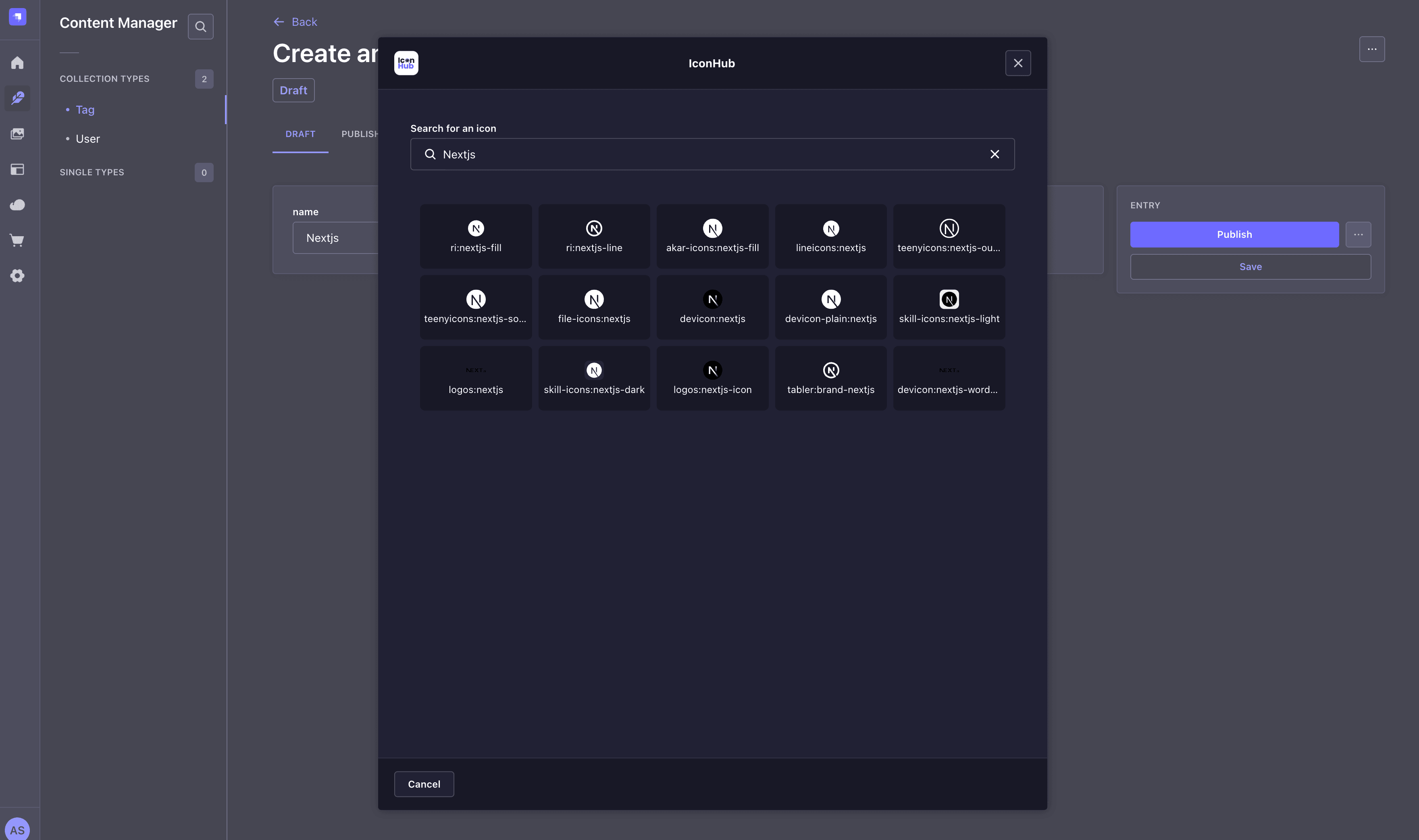
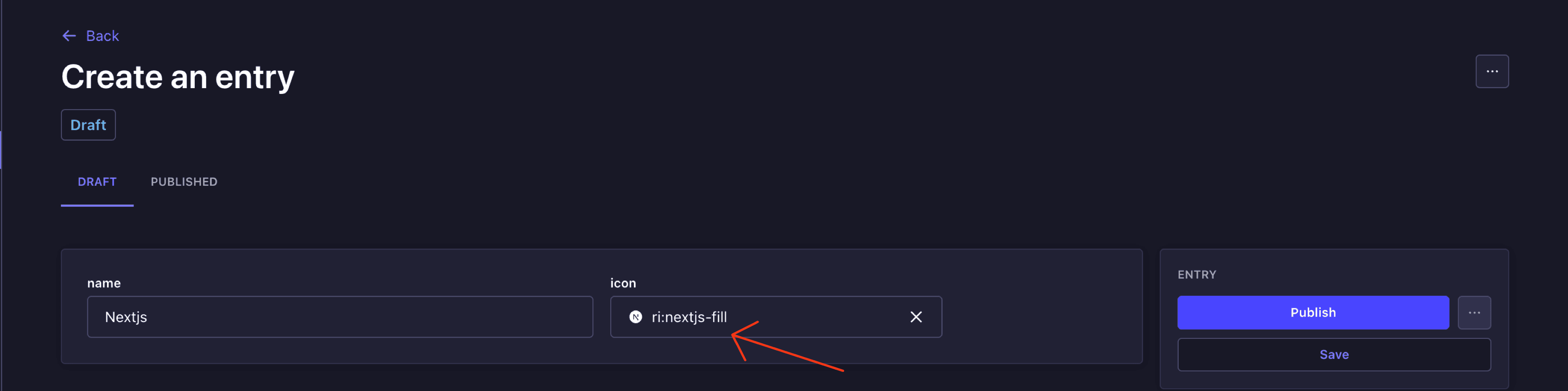
Data Structure
type IconField = {
iconName: string; // e.g. "mdi:home"
iconData: string; // Raw SVG string
width?: number; // Optional width
height?: number; // Optional height
};Frontend Implementation
Next.js Example
import { Icon } from "@iconify/react";
type Tag = {
name: string;
icon: {
iconName: string;
iconData: string;
width?: number;
height?: number;
};
};
export default async function Home() {
const res = await fetch("http://localhost:1337/api/tags");
const json = await res.json();
const tags: Tag[] = json.data;
return (
<div className="w-full h-screen flex flex-col justify-center items-center gap-5">
<h1 className="text-5xl font-semibold mb-10">Strapi IconHub Demo</h1>
{/* Iconify Implementation */}
<section className="text-center">
<h2 className="text-2xl font-semibold mb-4">Iconify Component</h2>
<div className="flex flex-wrap gap-2 justify-center">
{tags.map((tag, i) => (
<div key={i} className="bg-gray-800 px-3 py-2 rounded flex items-center gap-2">
<Icon icon={tag.icon.iconName} />
<span>{tag.name}</span>
</div>
))}
</div>
</section>
{/* Raw SVG Implementation */}
<section className="text-center mt-10">
<h2 className="text-2xl font-semibold mb-4">Raw SVG</h2>
<div className="flex flex-wrap gap-2 justify-center">
{tags.map((tag, i) => (
<div key={i} className="bg-gray-800 px-3 py-2 rounded flex items-center gap-2">
<svg
width={tag.icon.width || 16}
height={tag.icon.height || 16}
viewBox={`0 0 ${tag.icon.width} ${tag.icon.height}`}
dangerouslySetInnerHTML={{ __html: tag.icon.iconData }}
/>
<span>{tag.name}</span>
</div>
))}
</div>
</section>
</div>
);
}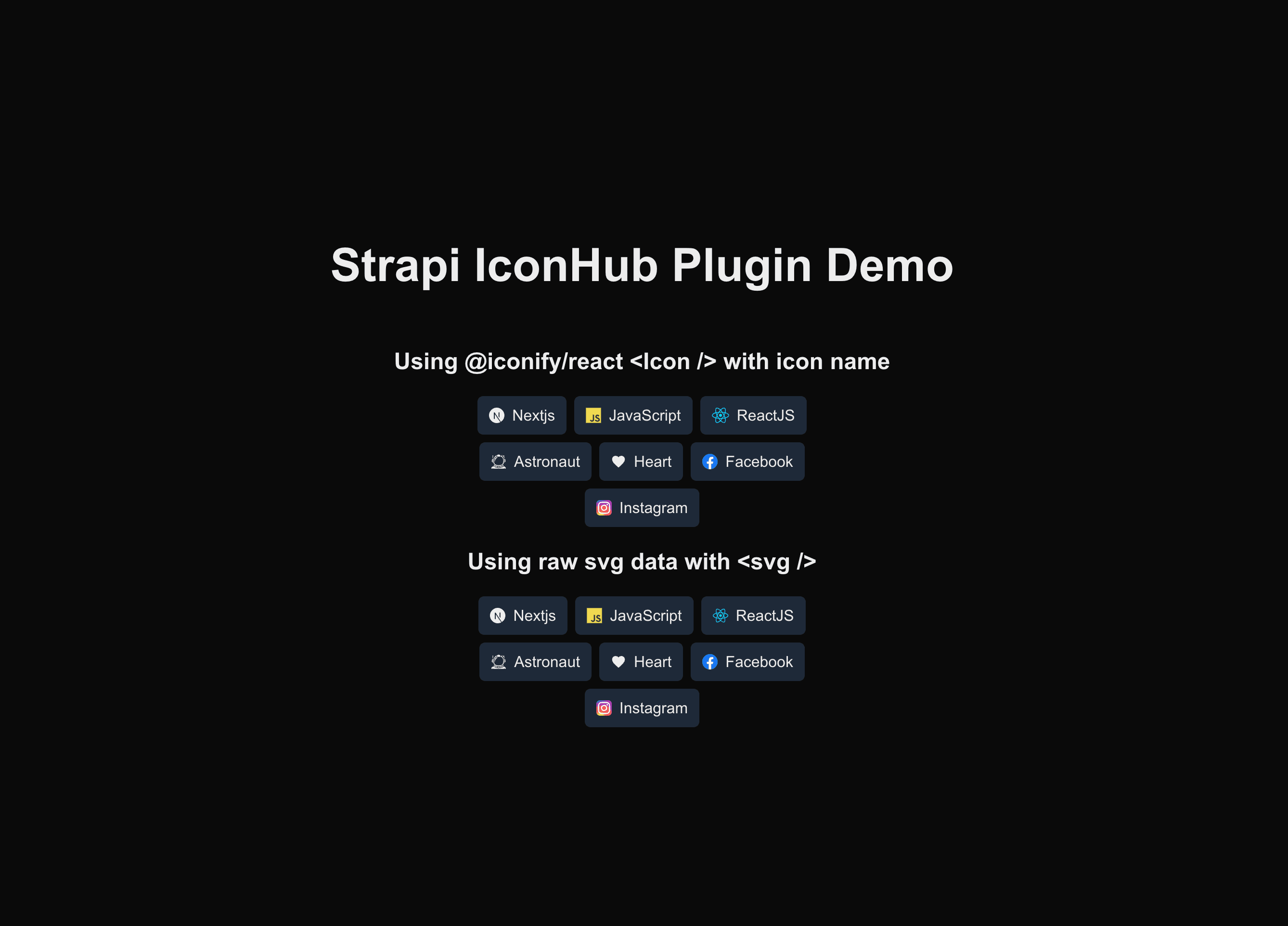
Styling
Customize icons using CSS classes or inline attributes:
// Iconify
<Icon icon={icon.iconName} className="text-green-500 text-5xl" />
// Raw SVG
<svg
width={48}
height={48}
className="text-green-500"
viewBox={`0 0 ${icon.width} ${icon.height}`}
dangerouslySetInnerHTML={{ __html: icon.iconData }}
/>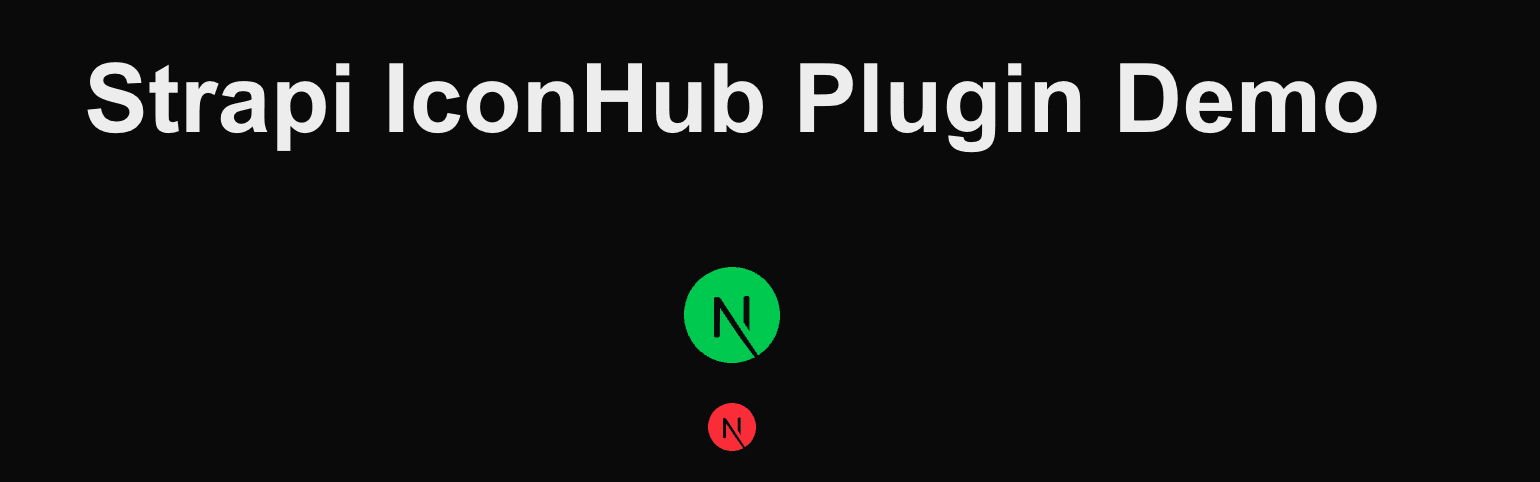
Note: SVGs from Iconify are safe to render with
dangerouslySetInnerHTML. Only use with trusted content sources.
Compatibility
- Strapi v4 & v5
- TypeScript
- Modern frontend frameworks (Next.js, Vue, etc.)


