Package Exports
- @liquid-js/qr-code-styling
- @liquid-js/qr-code-styling/border-plugin
- @liquid-js/qr-code-styling/kanji
- @liquid-js/qr-code-styling/package.json
- @liquid-js/qr-code-styling/plugin-utils
Readme
QR Code Styling
JavaScript library for generating QR codes with customizable styling.
Try it here https://styled-qr.liquidjs.io/
Examples

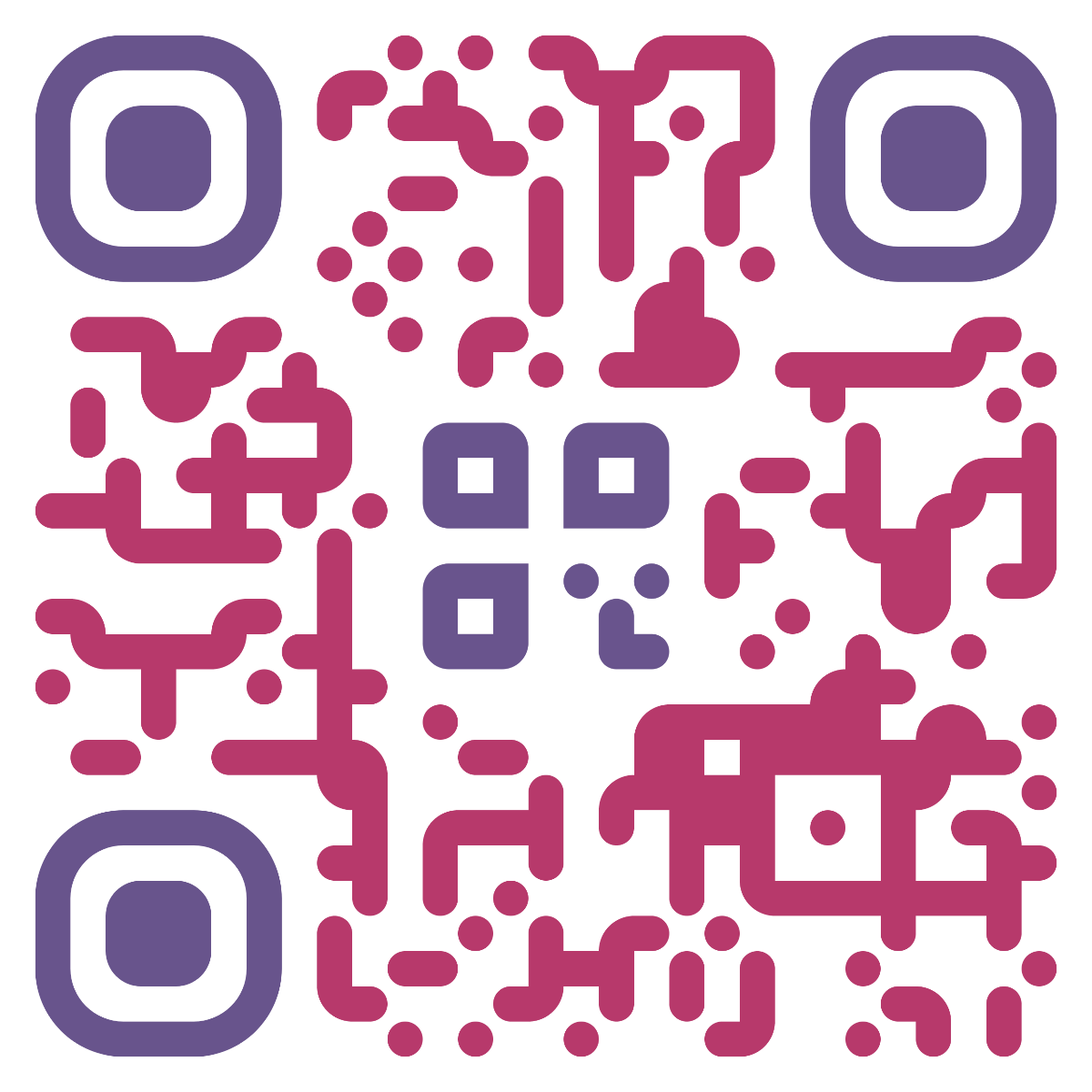
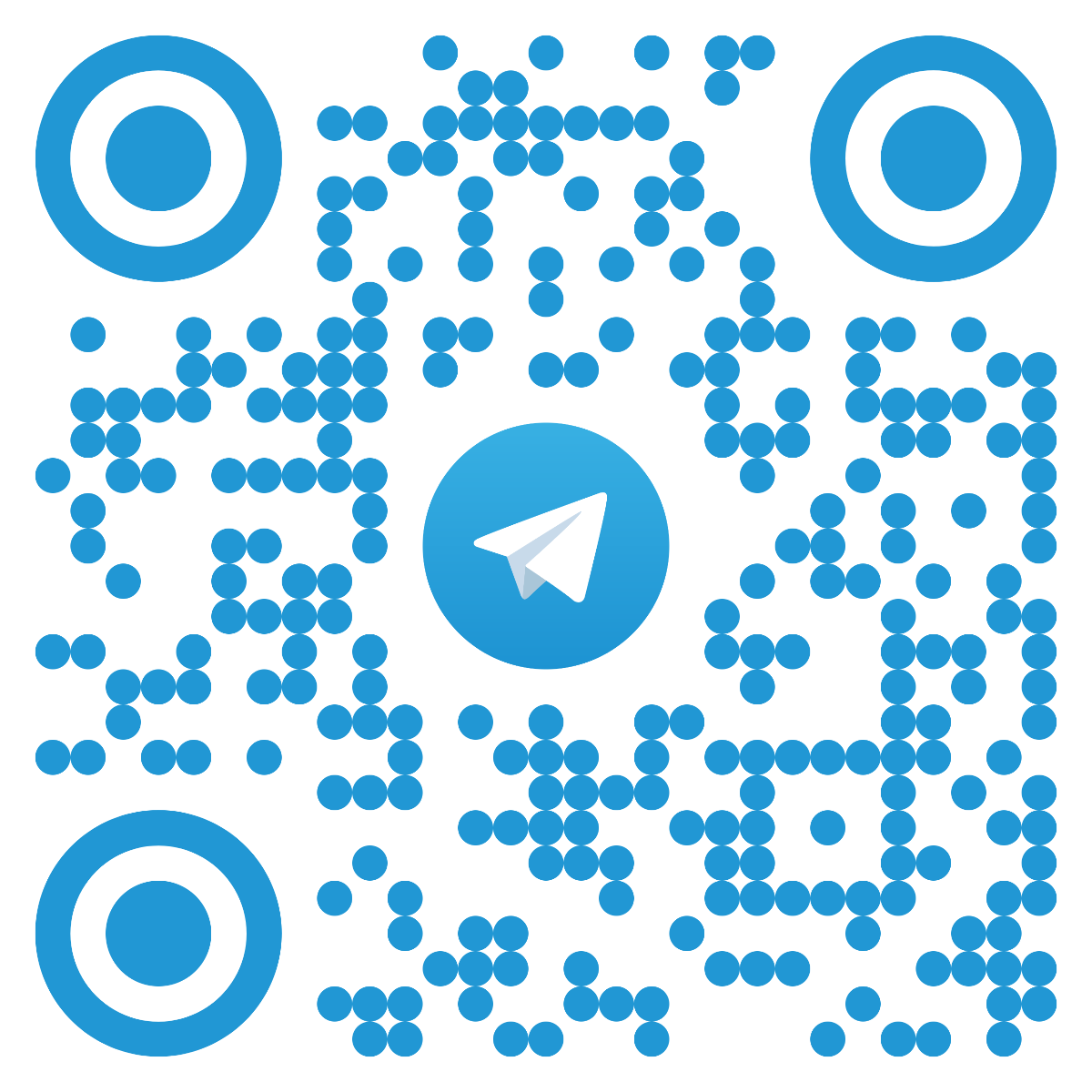
Installation
npm install @liquid-js/qr-code-stylingAPI Documentation
https://liquid-js.github.io/qr-code-styling/
Usage
Browser
<!doctype html>
<html lang="en">
<head>
<meta charset="UTF-8" />
<title>QR Code Styling</title>
</head>
<body>
<div id="canvas"></div>
<button type="button"
id="dl">Download</button>
<script type="module">
import { QRCodeStyling, browserUtils } from 'https://unpkg.com/@liquid-js/qr-code-styling/lib/qr-code-styling.js'
const qrCode = new QRCodeStyling({
data: 'https://www.facebook.com/',
image: 'https://upload.wikimedia.org/wikipedia/commons/5/51/Facebook_f_logo_%282019%29.svg',
dotsOptions: {
color: '#4267b2',
type: 'rounded',
size: 10
},
backgroundOptions: {
color: '#e9ebee',
margin: 1
},
imageOptions: {
crossOrigin: 'anonymous',
margin: 1,
imageSize: 0.5
}
})
qrCode.append(document.getElementById('canvas'))
document.getElementById('dl').addEventListener('click', () => {
browserUtils.download(qrCode, { extension: 'png' }, { width: 1200, height: 1200 })
})
</script>
</body>
</html>Plugins 
Version 5.0.0 of the library introduces plugin support to replace the now-deprecated QRCodeStyling.extension, with the ability to customize the shape of dots and corners. Existing extensions can still be applied as plugins: [{ postProcess: extensionFn }].
While the old API only supports a single extension, it is now possible to apply multiple plugins or even multiple instances of a single plugin. For example, to create a QR code with a complex border:
import { BorderPlugin } from '@liquid-js/qr-code-styling/border-plugin'
const qrCode = new QRCodeStyling({
plugins: [
new BorderPlugin({
round: 1,
size: 2,
color: '#20c9dc'
}),
new BorderPlugin({
round: 1,
size: 60,
color: '#4267b2',
text: {
font: 'sans-serif',
color: '#e9ebee',
size: 30,
top: {
content: 'Scan the'.toUpperCase()
},
bottom: {
content: 'QR code'.toUpperCase()
}
}
})
]
// ...other options
})Plugin development
A simple plugin example to customize QR code dots:
import { svgPath, DrawArgs } from '@liquid-js/qr-code-styling/plugin-utils'
const qrCode = new QRCodeStyling({
plugins: [
{
drawDot: (args: DrawArgs): SVGElement | undefined => {
const { size, x, y, document } = args
const element = document.createElementNS('http://www.w3.org/2000/svg', 'path')
// Insert your own SVG path definition, or implement neighbour-aware logic through args.getNeighbor()
element.setAttribute(
'd',
svgPath`M ${x} ${y + (size - size) / 2}
v ${size}
h ${size / 2}
a ${size / 2} ${size / 2} 0 0 0 0 ${-size}
z`
)
return element
}
},
]
// ...other options
})See Border plugin and figures for further reference.
Node
⚠️ Note: make sure to install peer dependencies when running on Node (not needed for browser environments)
npm install @liquid-js/qrcode-generator @xmldom/xmldom file-type sharp
import { QRCodeStyling } from '@liquid-js/qr-code-styling'
import { writeFile } from 'fs/promises'
import PDFDocument from 'pdfkit'
import SVGtoPDF from 'svg-to-pdfkit'
const qrCode = new QRCodeStyling({
data: 'https://www.facebook.com/',
image: 'https://upload.wikimedia.org/wikipedia/commons/5/51/Facebook_f_logo_%282019%29.svg',
dotsOptions: {
color: '#4267b2',
type: 'rounded',
size: 10
},
backgroundOptions: {
color: '#e9ebee',
margin: 1
},
imageOptions: {
crossOrigin: 'anonymous',
margin: 1,
imageSize: 0.5
}
})
const svgCode = await qrCode.serialize()
const { width, height } = qrCode.size
const buffers = []
const doc = new PDFDocument({ size: [width, height] })
doc.on('data', (v) => buffers.push(v))
const buffer = await new Promise((resolve) => {
doc.on('end', () => {
resolve(Buffer.concat(buffers))
})
SVGtoPDF(doc, svgCode, 0, 0, {
width,
height,
assumePt: true
})
doc.end()
})
await writeFile('qr.pdf', buffer)Kanji support
For Kanji mode to work, import stringToBytesFuncs from @liquid-js/qr-code-styling/kanji and inclue it with config.
import { stringToBytesFuncs } from '@liquid-js/qr-code-styling/kanji'
const qrCode = new QRCodeStyling({
data: '漢字',
qrOptions: {
mode: Mode.kanji
},
stringToBytesFuncs
// ...other options
})

