Package Exports
- @loopback/authentication
- @loopback/authentication/dist/index.js
This package does not declare an exports field, so the exports above have been automatically detected and optimized by JSPM instead. If any package subpath is missing, it is recommended to post an issue to the original package (@loopback/authentication) to support the "exports" field. If that is not possible, create a JSPM override to customize the exports field for this package.
Readme
@loopback/authentication
A LoopBack 4 component for authentication support. Its corresponding documentation is in LoopBack component authentication
Overview
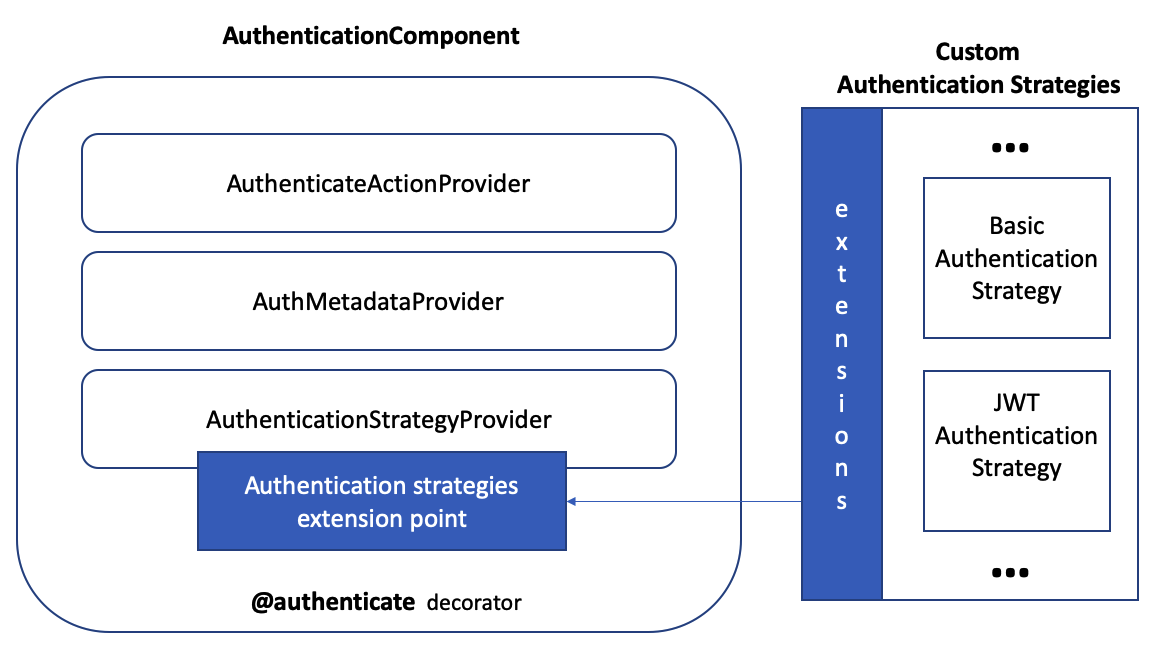
This component contains the core logic for the authentication layer in LoopBack 4.
It contains:
- A decorator to express an authentication requirement on controller methods
- A provider to access method-level authentication metadata
- An action in the REST sequence to enforce authentication (No longer needed for middleware based sequence)
- An extension point to discover all authentication strategies and handle the delegation
Installation
npm install --save @loopback/authenticationBasic Use
Load the AuthenticationComponent into your application.
Extension developers need to:
Application Developers need to:
- decorate controller functions with the authentication decorator
- add the authentication action to a custom sequence and bind the custom sequence to the application (No longer needed for middleware based sequence)
- register the authentication strategies
Create and register a passport based strategy
Related resources
For detailed documentation, see AuthenticationComponent.
For a tutorial on how to add JWT authentication to an application, see How to secure your LoopBack 4 application with JWT authentication.
For some background on our design decisions, please read Multiple Authentication strategies.
Note
Starting from version @loobpack/authentication@3.0.0, UserProfile needs to
be imported from @loopback/security and it's not backward compatible with the
one exported from @loobpack/authentication@2.x. Make sure you follow the
new tutorial
to build the authentication system.
Contributions
Tests
run npm test from the root folder.
Contributors
See all contributors.
License
MIT