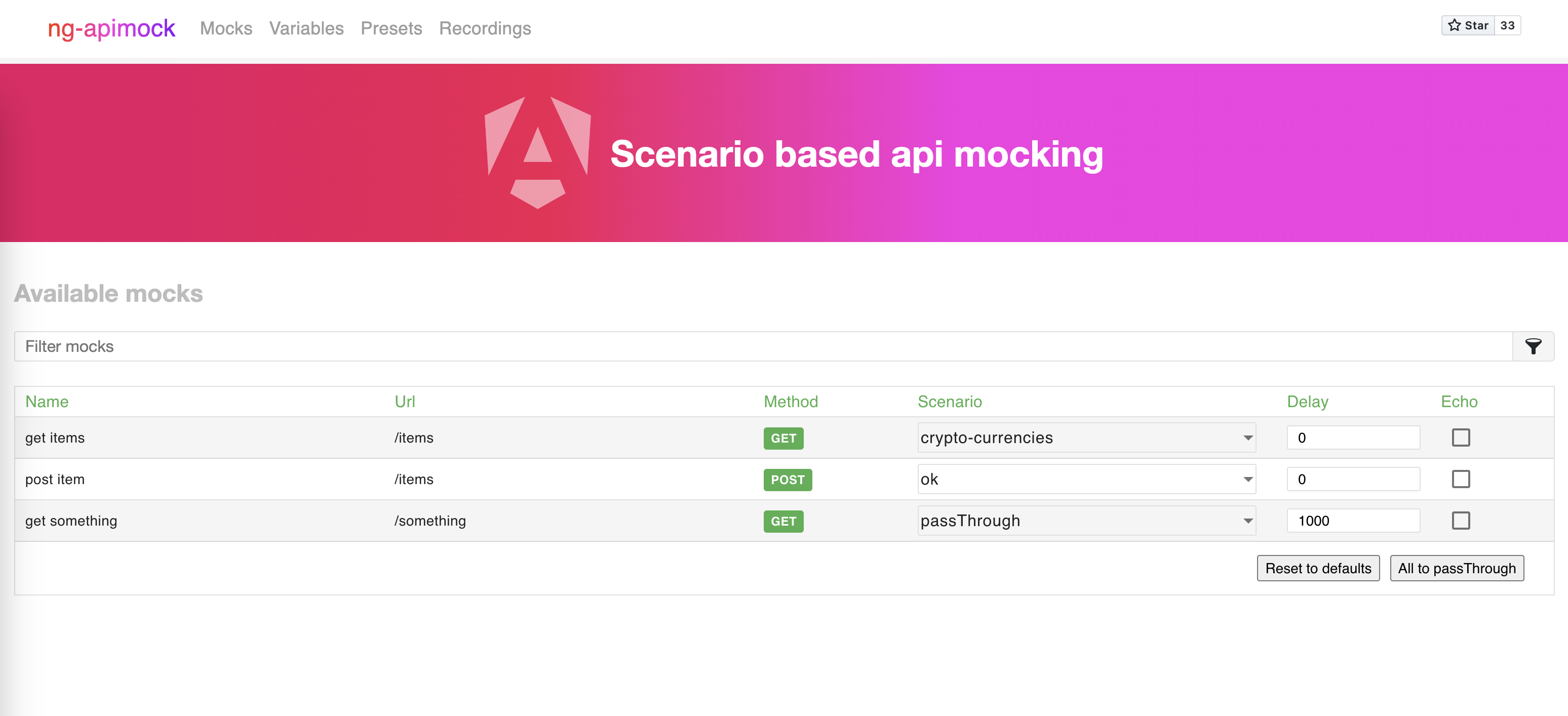Package Exports
- @ng-apimock/dev-interface
- @ng-apimock/dev-interface/index.js
This package does not declare an exports field, so the exports above have been automatically detected and optimized by JSPM instead. If any package subpath is missing, it is recommended to post an issue to the original package (@ng-apimock/dev-interface) to support the "exports" field. If that is not possible, create a JSPM override to customize the exports field for this package.
Readme
ng-apimock/dev-interface 








The development interface for ng-apimock.
Getting Started
npm install @ng-apimock/dev-interface --save-devOnce the plugin has been installed, you can require it with this line of JavaScript:
const devInterface = require('@ng-apimock/dev-interface');How does it work
The development interface is a small web application that connects to the @ng-apimock/core middelware and exposes all it's features in the ui.
Usage
In order to use the development interface you can add it to your serve configuration like this:
const connect = require('connect');
const app = connect();
app.use('/dev-interface/', serveStatic(devInterface));The development interface can now be used by navigating to http://localhost:9000/dev-interface.
The development interface looks like this: