Package Exports
- @progress/kendo-angular-popup
- @progress/kendo-angular-popup/package.json
Readme
Kendo UI for Angular Popup Component
- This package is part of Kendo UI for Angular—a commercial UI library.
- To use this package, you must install a license key file, whether you are on a paid license or a 30-day free trial. To receive a license key, either purchase a license or start a free trial.
- Adding a valid license key file ensures a seamless experience during the trial period—no watermarks, no warnings, and full access to all components and features.
- Trial users can register for a free license key file. Without it, your trial may be interrupted by visual indicators or functionality limitations.
- Additionally, for the period of your license, you get access to our legendary technical support provided directly by the Kendo UI for Angular team!
- Learn more: https://www.telerik.com/kendo-angular-ui/components/licensing
Start using Kendo UI for Angular and speed up your development process!
Angular Popup Component
The Kendo UI for Angular Popup component overlays content next to a specific anchor HTML element. The Angular Popup component is build natively for Angular so you get the best possible performance and integration with other Angular components.
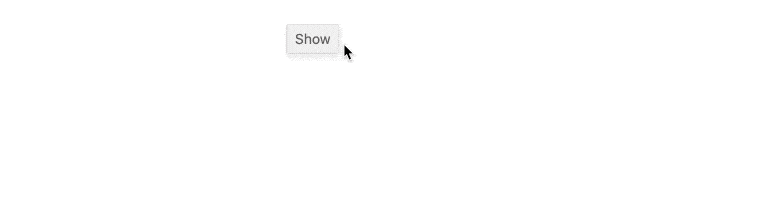
Key Features
- Animations—Customize the animation of the Popup and change its direction, type, and duration, or disable it.
- Aligning and Positioning—Align the Popup components to other components and absolute points as well as to control its position and render a margin according to a specific elements.
- Document Scale—The Angular Popup provides configuration options for declaring the document scale so that it gets properly positioned.
- Styling—Customize the appearance of the host Popup element and the elements that hold its content as well as copy the anchor font styles of the content-holding element.
- Viewport Boundary Detection—Set the compponent's boundary detection functionality so that when it does not fit in the viewport, it will automatically change its position.
- Angular Service—Create Popup instances from TypeScript based on user interactions and without the need to define the component in a template.
Support Options
For any issues you might encounter while working with the Kendo UI for Angular Popup, you have the following support channels available:
- Industry-leading technical support—Kendo UI for Angular paid license holders and users with an active (free) trial license can take advantage of our outstanding customer support. To submit a ticket, use the dedicated Kendo UI for Angular support system.
- Product forums—The Kendo UI for Angular forums are part of the free support you can get from the community and from the Kendo UI for Angular team.
- Feedback portal—The Kendo UI for Angular feedback portal is where you can request and vote for new features to be added.
Resources
- Getting Started with Kendo UI for Angular
- Getting Started with the Kendo UI for Angular Popup
- PDFViewer Overview page and PDFViewer API reference
- Kendo UI for Angular roadmap
- Blogs
- Demos, documentation, and component reference
- Kendo UI for Angular pricing and licensing
Copyright © 2025 Progress Software Corporation and/or one of its subsidiaries or affiliates. All rights reserved.
Progress, Telerik, and certain product names used herein are trademarks or registered trademarks of Progress Software Corporation and/or one of its subsidiaries or affiliates in the U.S. and/or other countries.