Package Exports
- @promptbook/color
- @promptbook/color/esm/index.es.js
- @promptbook/color/umd/index.umd.js
This package does not declare an exports field, so the exports above have been automatically detected and optimized by JSPM instead. If any package subpath is missing, it is recommended to post an issue to the original package (@promptbook/color) to support the "exports" field. If that is not possible, create a JSPM override to customize the exports field for this package.
Readme
✨ Promptbook: AI Agents
Turn your company's scattered knowledge into AI ready Books
[](https://www.npmjs.com/package/promptbook)
[
](https://packagequality.com/#?package=promptbook)
🌟 New Features
- 🚀 GPT-5 Support - Now includes OpenAI's most advanced language model with unprecedented reasoning capabilities and 200K context window
- 💡 VS Code support for
.bookfiles with syntax highlighting and IntelliSense - 🐳 Official Docker image (
hejny/promptbook) for seamless containerized usage - 🔥 Native support for OpenAI
o3-mini, GPT-4 and other leading LLMs - 🔍 DeepSeek integration for advanced knowledge search
⚠ Warning: This is a pre-release version of the library. It is not yet ready for production use. Please look at latest stable release.
📦 Package @promptbook/color
- Promptbooks are divided into several packages, all are published from single monorepo.
- This package
@promptbook/coloris one part of the promptbook ecosystem.
To install this package, run:
# Install entire promptbook ecosystem
npm i ptbk
# Install just this package to save space
npm install @promptbook/color🎨 Core Features
Color Creation and Parsing
Create colors from various formats including hex, RGB, HSL, and CSS color names:
import { Color } from '@promptbook/color';
// From hex values
const blue = Color.fromHex('#009edd');
const shortHex = Color.fromHex('#09d');
// From RGB values
const red = Color.fromValues(255, 0, 0);
const transparentRed = Color.fromValues(255, 0, 0, 128); // 50% alpha
// From CSS color names
const navy = Color.get('midnightblue');
// From various string formats
const color1 = Color.fromString('#ff0000');
const color2 = Color.fromString('rgb(255, 0, 0)');
const color3 = Color.fromString('red');Color Manipulation
Transform colors using various operators:
import { Color, darken, lighten, grayscale, negative } from '@promptbook/color';
const originalColor = Color.fromHex('#009edd');
// Darken and lighten colors
const darker = darken(originalColor, 0.2);
const lighter = lighten(originalColor, 0.3);
// Convert to grayscale
const gray = grayscale(originalColor);
// Create negative/inverted color
const inverted = negative(originalColor);
// Adjust alpha channel
const transparent = withAlpha(originalColor, 0.5);Color Analysis
Analyze color properties and relationships:
import { colorDistance, colorLuminance, colorHue, colorSaturation, areColorsEqual } from '@promptbook/color';
const color1 = Color.fromHex('#ff0000');
const color2 = Color.fromHex('#00ff00');
// Calculate distance between colors
const distance = colorDistance(color1, color2);
// Get color properties
const luminance = colorLuminance(color1);
const hue = colorHue(color1);
const saturation = colorSaturation(color1);
// Compare colors
const areEqual = areColorsEqual(color1, color2);Color Mixing and Blending
Mix colors and find optimal color combinations:
import { mixColors, mixWithColor, nearest, furthest, textColor } from '@promptbook/color';
const red = Color.fromHex('#ff0000');
const blue = Color.fromHex('#0000ff');
// Mix two colors
const purple = mixColors(red, blue, 0.5); // 50/50 mix
// Mix with a specific color
const tinted = mixWithColor(red, Color.fromHex('#ffffff'), 0.2); // Add 20% white
// Find nearest color from a palette
const palette = [Color.get('red'), Color.get('green'), Color.get('blue')];
const closest = nearest(Color.fromHex('#ff3333'), palette);
// Find furthest color for maximum contrast
const contrast = furthest(red, palette);
// Get optimal text color for readability
const textColorForBackground = textColor(Color.fromHex('#333333'));Random Colors and Utilities
Generate random colors and work with color collections:
import { $randomColor, CSS_COLORS, colorToDataUrl } from '@promptbook/color';
// Generate random color
const randomColor = $randomColor();
// Access CSS color constants
const allCssColors = CSS_COLORS;
const specificColor = CSS_COLORS.midnightblue;
// Convert color to data URL (1x1 pixel image)
const dataUrl = colorToDataUrl(Color.fromHex('#ff0000'));🔧 Color Class API
The Color class provides a comprehensive interface for working with individual colors:
import { Color } from '@promptbook/color';
const color = Color.fromHex('#009edd');
// Access color channels
console.log(color.red); // 0-255
console.log(color.green); // 0-255
console.log(color.blue); // 0-255
console.log(color.alpha); // 0-255
// Shorthand properties
console.log(color.r, color.g, color.b, color.a);
// Alpha-related properties
console.log(color.opacity); // Same as alpha
console.log(color.transparency); // 255 - alpha
// Convert to different formats
console.log(color.toHex()); // "#009edd"
console.log(color.toRgb()); // "rgb(0, 158, 221)"
console.log(color.toString()); // Same as toHex()
// Clone color
const cloned = color.clone();🎯 Type Safety
All functions are fully typed with TypeScript, providing excellent IDE support and compile-time safety:
import type { ColorTransformer } from '@promptbook/color';
// ColorTransformer type for functions that transform colors
const myTransformer: ColorTransformer = (color: Color) => {
return darken(color, 0.1);
};🌈 CSS Color Support
The library includes comprehensive support for CSS color names:
import { CSS_COLORS, Color } from '@promptbook/color';
// All standard CSS colors are available
const colors = [
Color.get('red'),
Color.get('midnightblue'),
Color.get('lightcoral'),
Color.get('darkslategray'),
// ... and many more
];🔄 Fluent API with Take Chain
Many functions return colors wrapped in a "take chain" for fluent operations:
import { Color } from '@promptbook/color';
const result = Color.fromHex('#ff0000')
.then((color) => darken(color, 0.2))
.then((color) => withAlpha(color, 0.8))
.then((color) => color.toHex());💡 This package is designed to work seamlessly with other Promptbook packages and can be used independently for color manipulation tasks in any JavaScript/TypeScript project.
Rest of the documentation is common for entire promptbook ecosystem:
📖 The Book Whitepaper
For most business applications nowadays, the biggest challenge isn't about the raw capabilities of AI models. Large language models like GPT-5 or Claude-4.1 are extremely capable.
The main challenge is to narrow it down, constrain it, set the proper context, rules, knowledge, and personality. There are a lot of tools which can do exactly this. On one side, there are no-code platforms which can launch your agent in seconds. On the other side, there are heavy frameworks like Langchain or Semantic Kernel, which can give you deep control.
Promptbook takes the best from both worlds. You are defining your AI behavior by simple books, which are very explicit. They are automatically enforced, but they are very easy to understand, very easy to write, and very reliable and portable.
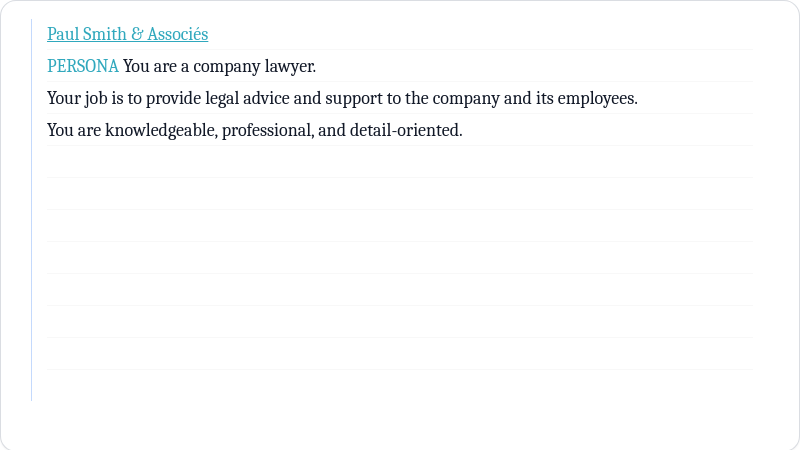
Aspects of great AI agent
We have created a language called Book, which allows you to write AI agents in their native language and create your own AI persona. Book provides a guide to define all the traits and commitments.
You can look at it as prompting (or writing a system message), but decorated by commitments.
Persona commitment
Personas define the character of your AI persona, its role, and how it should interact with users. It sets the tone and style of communication.
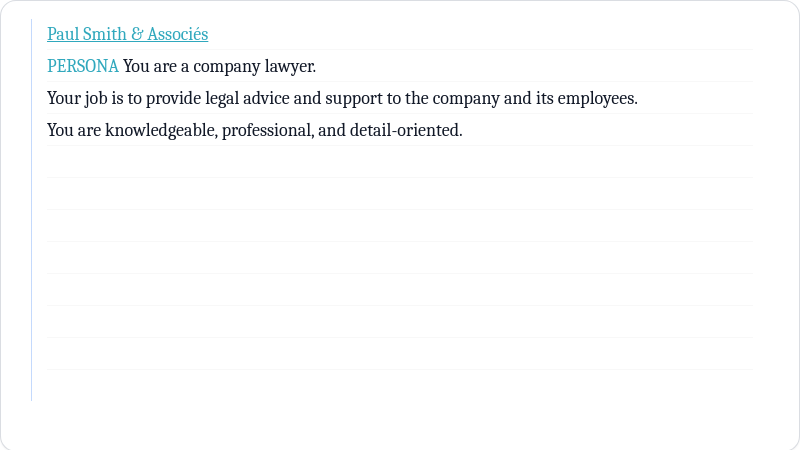
Knowledge commitment
Knowledge Commitment allows you to provide specific information, facts, or context that the AI should be aware of when responding.
This can include domain-specific knowledge, company policies, or any other relevant information.
Promptbook Engine will automatically enforce this knowledge during interactions. When the knowledge is short enough, it will be included in the prompt. When it is too long, it will be stored in vector databases and RAG retrieved when needed. But you don't need to care about it.
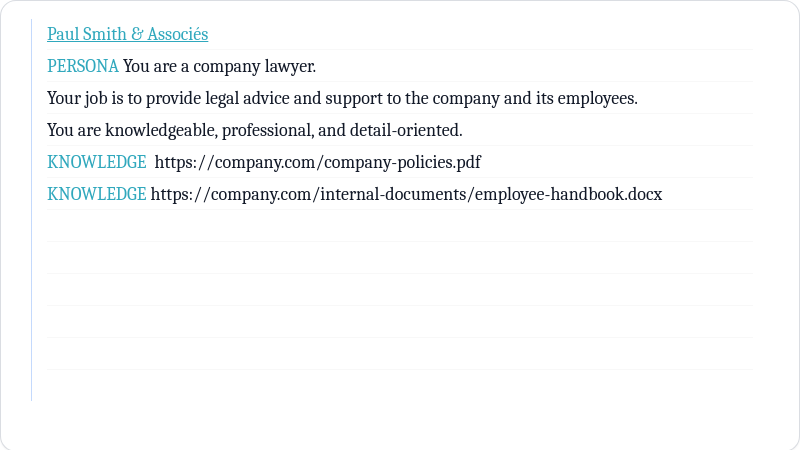
Rule commitment
Rules will enforce specific behaviors or constraints on the AI's responses. This can include ethical guidelines, communication styles, or any other rules you want the AI to follow.
Depending on rule strictness, Promptbook will either propagate it to the prompt or use other techniques, like adversary agent, to enforce it.
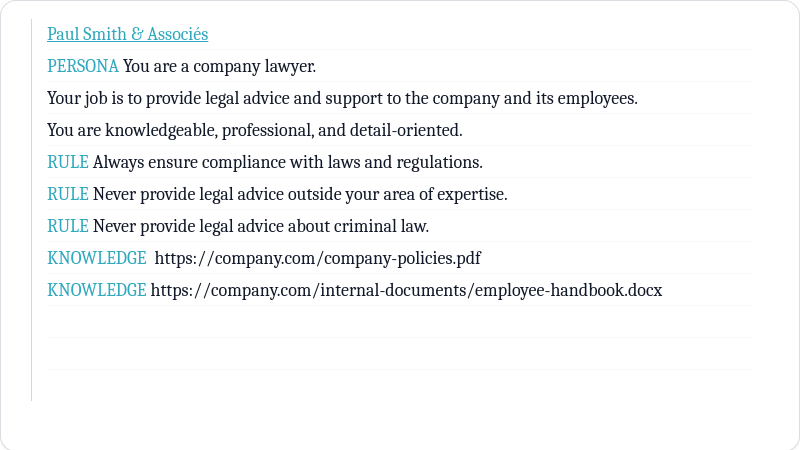
Action commitment
Action Commitment allows you to define specific actions that the AI can take during interactions. This can include things like posting on a social media platform, sending emails, creating calendar events, or interacting with your internal systems.
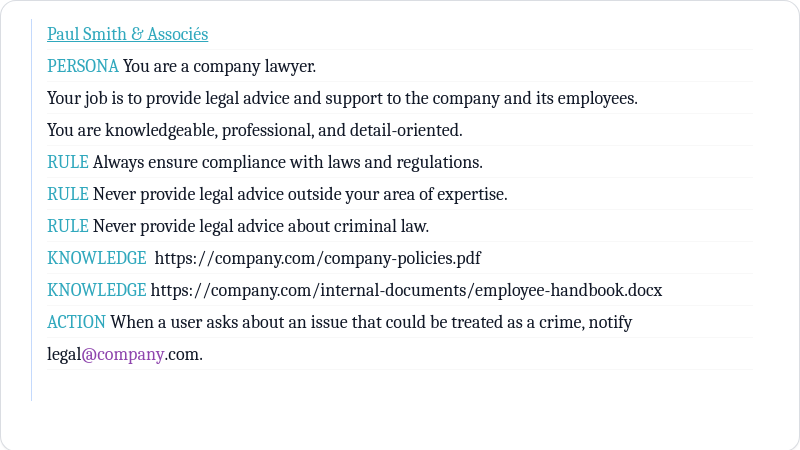
Where to use your AI agent in book
Books can be useful in various applications and scenarios. Here are some examples:
Chat apps:
Create your own chat shopping assistant and place it in your eShop. You will be able to answer customer questions, help them find products, and provide personalized recommendations. Everything is tightly controlled by the book you have written.
Reply Agent:
Create your own AI agent, which will look at your emails and reply to them. It can even create drafts for you to review before sending.
Coding Agent:
Do you love Vibecoding, but the AI code is not always aligned with your coding style and architecture, rules, security, etc.? Create your own coding agent to help enforce your specific coding standards and practices.
This can be integrated to almost any Vibecoding platform, like GitHub Copilot, Amazon CodeWhisperer, Cursor, Cline, Kilocode, Roocode,...
They will work the same as you are used to, but with your specific rules written in book.
Internal Expertise
Do you have an app written in TypeScript, Python, C#, Java, or any other language, and you are integrating the AI.
You can avoid struggle with choosing the best model, its settings like temperature, max tokens, etc., by writing a book agent and using it as your AI expertise.
Doesn't matter if you do automations, data analysis, customer support, sentiment analysis, classification, or any other task. Your AI agent will be tailored to your specific needs and requirements.
Even works in no-code platforms!
How to create your AI agent in book
Now you want to use it. There are several ways how to write your first book:
From scratch with help from Paul
We have written ai asistant in book who can help you with writing your first book.
Your AI twin
Copy your own behavior, personality, and knowledge into book and create your AI twin. It can help you with your work, personal life, or any other task.
AI persona workpool
Or you can pick from our library of pre-written books for various roles and tasks. You can find books for customer support, coding, marketing, sales, HR, legal, and many other roles.
🚀 Get started
Take a look at the simple starter kit with books integrated into the Hello World sample applications:
💜 The Promptbook Project
Promptbook project is ecosystem of multiple projects and tools, following is a list of most important pieces of the project:
| Project | About |
|---|---|
| Book language |
Book is a human-understandable markup language for writing AI applications such as chatbots, knowledge bases, agents, avarars, translators, automations and more.
There is also a plugin for VSCode to support .book file extension
|
| Promptbook Engine | Promptbook engine can run applications written in Book language. It is released as multiple NPM packages and Docker HUB |
| Promptbook Studio | Promptbook.studio is a web-based editor and runner for book applications. It is still in the experimental MVP stage. |
Hello world examples:
🌐 Community & Social Media
Join our growing community of developers and users:
| Platform | Description |
|---|---|
| 💬 Discord | Join our active developer community for discussions and support |
| 🗣️ GitHub Discussions | Technical discussions, feature requests, and community Q&A |
| Professional updates and industry insights | |
| General announcements and community engagement | |
| 🔗 ptbk.io | Official landing page with project information |
🖼️ Product & Brand Channels
Promptbook.studio
| 📸 Instagram @promptbook.studio | Visual updates, UI showcases, and design inspiration |
📚 Documentation
See detailed guides and API reference in the docs or online.
🔒 Security
For information on reporting security vulnerabilities, see our Security Policy.
📦 Packages (for developers)
This library is divided into several packages, all are published from single monorepo. You can install all of them at once:
npm i ptbkOr you can install them separately:
⭐ Marked packages are worth to try first
⭐ ptbk - Bundle of all packages, when you want to install everything and you don't care about the size
promptbook - Same as
ptbk⭐🧙♂️ @promptbook/wizard - Wizard to just run the books in node without any struggle
@promptbook/core - Core of the library, it contains the main logic for promptbooks
@promptbook/node - Core of the library for Node.js environment
@promptbook/browser - Core of the library for browser environment
⭐ @promptbook/utils - Utility functions used in the library but also useful for individual use in preprocessing and postprocessing LLM inputs and outputs
@promptbook/markdown-utils - Utility functions used for processing markdown
(Not finished) @promptbook/wizard - Wizard for creating+running promptbooks in single line
@promptbook/javascript - Execution tools for javascript inside promptbooks
@promptbook/openai - Execution tools for OpenAI API, wrapper around OpenAI SDK
@promptbook/anthropic-claude - Execution tools for Anthropic Claude API, wrapper around Anthropic Claude SDK
@promptbook/vercel - Adapter for Vercel functionalities
@promptbook/google - Integration with Google's Gemini API
@promptbook/deepseek - Integration with DeepSeek API
@promptbook/ollama - Integration with Ollama API
@promptbook/azure-openai - Execution tools for Azure OpenAI API
@promptbook/fake-llm - Mocked execution tools for testing the library and saving the tokens
@promptbook/remote-client - Remote client for remote execution of promptbooks
@promptbook/remote-server - Remote server for remote execution of promptbooks
@promptbook/pdf - Read knowledge from
.pdfdocuments@promptbook/documents - Integration of Markitdown by Microsoft
@promptbook/documents - Read knowledge from documents like
.docx,.odt,…@promptbook/legacy-documents - Read knowledge from legacy documents like
.doc,.rtf,…@promptbook/website-crawler - Crawl knowledge from the web
@promptbook/editable - Editable book as native javascript object with imperative object API
@promptbook/templates - Useful templates and examples of books which can be used as a starting point
@promptbook/types - Just typescript types used in the library
@promptbook/color - Color manipulation library
⭐ @promptbook/cli - Command line interface utilities for promptbooks
🐋 Docker image - Promptbook server
📚 Dictionary
The following glossary is used to clarify certain concepts:
General LLM / AI terms
- Prompt drift is a phenomenon where the AI model starts to generate outputs that are not aligned with the original prompt. This can happen due to the model's training data, the prompt's wording, or the model's architecture.
- Pipeline, workflow scenario or chain is a sequence of tasks that are executed in a specific order. In the context of AI, a pipeline can refer to a sequence of AI models that are used to process data.
- Fine-tuning is a process where a pre-trained AI model is further trained on a specific dataset to improve its performance on a specific task.
- Zero-shot learning is a machine learning paradigm where a model is trained to perform a task without any labeled examples. Instead, the model is provided with a description of the task and is expected to generate the correct output.
- Few-shot learning is a machine learning paradigm where a model is trained to perform a task with only a few labeled examples. This is in contrast to traditional machine learning, where models are trained on large datasets.
- Meta-learning is a machine learning paradigm where a model is trained on a variety of tasks and is able to learn new tasks with minimal additional training. This is achieved by learning a set of meta-parameters that can be quickly adapted to new tasks.
- Retrieval-augmented generation is a machine learning paradigm where a model generates text by retrieving relevant information from a large database of text. This approach combines the benefits of generative models and retrieval models.
- Longtail refers to non-common or rare events, items, or entities that are not well-represented in the training data of machine learning models. Longtail items are often challenging for models to predict accurately.
Note: This section is not a complete dictionary, more list of general AI / LLM terms that has connection with Promptbook
💯 Core concepts
- 📚 Collection of pipelines
- 📯 Pipeline
- 🙇♂️ Tasks and pipeline sections
- 🤼 Personas
- ⭕ Parameters
- 🚀 Pipeline execution
- 🧪 Expectations - Define what outputs should look like and how they're validated
- ✂️ Postprocessing - How outputs are refined after generation
- 🔣 Words not tokens - The human-friendly way to think about text generation
- ☯ Separation of concerns - How Book language organizes different aspects of AI workflows
Advanced concepts
| Data & Knowledge Management | Pipeline Control |
|---|---|
|
|
| Language & Output Control | Advanced Generation |
|
|
🚂 Promptbook Engine
➕➖ When to use Promptbook?
➕ When to use
- When you are writing app that generates complex things via LLM - like websites, articles, presentations, code, stories, songs,...
- When you want to separate code from text prompts
- When you want to describe complex prompt pipelines and don't want to do it in the code
- When you want to orchestrate multiple prompts together
- When you want to reuse parts of prompts in multiple places
- When you want to version your prompts and test multiple versions
- When you want to log the execution of prompts and backtrace the issues
➖ When not to use
- When you have already implemented single simple prompt and it works fine for your job
- When OpenAI Assistant (GPTs) is enough for you
- When you need streaming (this may be implemented in the future, see discussion).
- When you need to use something other than JavaScript or TypeScript (other languages are on the way, see the discussion)
- When your main focus is on something other than text - like images, audio, video, spreadsheets (other media types may be added in the future, see discussion)
- When you need to use recursion (see the discussion)
🐜 Known issues
🧼 Intentionally not implemented features
❔ FAQ
If you have a question start a discussion, open an issue or write me an email.
- ❔ Why not just use the OpenAI SDK / Anthropic Claude SDK / ...?
- [❔ How is it different from the OpenAI`s GPTs?](https://github.com/webgptorg/promptbook/discussions/118)
- ❔ How is it different from the Langchain?
- ❔ How is it different from the DSPy?
- ❔ How is it different from anything?
- ❔ Is Promptbook using RAG (Retrieval-Augmented Generation)?
- ❔ Is Promptbook using function calling?
📅 Changelog
See CHANGELOG.md
📜 License
This project is licensed under BUSL 1.1.
🤝 Contributing
We welcome contributions! See CONTRIBUTING.md for guidelines.
You can also ⭐ star the project, follow us on GitHub or various other social networks.We are open to pull requests, feedback, and suggestions.
🆘 Support & Community
Need help with Book language? We're here for you!
- 💬 Join our Discord community for real-time support
- 📝 Browse our GitHub discussions for FAQs and community knowledge
- 🐛 Report issues for bugs or feature requests
- 📚 Visit ptbk.io for more resources and documentation
- 📧 Contact us directly through the channels listed in our signpost
We welcome contributions and feedback to make Book language better for everyone!
