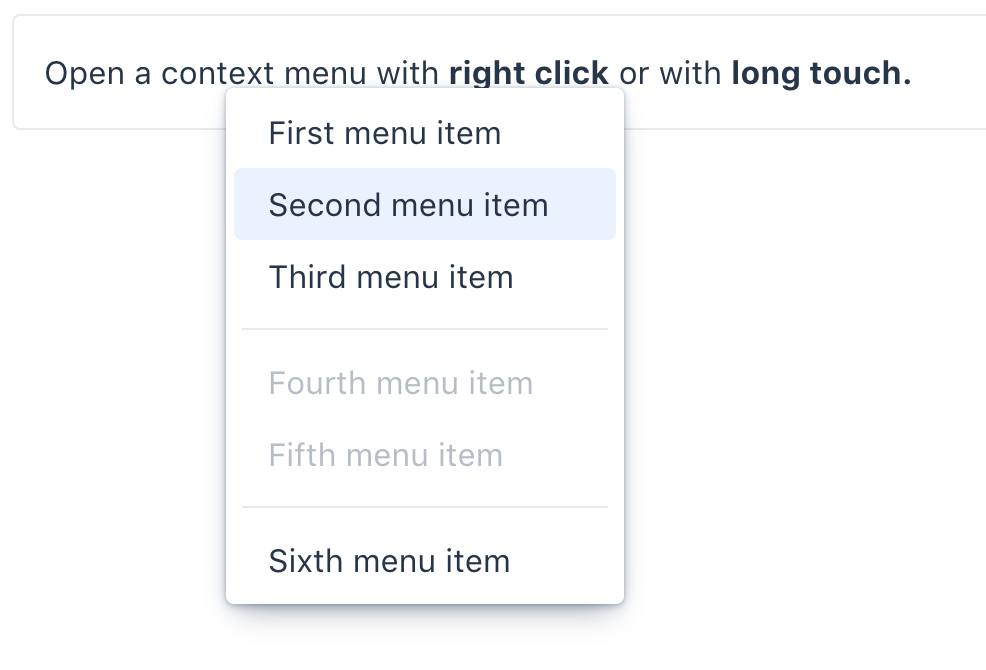Package Exports
- @vaadin/context-menu
- @vaadin/context-menu/src/styles/vaadin-context-menu-item-base-styles.js
- @vaadin/context-menu/src/styles/vaadin-menu-overlay-base-styles.js
- @vaadin/context-menu/src/vaadin-context-menu-mixin.js
- @vaadin/context-menu/src/vaadin-context-menu.js
- @vaadin/context-menu/src/vaadin-menu-overlay-mixin.js
- @vaadin/context-menu/vaadin-context-menu
- @vaadin/context-menu/vaadin-context-menu.js
This package does not declare an exports field, so the exports above have been automatically detected and optimized by JSPM instead. If any package subpath is missing, it is recommended to post an issue to the original package (@vaadin/context-menu) to support the "exports" field. If that is not possible, create a JSPM override to customize the exports field for this package.
Readme
@vaadin/context-menu
A web component that can be attached to any component to display a context menu.
<vaadin-context-menu>
<span>Open a context menu with <b>right click</b> or with <b>long touch.</b></span>
</vaadin-context-menu>
<script>
const contextMenu = document.querySelector('vaadin-context-menu');
contextMenu.renderer = function (root) {
let listBox = root.firstElementChild;
// Check if there is a list-box generated with the previous renderer call to update its content instead of recreation
if (listBox) {
listBox.innerHTML = '';
} else {
listBox = document.createElement('vaadin-list-box');
root.appendChild(listBox);
}
['First', 'Second', 'Third'].forEach(function (name) {
const item = document.createElement('vaadin-item');
item.textContent = name + ' menu item';
listBox.appendChild(item);
});
};
</script>Note: <vaadin-list-box> component used in the above example should be installed and imported separately.
Installation
Install the component:
npm i @vaadin/context-menuOnce installed, import the component in your application:
import '@vaadin/context-menu';License
Apache License 2.0
Vaadin collects usage statistics at development time to improve this product. For details and to opt-out, see https://github.com/vaadin/vaadin-usage-statistics.