Package Exports
- @zfloc/react-native-animated-ellipsis
- @zfloc/react-native-animated-ellipsis/index.js
This package does not declare an exports field, so the exports above have been automatically detected and optimized by JSPM instead. If any package subpath is missing, it is recommended to post an issue to the original package (@zfloc/react-native-animated-ellipsis) to support the "exports" field. If that is not possible, create a JSPM override to customize the exports field for this package.
Readme
React Native Animated Ellipsis
A simple, customizable animated dots component ideal for loading screens in React Native apps (forked from adorableio/react-native-animated-ellipsis - not maintained).
Fixed Issues
useNativeDriverwas not specified. This is a required option and must be explicitly set totrueorfalseundefinedis not an object evaluating_reactNative.Text.propTypes.style- (Deprecated prop types)
Installation
# yarn
yarn add @zfloc/react-native-animated-ellipsis
# npm
npm i @zfloc/react-native-animated-ellipsisImporting
import AnimatedEllipsis from '@zfloc/react-native-animated-ellipsis';Usage
Just include the component in the output of any other component like this:
render() {
return (
<View>
<Text>
Loading
<AnimatedEllipsis />
</Text>
</View>
);
}which will get you something like this:
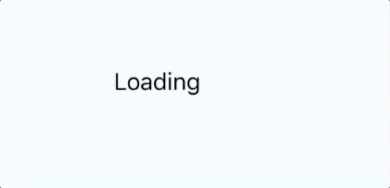
Props
Customize the number of dots, animation speed, and style using these props:
| Property | Description |
|---|---|
numberOfDots |
The number of dots you'd like to show. Defaults to 3. |
animationDelay |
The length in milliseconds of each phase of the animated. Defaults to 300. |
minOpacity |
The minimum opacity for the dots. Defaults to 0. |
style |
CSS to apply to the dots. It accepts any styles that a normal <Text /> component can take. |
useNativeDriver |
Specify true or false. Defaults to true. |
More Examples

<AnimatedEllipsis numberOfDots={10} />
<AnimatedEllipsis
numberOfDots={4}
animationDelay={150}
style={{
color: 'red',
fontSize: 72,
}}
/>
<AnimatedEllipsis
numberOfDots={3}
minOpacity={0.4}
animationDelay={200}
style={{
color: '#94939b',
fontSize: 100,
letterSpacing: -15,
}}
/>