Package Exports
This package does not declare an exports field, so the exports above have been automatically detected and optimized by JSPM instead. If any package subpath is missing, it is recommended to post an issue to the original package (ai.muna.muna) to support the "exports" field. If that is not possible, create a JSPM override to customize the exports field for this package.
Readme
Muna for Unity Engine

Run AI inference in your Unity applications. In a few steps:
Installing Muna
Add the following items to your Unity project's Packages/manifest.json:
{
"scopedRegistries": [
{
"name": "Muna",
"url": "https://registry.npmjs.com",
"scopes": ["ai.muna"]
}
],
"dependencies": {
"ai.muna.muna": "0.0.45"
}
}Retrieving your Access Key
Head over to muna.ai to create an account by logging in. Once you do, generate an access key:
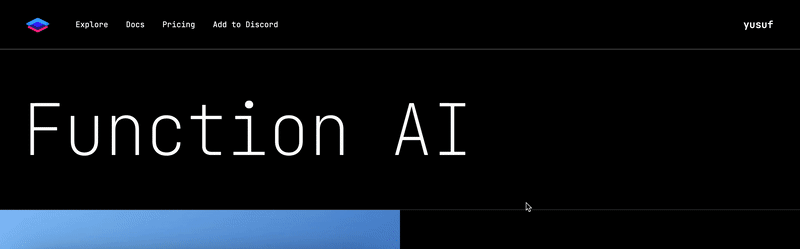
Then add it to your Unity project in Project Settings > Muna:
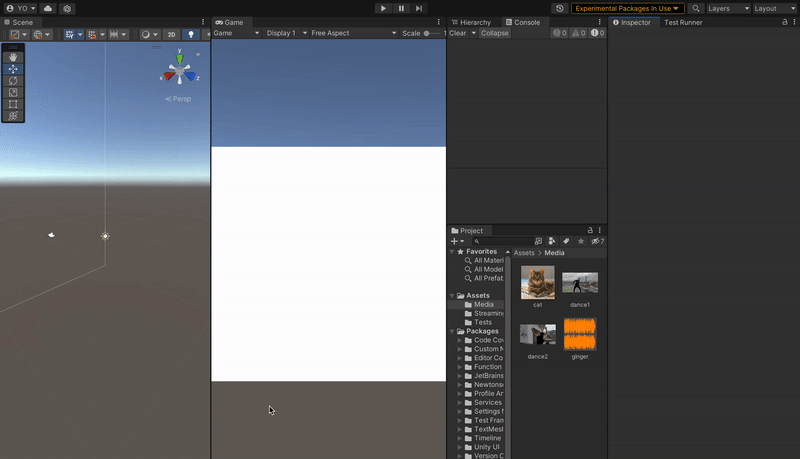
Making a Prediction
First, create a Muna client:
using Muna;
// 💥 Create a Muna client
var muna = MunaUnity.Create();Then make a prediction:
// 🔥 Make a prediction
var prediction = await muna.Predictions.Create(
tag: "@fxn/greeting",
inputs: new () { ["name"] = "Roberta" }
);Then use the results:
// 🚀 Use the results
Debug.Log(prediction.results[0]);Requirements
- Unity 2022.3+
Supported Platforms
- Android API Level 24+
- iOS 14+
- macOS 12+ (Apple Silicon and Intel)
- Windows 10+ (64-bit only)
- WebGL:
- Chrome 91+
- Firefox 90+
- Safari 16.4+
Useful Links
- Discover predictors to use in your apps.
- Join our Discord community.
- Check out our docs.
- Learn more about us on our blog.
- Reach out to us at hi@muna.ai.
Thank you very much!