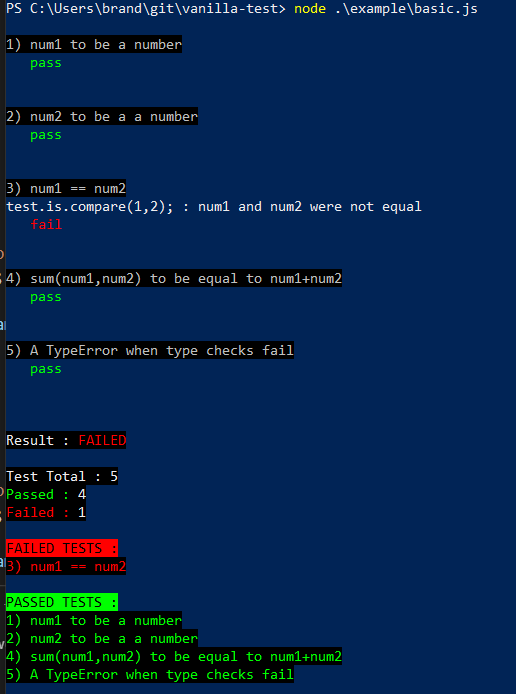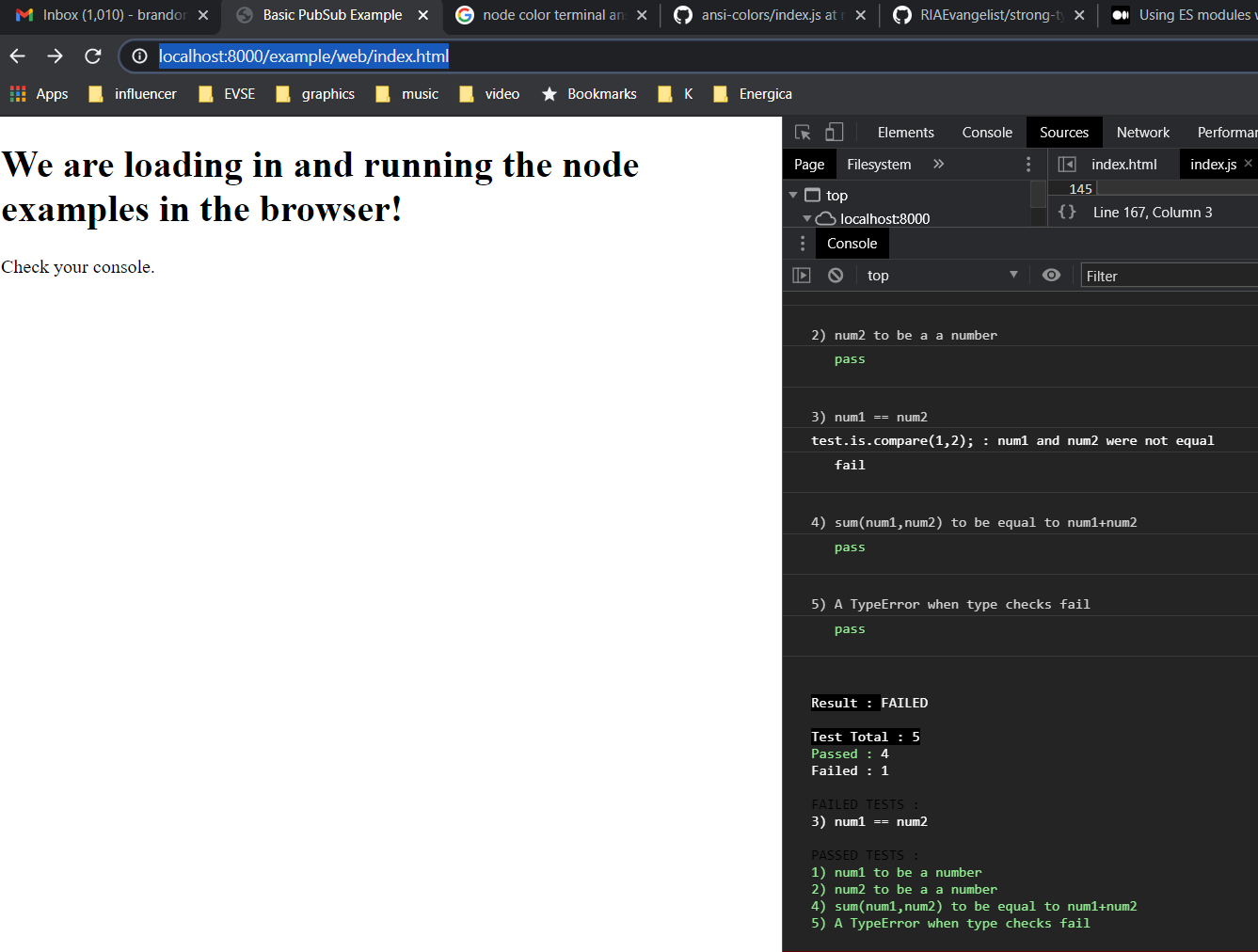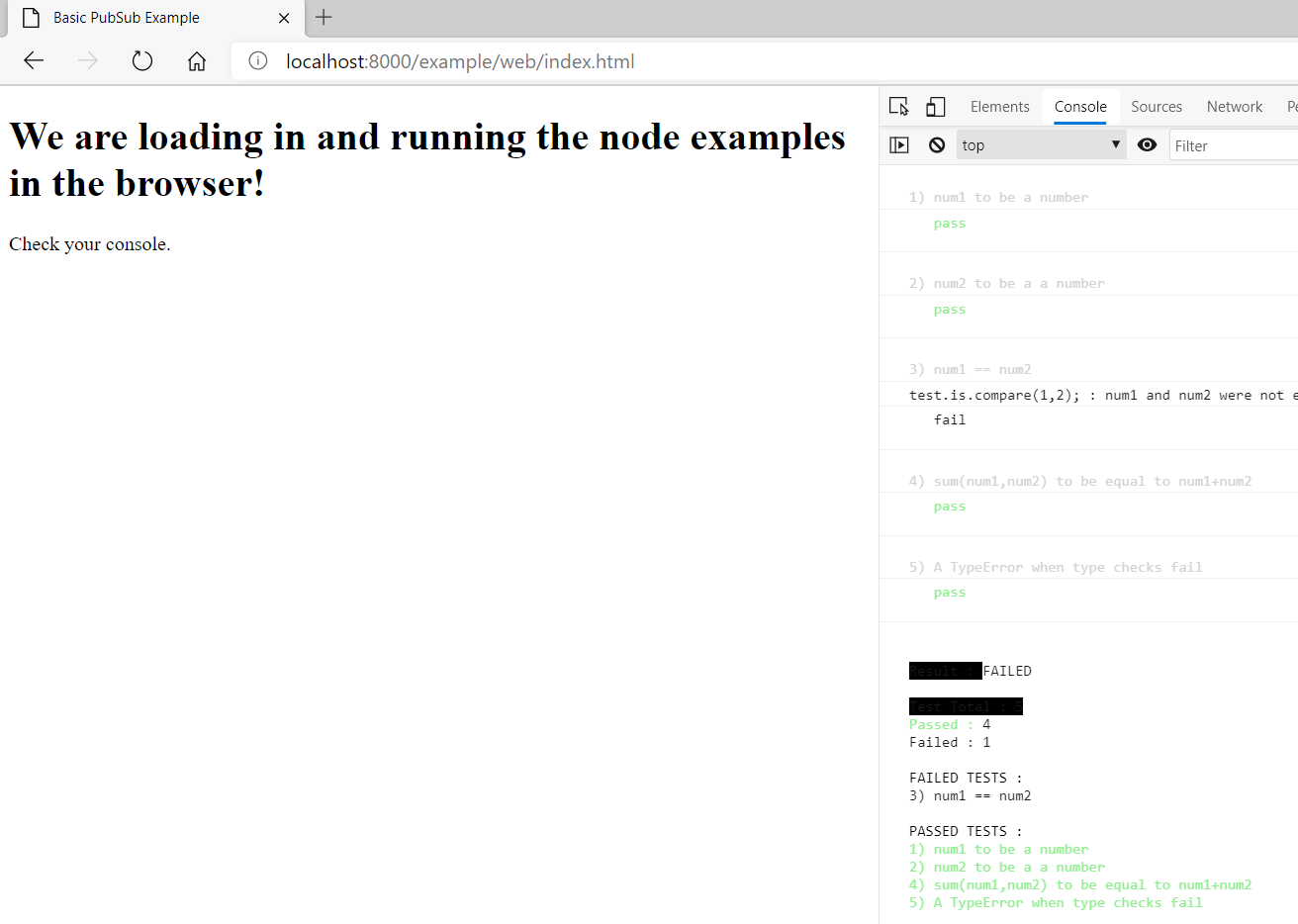Package Exports
- ansi-colors-es6
This package does not declare an exports field, so the exports above have been automatically detected and optimized by JSPM instead. If any package subpath is missing, it is recommended to post an issue to the original package (ansi-colors-es6) to support the "exports" field. If that is not possible, create a JSPM override to customize the exports field for this package.
Readme
ansi-colors-es6 


Easily add ANSI colors to your node terminal or browser console. A faster drop-in replacement for chalk, colors, kleur and turbocolor (without the dependencies and rendering bugs). And a lighter ES6 implementation of
ansi-colorsthat works everywhere ES6+ works without the need for transpiling, unless you want to.
Install
Install with npm:
$ npm install --save ansi-colors-es6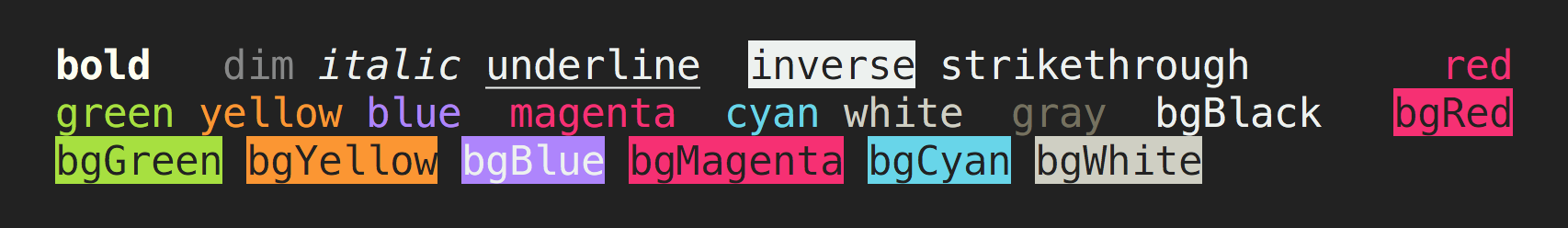
Why use this?
ansi-colors-es6 is the fastest Node.js library for terminal and browser console styling. A more performant drop-in replacement for chalk, colors and ansi-colors with no dependencies.
- Works in the browser as well as the terminal!
- Blazing fast - Fastest terminal styling library in node.js, and the browser!
- No dependencies
- Safe - Does not modify the
String.prototypelike others. - Supports nested colors, and does not have the nested styling bug that is present in colorette, chalk, and kleur.
- Supports chained colors.
- Toggle color support on or off.
Chrome
Edge
Usage
//use relative paths to allow code sharing with browsers
//this way the same exact files will work in all locations
import ansi from './node_modules/ansi-colors-es6/index.js';
console.log(ansi.red('This is a red string!'));
console.log(ansi.green('This is a red string!'));
console.log(ansi.cyan('This is a cyan string!'));
console.log(ansi.yellow('This is a yellow string!'));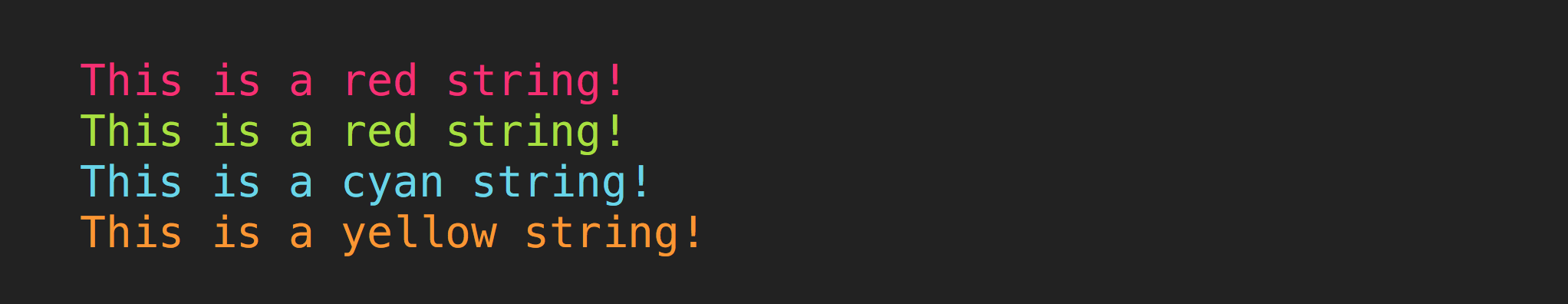
Chained colors
//use relative paths to allow code sharing with browsers
//this way the same exact files will work in all locations
import ansi from './node_modules/ansi-colors-es6/index.js';
console.log(ansi.bold.red('this is a bold red message'));
console.log(ansi.bold.yellow.italic('this is a bold yellow italicized message'));
console.log(ansi.green.bold.underline('this is a bold green underlined message'));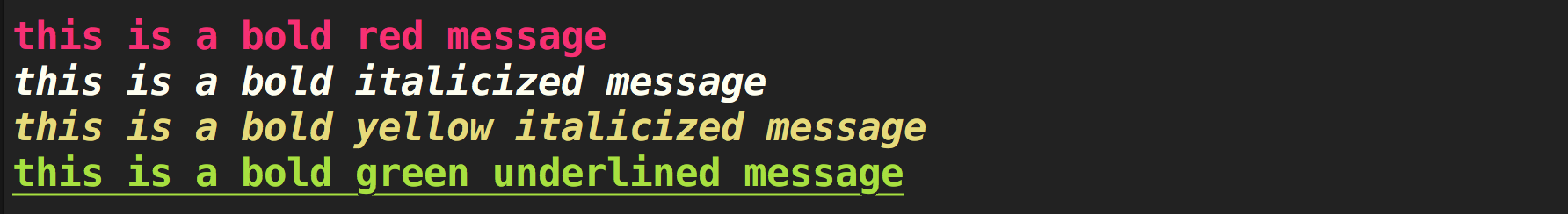
Nested colors
//use relative paths to allow code sharing with browsers
//this way the same exact files will work in all locations
import ansi from './node_modules/ansi-colors-es6/index.js';
console.log(ansi.yellow(`foo ${ansi.red.bold('red')} bar ${ansi.cyan('cyan')} baz`));
Toggle color support
Easily enable/disable colors.
//use relative paths to allow code sharing with browsers
//this way the same exact files will work in all locations
import ansi from './node_modules/ansi-colors-es6/index.js';
// disable colors manually
ansi.enabled = false;
// or use a library to automatically detect support
ansi.enabled = require('color-support').hasBasic;
console.log(ansi.red('I will only be colored red if the terminal supports colors'));Strip ANSI codes
Use the .unstyle method to strip ANSI codes from a string.
console.log(ansi.unstyle(ansi.blue.bold('foo bar baz')));
//=> 'foo bar baz'Available styles
Note that bright and bright-background colors are not always supported.
| Colors | Background Colors | Bright Colors | Bright Background Colors |
|---|---|---|---|
| black | bgBlack | blackBright | bgBlackBright |
| red | bgRed | redBright | bgRedBright |
| green | bgGreen | greenBright | bgGreenBright |
| yellow | bgYellow | yellowBright | bgYellowBright |
| blue | bgBlue | blueBright | bgBlueBright |
| magenta | bgMagenta | magentaBright | bgMagentaBright |
| cyan | bgCyan | cyanBright | bgCyanBright |
| white | bgWhite | whiteBright | bgWhiteBright |
| gray | |||
| grey |
(gray is the U.S. spelling, grey is more commonly used in the Canada and U.K.)
Style modifiers
dim
bold
hidden
italic
underline
inverse
strikethroughreset
Aliases
Create custom aliases for styles.
//use relative paths to allow code sharing with browsers
//this way the same exact files will work in all locations
import ansi from './node_modules/ansi-colors-es6/index.js';
ansi.alias('primary', ansi.yellow);
ansi.alias('secondary', ansi.bold);
console.log(ansi.primary.secondary('Foo'));Themes
A theme is an object of custom aliases.
//use relative paths to allow code sharing with browsers
//this way the same exact files will work in all locations
import ansi from './node_modules/ansi-colors-es6/index.js';
ansi.theme({
danger: ansi.red,
dark: ansi.dim.gray,
disabled: ansi.gray,
em: ansi.italic,
heading: ansi.bold.underline,
info: ansi.cyan,
muted: ansi.dim,
primary: ansi.blue,
strong: ansi.bold,
success: ansi.green,
underline: ansi.underline,
warning: ansi.yellow
});
// Now, we can use our custom styles alongside the built-in styles!
console.log(ansi.danger.strong.em('Error!'));
console.log(ansi.warning('Heads up!'));
console.log(ansi.info('Did you know...'));
console.log(ansi.success.bold('It worked!'));Contributors
| Commits | Contributor |
|---|---|
| 48 | jonschlinkert |
| 42 | doowb |
| 9 | RIAEvangelist |
| 6 | lukeed |
| 2 | Silic0nS0ldier |
| 1 | dwieeb |
| 1 | jorgebucaran |
| 1 | madhavarshney |
| 1 | chapterjason |