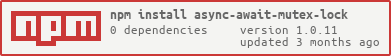Package Exports
- async-await-mutex-lock
- async-await-mutex-lock/dist/index.js
This package does not declare an exports field, so the exports above have been automatically detected and optimized by JSPM instead. If any package subpath is missing, it is recommended to post an issue to the original package (async-await-mutex-lock) to support the "exports" field. If that is not possible, create a JSPM override to customize the exports field for this package.
Readme
Async Await Mutex Lock
Mutex locks for async functions with functionality to use keys for separate locks
Usage Instructions
Without Key
import { Lock } from "async-await-mutex-lock";
let lock = new Lock();
async function serialTask() {
await lock.acquire();
try {
// Don't return a promise here as Promise may resolve after finally
// has executed
} finally {
lock.release();
}
}With Key
All the keys will have their own separate locks and separate waiting lists. A key can have any type (eg. string, number, etc. or a custom type allowed by typescript as a Map key)
import { Lock } from "async-await-mutex-lock";
let lock = new Lock<string>();
async function serialTask() {
await lock.acquire("myKey");
try {
// Don't return a promise here as Promise may resolve after finally
// has executed
}
finally {
lock.release("myKey");
}
}
async function serialTaskTwo() {
await lock.acquire("myKeyTwo");
try {
// Don't return a promise here as Promise may resolve after finally
// has executed
}
finally {
lock.release("myKeyTwo");
}
}Checking if a lock is acquired or not
import { Lock } from "async-await-mutex-lock";
let lock = new Lock();
async function serialTask() {
await lock.acquire();
console.log(lock.isAcquired()); // prints true
}isAcquired() with key checks for the given key separately.
import { Lock } from "async-await-mutex-lock";
let lock = new Lock<string>();
async function serialTask() {
await lock.acquire("myKey");
console.log(lock.isAcquired("myKey")) // prints true
}Issues or Bugs
In case of any issues or bugs, please open a pull request here