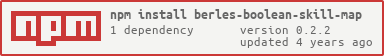Package Exports
- berles-boolean-skill-map
This package does not declare an exports field, so the exports above have been automatically detected and optimized by JSPM instead. If any package subpath is missing, it is recommended to post an issue to the original package (berles-boolean-skill-map) to support the "exports" field. If that is not possible, create a JSPM override to customize the exports field for this package.
Readme
berles-boolean-skill-map
D3 skills maps that represent a custom developer roadmap version of https://roadmap.sh
Demo
Demo available in https://booleanchile.github.io/berles-boolean-skill-map/
Installation
npm install berles-boolean-skill-mapUsage
This library is compatible as UMD module or ES6 module.
UMD usage
<body>
<h1>Acá va el gráfico</h1>
<div style="text-align: 'center';">
<svg height="800" width="800">
<g height="800" width="800" transform="translate(400,400)"></g>
</svg>
</div>
<script src="https://unpkg.com/berles-boolean-skill-map@latest/umd/skillsMap.js"></script>
<script>
const formData = {
'Internet': [1, 1, 1, 2, 3],
'Backend': [1, 1, 0, 0, 0],
'Programación': [1, 1, 3, 0, 0],
'Control Versiones': [1, 1, 2, 3, 0],
'HTML y A11y': [1, 1, 1, 2, 3],
'CSS': [1, 1, 1, 2, 3],
'Javascript': [1, 1, 3, 0, 0],
'Testing': [1, 1, 3, 0, 0],
'Performance': [1, 1, 0, 0, 0],
'Devops': [1, 1, 1, 0, 0],
'Arquitectura': [1, 3, 0, 0, 0]
};
const skillsMapTarget = document.querySelector('svg > g');
const onClickSegment = (segmentName, levelsData) => {
console.log(segmentName, levelsData);
};
// UMD package it is available in window.skillsMap global variable
window.SkillsMap.createSpiderChart(
skillsMapTarget,
formData,
{ onClickSegment }
);
</script>
</body>ES6 Package
React JS Example
import { createSpiderChart } from "berles-boolean-skill-map";
function SkillsMap() {
const chartRef = useRef();
useEffect(() => {
const formData = {
'Internet': [1, 1, 1, 2, 3],
'Backend': [1, 1, 0, 0, 0],
'Programación': [1, 1, 3, 0, 0],
'Control Versiones': [1, 1, 2, 3, 0],
'HTML y A11y': [1, 1, 1, 2, 3],
'CSS': [1, 1, 1, 2, 3],
'Javascript': [1, 1, 3, 0, 0],
'Testing': [1, 1, 3, 0, 0],
'Performance': [1, 1, 0, 0, 0],
'Devops': [1, 1, 1, 0, 0],
'Arquitectura': [1, 3, 0, 0, 0]
};
const chartOptions = {
onClickSegment(segmentName, levelsData) {
ModalGenerator(segmentName, levelsData);
},
};
createSpiderChart(chartRef.current, formData, chartOptions);
}, []);
return (
<>
<h1>Acá va el gráfico</h1>
<div style={{ textAlign: "center" }}>
<svg height={800} width={800}>
<g
ref={chartRef}
height={800}
width={800}
transform={`translate(
${400},
${400})`}
></g>
</svg>
</div>
</>
);
}
Contributors
gpincheiraa 💻 |
booleanchile 💻 |