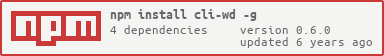Package Exports
- cli-wd
This package does not declare an exports field, so the exports above have been automatically detected and optimized by JSPM instead. If any package subpath is missing, it is recommended to post an issue to the original package (cli-wd) to support the "exports" field. If that is not possible, create a JSPM override to customize the exports field for this package.
Readme
cli-wd 
Run program in a modified working directory.
Example
$ wd /usr/bin pwd
/usr/binPut archive file in a custom directory across archivers:
$ wd ./dir tar cvaf ../dir.tbz2 .
$ wd ./dir zip -r ../dir .
$ wd ./dir 7z a ../dir . -tzipStart a subshell:
$ wd /
$ echo $SHLVL $PWD
2 /CLI
wd [-s | --shell] <directory> [<command>] [arg]...
Run <command> (which defaults to $SHELL) with supplied arguments in a given working directory. Fall back to shell (just in case <command> is a shell function or alias).
--shell forces command to be executed in shell.
API
This is only a thin wrapper over kexec falling back to child_process.spawnSync, but anyway:
spawnFrom(wd, cmd, argv)
Synchronously spawn process defined by cmd and argv in the working directory wd.
- wd
- Working directory to spawn process in.
- cmd
- Command to run.
- argv
- Array of arguments.
Install
npm install -g cli-wdLicense
MIT