Package Exports
- dark-verminal
This package does not declare an exports field, so the exports above have been automatically detected and optimized by JSPM instead. If any package subpath is missing, it is recommended to post an issue to the original package (dark-verminal) to support the "exports" field. If that is not possible, create a JSPM override to customize the exports field for this package.
Readme

Dark Verminal
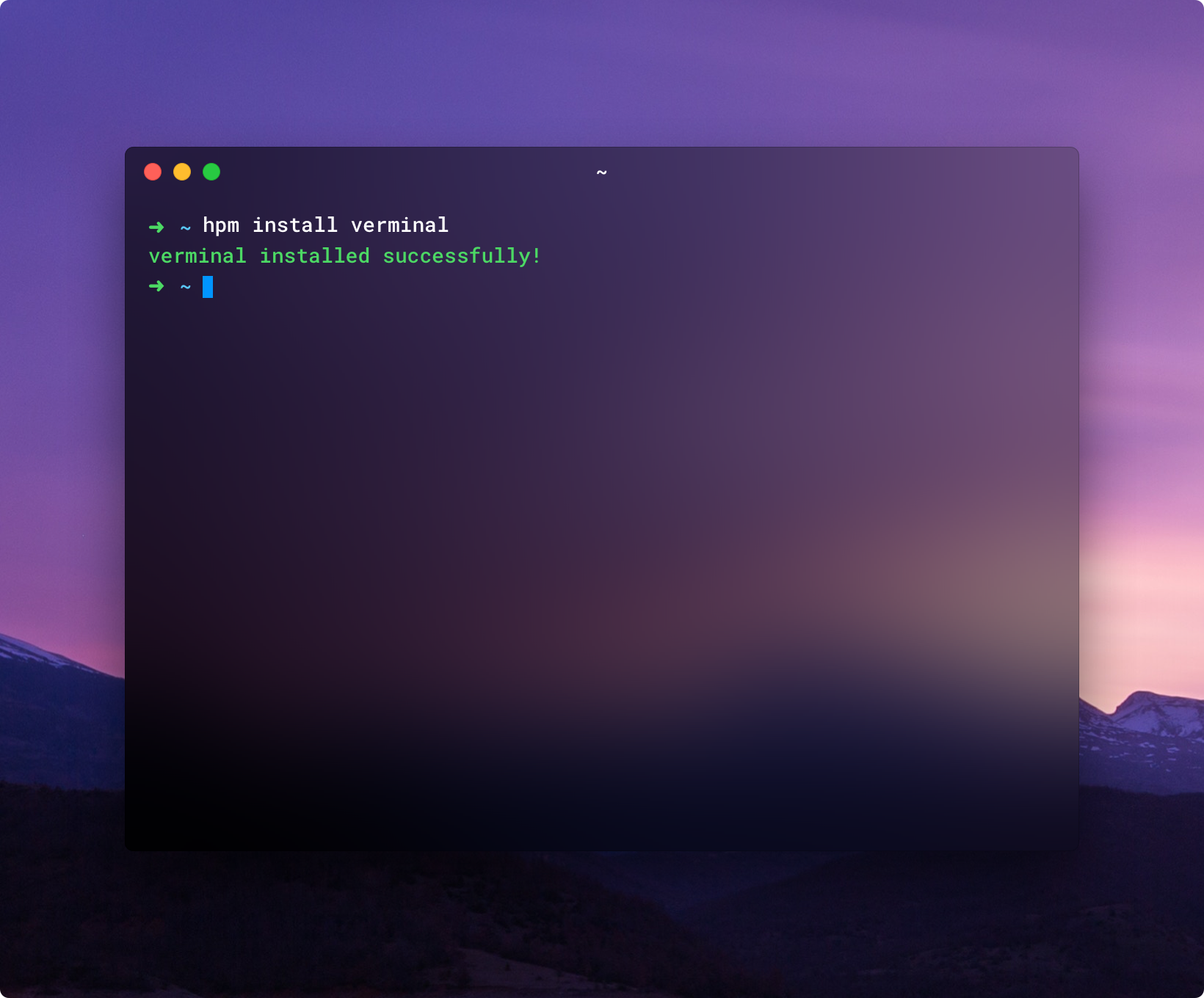
INTRODUCTION
Dark Verminal is a beautiful, fully customizable, theme for the Hyper terminal.
🛠 Install
Installing the Dark Verminal theme for your Hyper terminal couldn't be easier.
Hyper Package Manager (HPM)
hyper i dark-verminal
Manually
- Open
~/.hyper.jsin your favorite editor. - Add
dark-verminalto thepluginsarray. - Enjoy Dark Verminal.
⚙️ Configure
Dark Verminal aims to deliver a beautiful experience out of the box. However, you can override the font-family or font-size specified by Dark Verminal.
- Open
~/.hyper.jsin your favorite editor. - Add a
dark-verminalobject to theconfigobject and specifyfontFamilyand/orfontSize.
Example
verminal: {
fontFamily: '"My favourite font"',
fontSize: 16
}⚡️ Contribute
These themes are built by developers, for developers. If you are a developer and want to help improve our themes, you're more than welcome to contribute.
- Fork this repository to your own GitHub account.
- Clone to your local device:
git clone git@github.com:<your_github_username>/verminal.git - Install the dependencies:
npm install