Package Exports
- dependo
This package does not declare an exports field, so the exports above have been automatically detected and optimized by JSPM instead. If any package subpath is missing, it is recommended to post an issue to the original package (dependo) to support the "exports" field. If that is not possible, create a JSPM override to customize the exports field for this package.
Readme
dependo
Visualize your CommonJS, AMD, or ES6 module dependencies in a force directed graph report - powered by D3.js.
NEW MAINTAINER WANTED: This project hasn't been maintained in while, so if you wanna help out, please let me know!
Introduction
Let me introduce dependo - A small visualization tool that draws an force directed graph of JavaScript dependencies pulled from a codebase of CommonJS, AMD, or ES6. Behind the scene I’m using a wonderful library named node-madge, to extract the dependencies and combined with the power of D3.js I draw a beautiful zoomable directed graph.
You can read the full introduction to the project in my blog post.
Features
- Draw a graph of nodes, where each module is represented as a node.
- Google Maps's like zooming, dragging and panning.
- Connect nodes with it's dependencies via lines.
- Hovering a node will highlight it's direct dependencies.
- It's possible to drag a node to a specific position, to re-layout the graph.
Report example
The best way to show something is by example, so here I generated a graph of the official RequireJS multipage example:
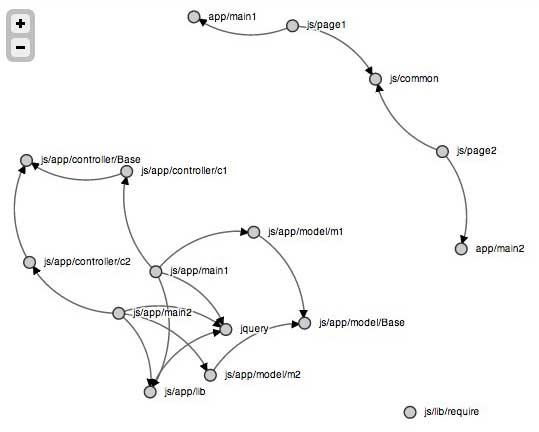
See the example here: http://auchenberg.github.com/dependo/example
Installation
To install as a library:
$ npm install dependoTo install the command-line tool:
$ sudo npm -g install dependoOptions
{
'format': The module format to expect, 'cjs', 'amd', 'es6', or 'json'. AMD (amd) is the default format. If 'json', pass a file formatted like `example.json` in the `example/` directory.
'optimized': Boolean, True if the parser should read modules from a optimized file (r.js). Defaults to false.
'exclude': String from which a regex will be constructed for excluding files from the scan.
'mainRequireModule': Name of the module if parsing an optimized file (r.js), where the main file used require() instead of define. Defaults to ''.
'requireConfig': Path to RequireJS config used to find shim dependencies and path aliases. Not used by default.
'reverse': Reverse dependency arrow directions.
'title': The title of the generated HTML document.
'extensions': Valid file extensions used to find files in directories e.g. .js,.ts Default: .js
}API
var Dependo = require('dependo');
// Fire up an dependo instance
var dependo = new Dependo(src, {
format: 'amd',
requireConfig: 'optional path to RequireJS config file',
exclude: '^node_modules',
transform: function(dep){
//Apply a transformation on dependencies
....
return dep;
}
});
dependo.generateHtml();
...CLI
Usage: dependo [options] <file|dir ...>
Options:
-h, --help output usage information
-V, --version output the version number
-f, --format <name> format to parse (amd/cjs/es6/json)
-x, --exclude <regex> a regular expression for excluding modules
-t, --title <title> the title of the generated document (dependo)
-v, --reverse reverse direction of arrows
-e, --extensions file extensions to use separated by commaGenerate HTML report of all module dependencies (AMD), and save it to /example/report.html
$ dependo -f amd /path/src > example/report.htmlGrunt
I also wrote a grunt-task that can be found in this separate repository: https://github.com/auchenberg/grunt-dependo
Roadmap
dependo is still very much in progress, so here is the todo-list:
- Proper label positioning: Avoid label collisions and make the graph more readable.
- Testing! Unit tests of D3 render logic, and the grunt-task itself
Thanks to
This project wouldn't have been possible without the great work on node-madge by Patrik Henningson, or wonderful D3.js library.