Package Exports
- docker-compose-command-center
This package does not declare an exports field, so the exports above have been automatically detected and optimized by JSPM instead. If any package subpath is missing, it is recommended to post an issue to the original package (docker-compose-command-center) to support the "exports" field. If that is not possible, create a JSPM override to customize the exports field for this package.
Readme
docker-compose-command-center
A blessed UI for docker-compose output
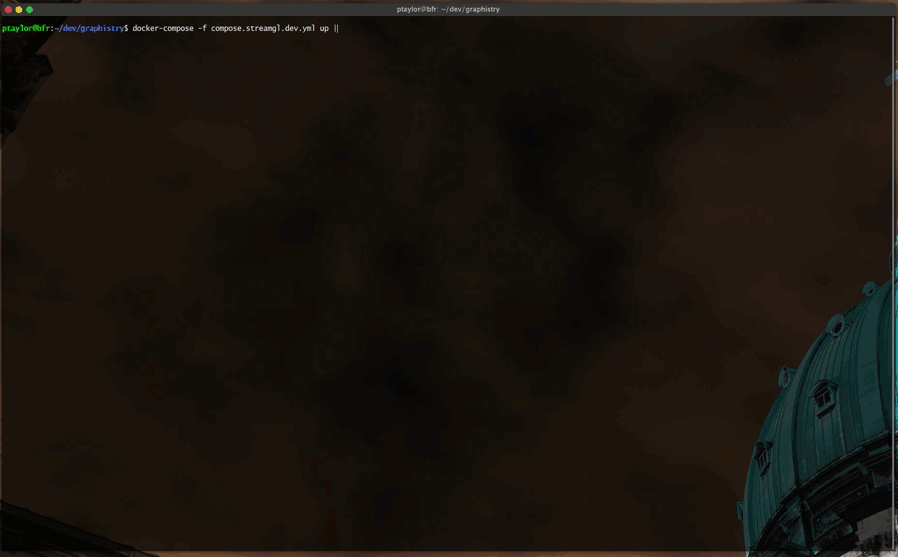
Prerequisites
Requires node >= v10.0.0.
Use the node version manager to easily install and switch between multiple versions of node.
Installation (optional)
# use -g to install globally
npm install docker-compose-command-centerUse
# If installed globally
$ docker-compose up | dccc
# If installed locally
$ docker-compose up | npx dccc
# If using without installing first
$ docker-compose up | npx docker-compose-command-centerNotes
- Press
QorCtrl-Cto killdccc. PressCtrl-Cagain to terminatedocker-compose - Terminal dependent: hold
shiftto select text with the mouse (e.g. in Ubuntu's default terminal) - Refer to the
blessedpackage for general usability questions