Package Exports
- edgeone-pages-mcp-fullstack
- edgeone-pages-mcp-fullstack/dist/index.js
This package does not declare an exports field, so the exports above have been automatically detected and optimized by JSPM instead. If any package subpath is missing, it is recommended to post an issue to the original package (edgeone-pages-mcp-fullstack) to support the "exports" field. If that is not possible, create a JSPM override to customize the exports field for this package.
Readme
Fullstack EdgeOne Pages MCP Server
Deploy your fullstack projects to EdgeOne Pages effortlessly through AI assistants like Cursor and CodeBuddy with this powerful MCP server.
Key Features
- Seamless one-click deployment for static websites and fullstack frontend applications
- Smart project detection with automated build pipeline handling
- Persistent workspace configuration to streamline your deployment workflow
- Comprehensive framework support including Next.js, React, Vue, and more
- Native AI assistant integration powered by the MCP standard
Quick Setup & Configuration
Add the MCP server to your configuration:
Tencent Cloud International (Default)
{
"mcpServers": {
"edgeone-pages-mcp-server": {
"timeout": 600,
"command": "npx",
"args": ["edgeone-pages-mcp-fullstack"],
// Optional: In headless environments you can set
// environment variables to skip login and project selection
"env": {
// How to obtain your API token:
// https://pages.edgeone.ai/document/api-token
"EDGEONE_PAGES_API_TOKEN": "",
// Provide the target project name
"EDGEONE_PAGES_PROJECT_NAME": ""
}
}
}
}Tencent Cloud China
{
"mcpServers": {
"edgeone-pages-mcp-server": {
"command": "npx",
"args": ["edgeone-pages-mcp-fullstack", "--region", "china"],
// Optional: In headless environments you can set
// environment variables to skip login and project selection
"env": {
// How to obtain your API token:
// https://pages.edgeone.ai/document/api-token
"EDGEONE_PAGES_API_TOKEN": "",
// Provide the target project name
"EDGEONE_PAGES_PROJECT_NAME": ""
}
}
}
}Configuration Options
--region: Set the region for API endpoints and login URLsglobal(default): Uses Tencent Cloud International - no configuration neededchina: Uses Tencent Cloud China - requires--region chinaparameter
How to Use
Once you've completed the setup, deployment is as simple as asking your AI assistant:
- "Deploy this project to EdgeOne Pages"
- "Help me deploy my Next.js application"
The MCP server handles everything automatically:
- Detects your project type and build configuration
- Installs dependencies and executes the build process
- Uploads your built assets to EdgeOne Pages
- Provides you with the live deployment URL
Integration Examples
Cursor IDE
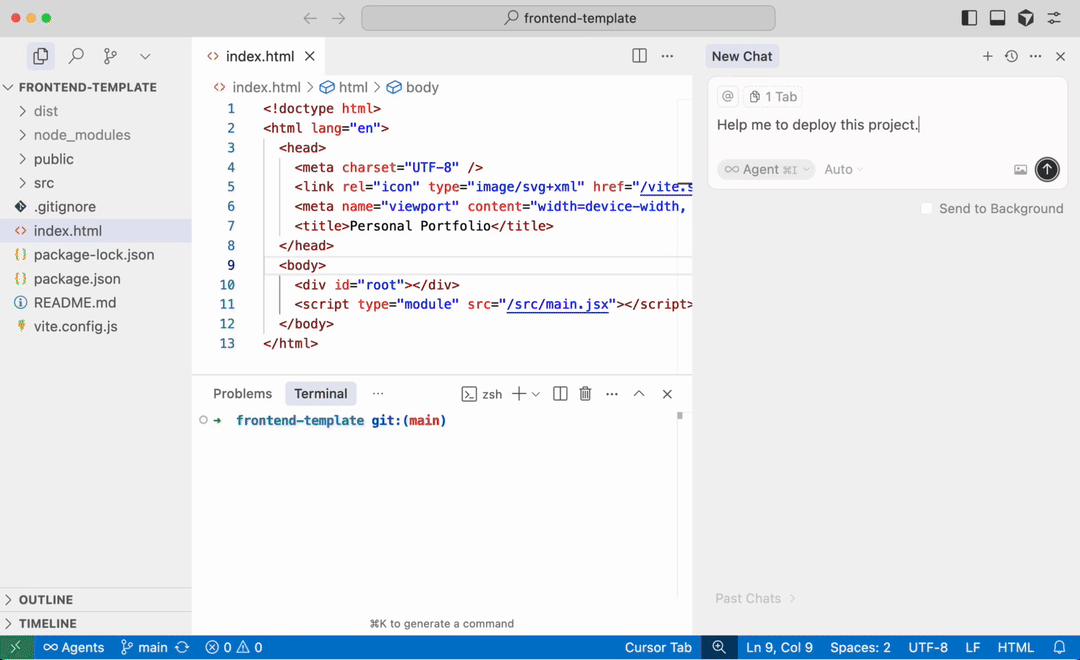
CodeBuddy
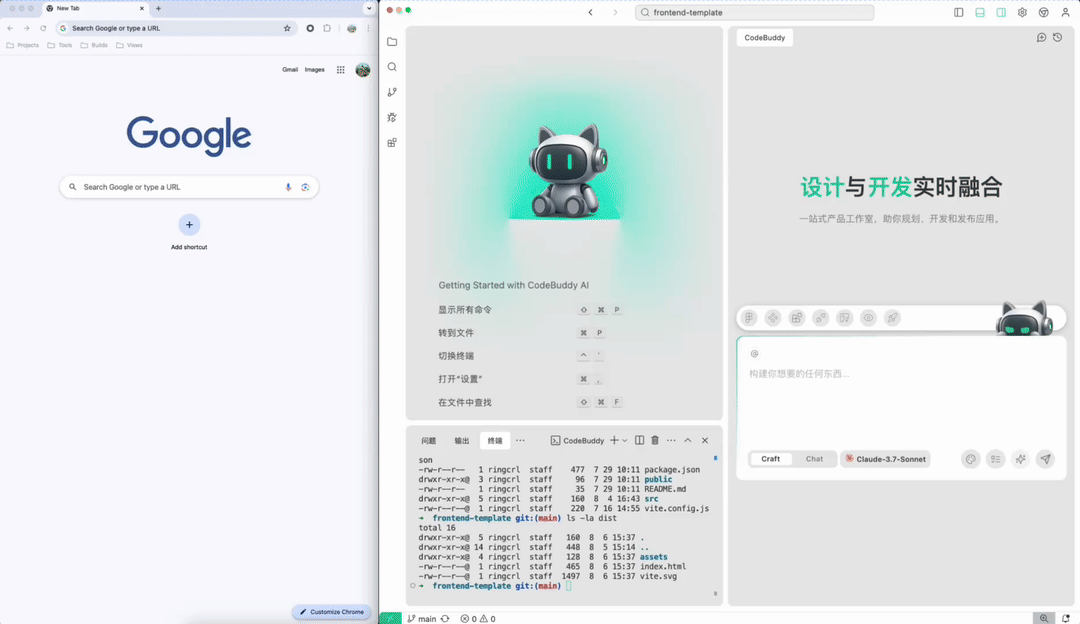
System Requirements
- Node.js 18 or higher
- Tencent Cloud account with EdgeOne Pages access