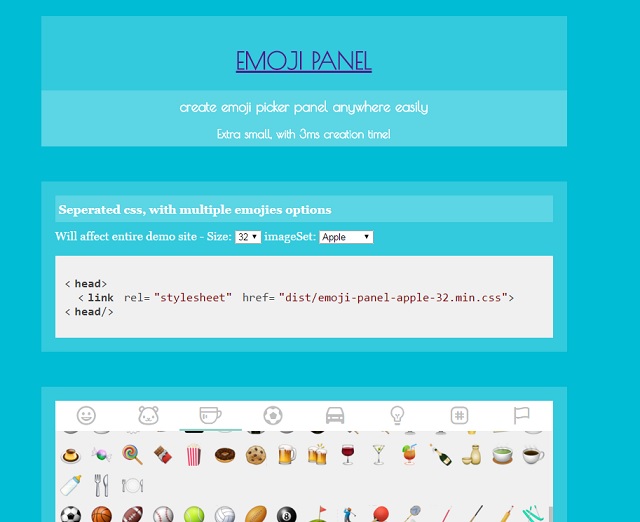Package Exports
- emoji-panel
This package does not declare an exports field, so the exports above have been automatically detected and optimized by JSPM instead. If any package subpath is missing, it is recommended to post an issue to the original package (emoji-panel) to support the "exports" field. If that is not possible, create a JSPM override to customize the exports field for this package.
Readme
Emoji panel
Blazing fast emoji panel (3ms creation)
Create an emoji panel by one line, no akward dependencies, no frameworks using the data from emoji-data.
Demo
Installation
Install the package either by using npm install emoji-panel or bower install emoji-panel.
Usage
- for npm users you need to import first -
// es5
var EmojiPanel = require('emoji-panel');
// es6
import EmojiPanel from 'emoji-panel';- Create
new EmojiPanel(element, [options])- Params
| Name | Type | isRequired | Description |
|---|---|---|---|
| element | Object (node element) | ⭕ | Node element to create the panel into (preferbly a block) |
| options | Object | ❌ | Some added options that can be passed at creation |
- Options
| Name | Type | Default | Description |
|---|---|---|---|
| onClick | Function | Callback of clicking an emoji, will return object with index (of the emoji-data array), and unified |
|
| animationDuration | Number | 300 | Duration in ms of the animation between categories |
- Example
new EmojiPanel(document.getElementById('emoji-panel-container'), {
onClick: function(emoji) {
alert(emoji.unified);
}
});Development
Clone the repo
npm startfor development server, serving onlocalhost:8080.
All changes will trigger hot reload, though absurd files will not and you will need to stop and start the serverAfter making a few commits you can deploy and make sure you don't have any uncommited changes beforehand -
just runnpm run deploywhich does -- Creates
lib(for npm) anddist(for bower) folders. - bumps
package.jsonandbower.json(bynpm run patch). - Commits these changes
- Create a git tag
- Merge to
gh-pagesbranch (demo site) - push tags
- npm publish (bower publishes or git changes)
- push changes
If you want to bump not by patch, you can set enviroment variable BUMP like so -
BUMP=major npm run deploy.- Creates
read more about npm version here