Package Exports
- eonjs
This package does not declare an exports field, so the exports above have been automatically detected and optimized by JSPM instead. If any package subpath is missing, it is recommended to post an issue to the original package (eonjs) to support the "exports" field. If that is not possible, create a JSPM override to customize the exports field for this package.
Readme
Eon.js
A simple framework for creating web services
>_ Writing servers should be easy
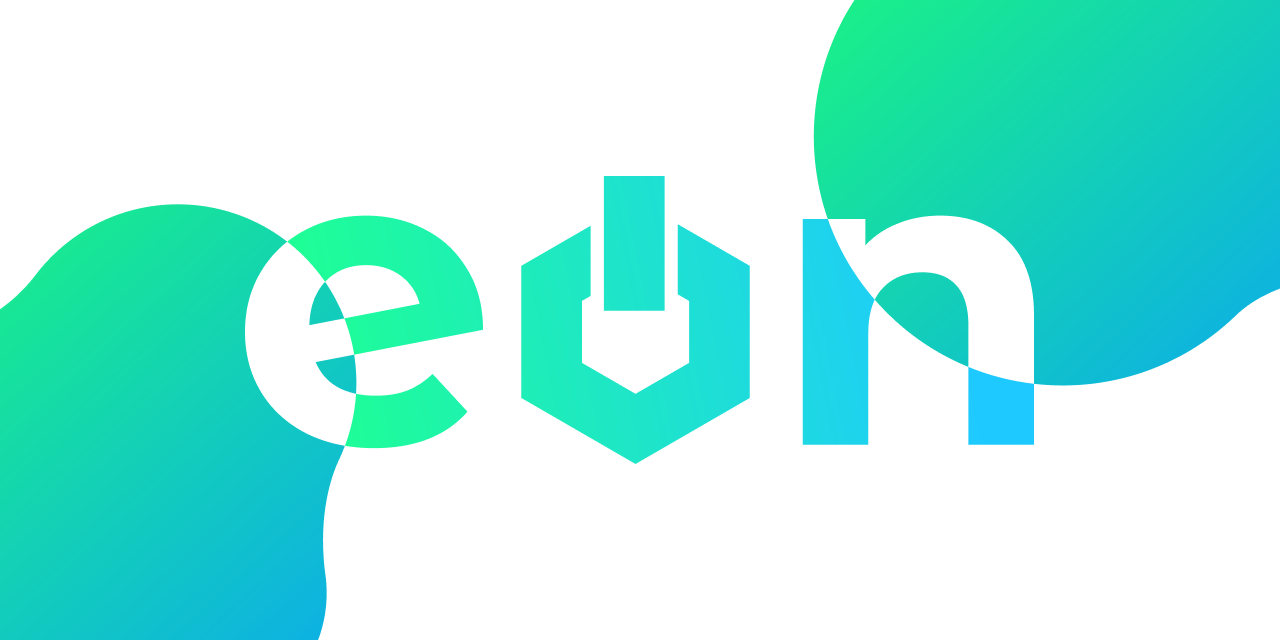












Why Eon?
Yes, another web server framework. Whenever a new one comes out, you have to ask yourself: Do I need this? Am I fine to just continue using express/fastify/etc...? I want to present to you the reasons why I began writing this framework and hopefully make your decision a bit easier.
Express is not a small framework
Express is great because it provides lots of features, but that also makes it a quite large library. With Eon, I tried to reduce the bundle size by writing as much code as possible on my own and adding only the necessary features.
0 Dependencies
As of v1.11.x, Eon.js has no dependencies whatsoever, thereby further reducing the bundle size and overhead of additional packages to manage.
Installation
To install eon, simply run
npm i eonjs@latest --saveExamples & Usage
Here is an example of using Eon:
// Require Eon
const eon = require('eonjs');
// Create App
// Shorthand: const app = require('eonjs')(8080);
const app = eon(8080);
// Create a get path
app.get('/').json((req, res) => ({hello: 'world', how_are: 'you?'}));Typescript
This framework has Typescript typings bundled with it.
API
Please refer to the full documentation at eon.js.org
