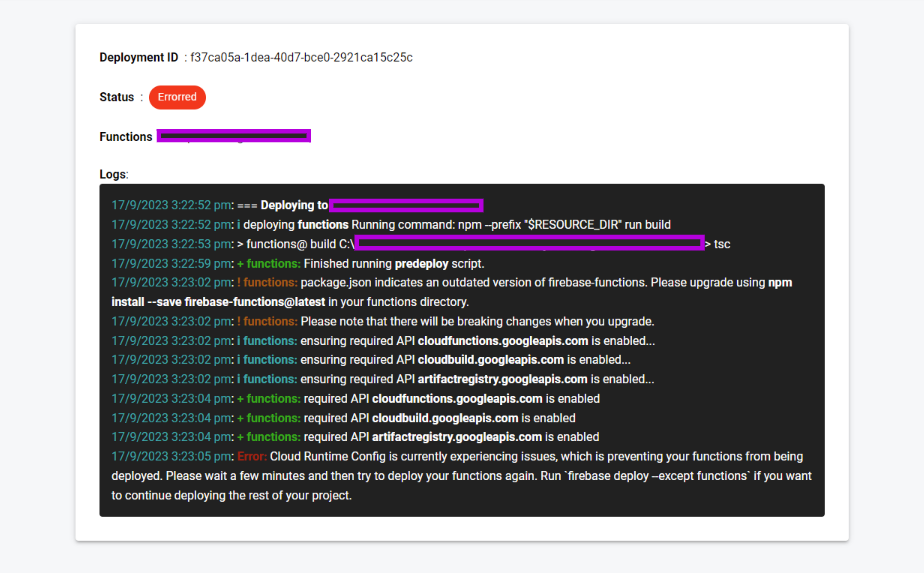Package Exports
This package does not declare an exports field, so the exports above have been automatically detected and optimized by JSPM instead. If any package subpath is missing, it is recommended to post an issue to the original package (fcf-deployer) to support the "exports" field. If that is not possible, create a JSPM override to customize the exports field for this package.
Readme
Firebase Cloud Functions Deployer
A useful GUI to help you list your Firebase Cloud Functions, their configurations and deploy them when working locally.
Install it to your Cloud Functions directory by:
npm i --save-dev fcf-deployer@latestThen run it using:
npx open-functions-deployerAnd open the URL that is shown in the terminal after running this command.
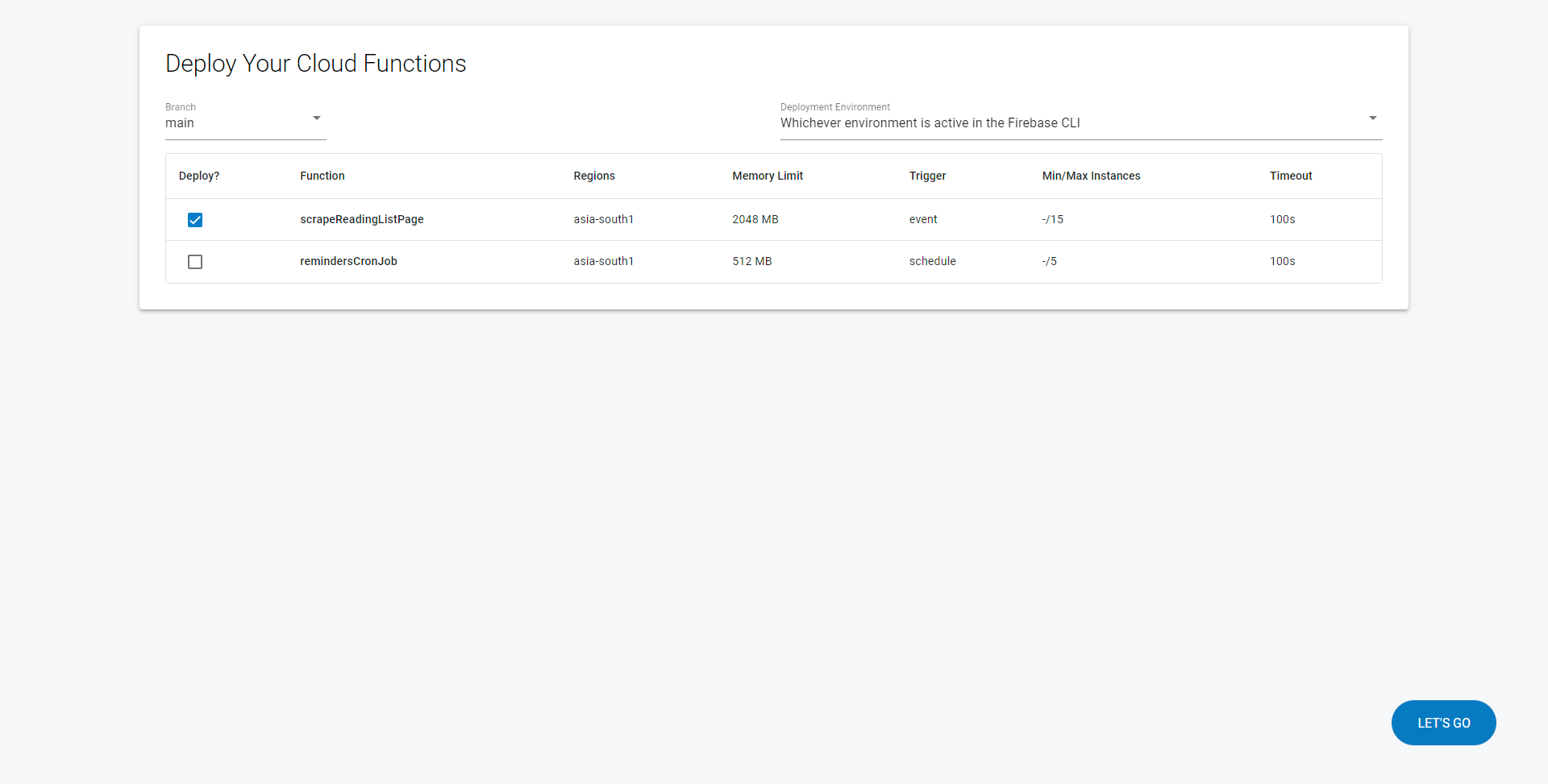
What it can do
- Deploy Firebase Cloud Functions and view real-time deployment logs in your browser.
- Change Git branches from the UI to seamlessly run point-in-time Cloud Function deployments.
- Deploy Cloud Functions for a specific environment/project (Useful for people running multiple Firebase Cloud Functions from a single codebase - For use cases such as staging and production).
Possible Configs
The tool supports configuration in two ways:
- Via the CLI
- Via a Config File
fcf-deployer.config.jsonthat can be created in the functions directory.
| Property | Description | Required | Default Value |
|---|---|---|---|
| functionsEntrypoint | The file that containst the exports for all your cloud functions. See below what you need to do for functions written in Typescript | No (Yes in case of TypeScript) | ./functions.js |
| firebasercFile | The path to ./firebaserc file if any |
No | ../.firebaserc |
| prerunScript | Script to run before the GUI is started | No | '' |
| port | The localhost port on which to run the GUI | No | 10444 |
Via the CLI:
npx open-functions-deployer -- --functionsEntrypoint=./index.js --firebasercFile=./.firebasercVia the Config File:
// fcf-deployer.config.json
{
"port": 3456,
"functionsEntryPoint": "./lib/index.js",
"firebasercFile": "./.firebaserc",
"prerunScript": "node scripts/prepare-functions"
}FAQs
I'm using TypeScript, anything I need to do?
This tool automatically compiles your functions at start-time so you don't need to worry about it.
You just have to specify the path of the function's file, in most cases it would be ./lib/index.js.
I need to set some environment variables or run something before I deploy my Cloud Functions. How do I do that?
So in this case you have two options:
- Use the
predeployconfig in yourfirebase.json'sfunctionsproperty. - Use the
prerunScriptproperty to specify a command that you want to run at the start time, this would ensure what you need before your Firebase Cloud Functions deploy are run.
Issues and Bugs
Development Instructions
- You can run the server with
npm run dev:server(Express with Server-Sent events for real-time deployment updates) - You can run the client with
npm run dev:client(Svelte + Vite)
On production, the client is compiled to static assets and served in the home route by the backend.
When the user runs the npx open-functions-deployer command the compiled server file is loaded, it runs the startup script and establishes an API for the client to work with to get information about context and APIs the browser does not have access to, like whether the user is in a Git Repo, running command line operations and switching Firebase environments.