Package Exports
- focus-formik-error
This package does not declare an exports field, so the exports above have been automatically detected and optimized by JSPM instead. If any package subpath is missing, it is recommended to post an issue to the original package (focus-formik-error) to support the "exports" field. If that is not possible, create a JSPM override to customize the exports field for this package.
Readme
Focus Formik error
This component allows you to automatically focus errors in your Formik form, the focus runs after the validation.
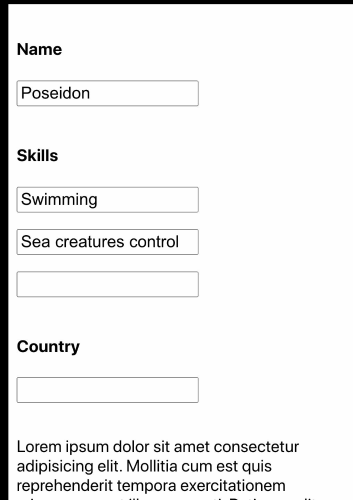
Main goals
- Support nested Arrays, nested Objects and both combined in Formik values.
- Simple and lightweight only 24kb, no extra animations.
- TypeScript support
Getting Started
npm i focus-formik-errorHow to use it
You can use it by including it inside the Formik provider or also use it with useFormik hook as follow.
With Formik provider
Include the <ConnectedFocusError /> component inside the Formik context provider.
import React from 'react'
import { Formik, Form, Field, ErrorMessage } from 'formik'
import { ConnectedFocusError } from 'focus-formik-error'
const Basic = () => (
<Formik
initialValues={{
name: 'Poseidon',
}}
onSubmit={(values, { setSubmitting, setErrors }) => {
// Simulates server side validation
setTimeout(() => {
const errors = {} as any
if (!values.name) {
errors.country = 'Name is required'
}
setErrors(errors)
setSubmitting(false)
}, 500)
}}>
{({ errors, isSubmitting }) => (
<Form className={'form'}>
<ConnectedFocusError />
<div className={'input-container'}>
<label>Name </label>
<Field
type='text'
name='name'
className={`input ${errors.name ? 'input-error' : ''}`}
/>
<ErrorMessage name='name' component='div' className={'error-text'} />
</div>
<button
type='submit'
disabled={isSubmitting}
style={{ marginBottom: '5em' }}>
{isSubmitting ? 'Submitting' : 'Submit'}
</button>
</Form>
)}
</Formik>
)
export default BasicWith useFormik
Include the <FocusError /> component inside you form and pass formik as props.
NOTE: Follow the same pattern in the name attribute of the input component used in the
initialValuesor the focus is not going to work. I.g:name="values.name"
import React from 'react'
import { useFormik } from 'formik'
import { FocusError } from 'focus-formik-error'
const UseFormikExample = () => {
const formik = useFormik({
initialValues: {
name: '',
},
onSubmit: (values, { setSubmitting, setErrors }) => {
setTimeout(() => {
// Simulates server side validation
const errors = {} as any
if (!values.name) {
errors.country = 'Name is required'
}
setErrors(errors)
setSubmitting(false)
}, 400)
},
})
return (
<form onSubmit={formik.handleSubmit}>
<FocusError formik={formik} />
<input
id='values.name'
name='values.name'
type='text'
onChange={formik.handleChange}
value={formik.values.name}
/>
{formik.errors.name}
<button type='submit' disabled={formik.isSubmitting}>
Submit
</button>
</form>
)
}
export default UseFormikExampleOptions
| Prop | Type | Default | Description |
|---|---|---|---|
focusDelay |
number (ms) | 100 | Time in ms to execute the focus in the error component |
onFocus |
Function | undefined | Function, which executes after an element was focussed |
Contribute
I actively welcome pull requests for improvements or fixes.