Package Exports
- homebridge-gpio-ledstrip-gamma-corrected
This package does not declare an exports field, so the exports above have been automatically detected and optimized by JSPM instead. If any package subpath is missing, it is recommended to post an issue to the original package (homebridge-gpio-ledstrip-gamma-corrected) to support the "exports" field. If that is not possible, create a JSPM override to customize the exports field for this package.
Readme
homebridge-gpio-ledstrip-gamma-corrected
RPi GPIO based LED Strip plugin for Homebridge
Forked from GiniaE/homebridge-gpio-ledstrip and added gamma correction as a configurable parameter, to make color representation more accurate.
Installation
- Install homebridge using:
npm install -g homebridge - Install this plugin using:
npm install -g homebridge-gpio-ledstrip-gamma-corrected - Update your configuration file. See sample config.json snippet below.
Configuration
Configuration sample
"accessories": [
{
"accessory": "GPIORGBLEDStripGammaCorrected",
"name": "Kitchen Cabinet Strip",
"redPin": 22,
"greenPin": 27,
"bluePin": 17,
"gamma": 2.8
}
]Fields
"accessory": Must always be "GPIORGBLEDStripGammaCorrected" (required)"name": Can be anything (required)"redPin": GPIO pin that is used to set red value (required)"greenPin": GPIO pin that is used to set green value (required)"bluePin": GPIO pin that is used to set blue value (required)"gamma": Gamma correction factor to apply. (optional, defaults to2.8)
Gamma correction
The PWM driven RGB LED strip will adjust its brightness linearly in relation to the PWM duty cycle. For example, if you output 100% duty cycle PWM to the red pin and 50% to the green pin, you'd expect to see orange but you'll instead see yellow. The reason for that, is that while the LEDs are linear; the human eye perception is non-linear and follows an exponential curve:

So the trick here is to apply an inverse of this curve and that's called "gamma correction":
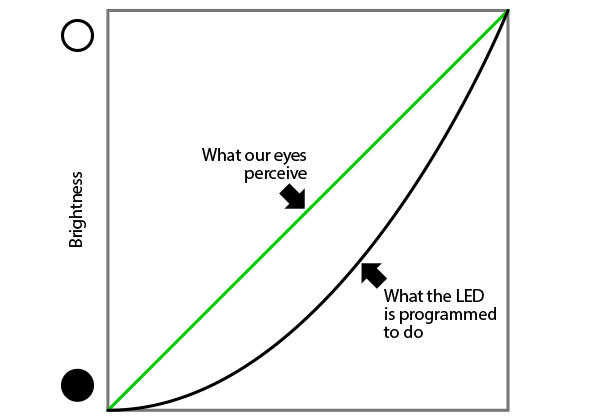
Image credit and more info at Adafruit.
Implementation
After conversion from HSV to RGB colorspace, the following snippet is applied to each individual RGB color value:
out = Math.floor(Math.pow(in / 255, gamma) * 255 + 0.5)
This will convert a color value in in the 0..255 range to another color value out also in the 0..255 range that follows an exponential curve.
I found 2.8 to be a good gamma factor for my specific RGB strip. For reference CRT monitors are usually corrected to 2.2 and Mac LCD displays are often corrected to 1.8. Feel free to experiment with different values to find the most accurate color representation.