Package Exports
- indicative-parser
This package does not declare an exports field, so the exports above have been automatically detected and optimized by JSPM instead. If any package subpath is missing, it is recommended to post an issue to the original package (indicative-parser) to support the "exports" field. If that is not possible, create a JSPM override to customize the exports field for this package.
Readme
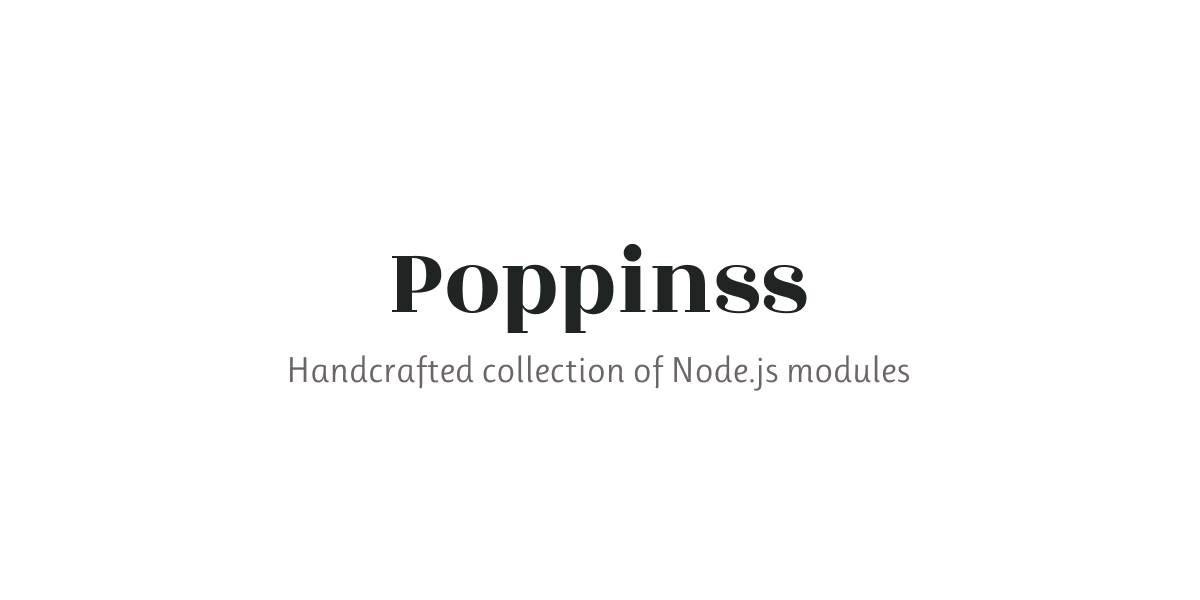
Indicative Parser
Converts indicative rules and messages schema to a tree
Indicative parser pre-compiles the Indicative schema to a recursive tree of nodes. Each node is given one of the following types.
object: Node with one or more nested children.array: Node with one or more index or wildcard based nested children.literal: The leaf nodes.
Do note, that the literal type is not equal to literal values in Javascript. For parser, the literal nodes are nodes with no leaf.
Table of contents
Why Indicative needs a parser?
If you look at the Indicative schema, it is very concise and developer friendly. However, the same schema needs to be parsed to execute the validation rules.
{
username: 'required',
'account.type': 'required|in:email,social'
}One way is to loop over the schema object keys, split them by . and then inline execute the validations for each field. This process is very straight forward, but will have performance issues.
Instead, we parse the schema into a tree. The tree is later converted to an array of top level functions that are highly optimized for performance.
Usage
Install the package from npm registry as follows:
npm i indicative-parser
# yarn
yarn add indicative-parserand then use it as follows:
import { rulesParser } from 'indicative-parser'
rulesParser({
username: 'required',
'account.type': 'required|in:email,social'
})Above code outputs the following tree.
{
"username": {
"type": "literal",
"rules": [
{
"name": "required",
"args": []
}
]
},
"account": {
"rules": [],
"type": "object",
"children": {
"type": {
"type": "literal",
"rules": [
{
"name": "required",
"args": []
},
{
"name": "in",
"args": [
"email",
"social"
]
}
]
}
}
}
}


