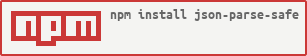Package Exports
- json-parse-safe
This package does not declare an exports field, so the exports above have been automatically detected and optimized by JSPM instead. If any package subpath is missing, it is recommended to post an issue to the original package (json-parse-safe) to support the "exports" field. If that is not possible, create a JSPM override to customize the exports field for this package.
Readme
json-parse-safe
Parse your json safely and stop writing try {} catch {}
Syntax
var JSONParse = require('json-parse-safe')
JSONParse(text[, reviver])
Parameters
text
- the string to parse as JSON
reviver (optional)
- if a function, prescribes how the value originally produced by parsing is transformed, before being returned, more info about this param in here
Returns
object {value, error}
- value: should be the object corresponding to the given JSON text or undefined in case of error
- error: should be an Error object in case of error or undefined in case of success
Example
var JSONParse = require('json-parse-safe');
var str = '{"cat": "Peter", "age": 1, "colors": ["white", "cyan", "black"]}';
var obj = JSONParse(str);
// obj.value should be
{
cat: 'Peter',
age: 1,
colors: ['white', 'cyan', 'black']
}getting the exception
var bad = '{"cat": "Peter" "age": 1}';
var obj = JSONParse(str);
// obj.value should be 'undefined'
// obj.error should be an Error
console.log(obj.error);
console.log(obj.error.message);
console.log(obj.error.stack);Development
This project has been set up with a precommit that forces you to follow a code style, no jshint issues and 100% of code coverage before commit
to run test
npm testto run jshint
npm run jshintto run code style
npm run code-styleto run check code coverage
npm run check-coverageto open the code coverage report
npm run open-coverage