Package Exports
- kmenu
- kmenu/filters
Readme
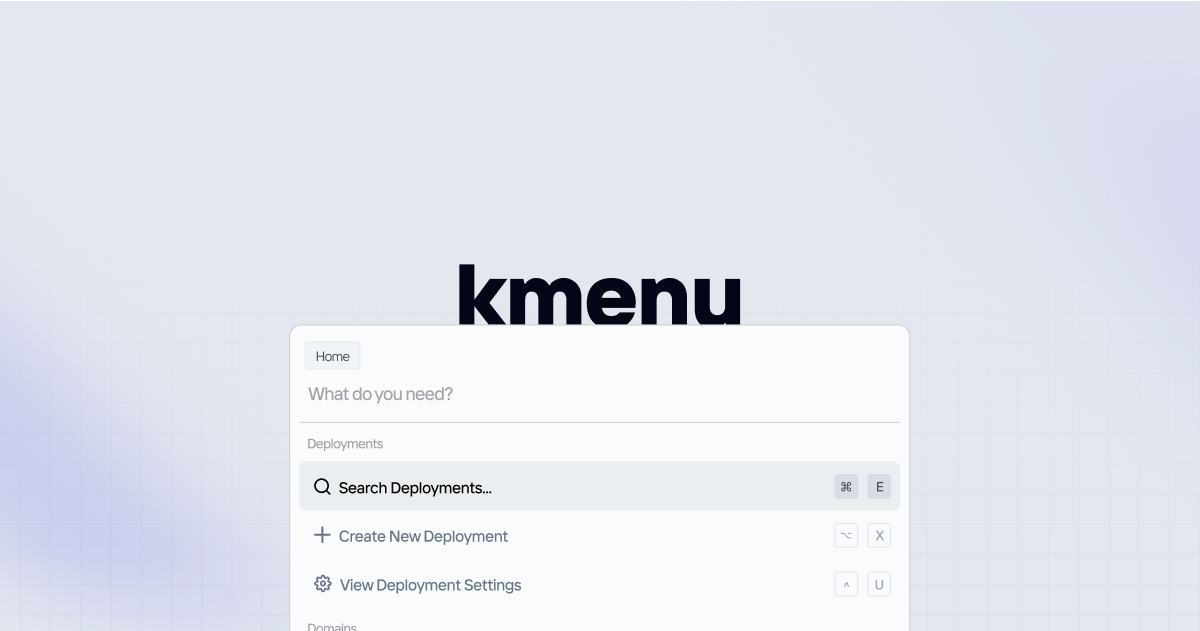
kmenu 

A lightweight command menu library that supercharges your web app's navigation and feature discoverability. It's framework-agnostic, headless, composable, <6kB, and has no runtime dependencies.
Installation
npm install kmenuUsage
import { CommandCore } from "kmenu";
const command = new CommandCore({
onSelect: (option) => {
console.log("Selected:", option);
},
});
// Register options
command.registerOptions([
{ id: "1", label: "Home", keywords: ["main"] },
{ id: "2", label: "Search", keywords: ["find"] },
{ id: "3", label: "Settings" },
]);
// Open/close
command.open();
command.close();
command.toggle();
// Navigate
command.navigateDown();
command.navigateUp();
command.selectActive();
// Get DOM props
const inputProps = command.getInputProps();
const listProps = command.getListboxProps();
const optionProps = command.getOptionProps("1");
// Cleanup
command.destroy();API Reference
CommandCore
interface CommandCore<T = any> {
open(): void;
close(): void;
toggle(): void;
setInput(value: string): void;
registerOptions(options: CommandOption<T>[]): void;
setActiveByIndex(index: number): void;
navigateUp(): void;
navigateDown(): void;
selectActive(): void;
on(event: EventType, handler: EventHandler): Unsubscribe;
getState(): CommandState<T>;
destroy(): void;
}CommandOption
interface CommandOption<T = any> {
id: string;
label: string;
keywords?: string[];
disabled?: boolean;
group?: string;
data?: T;
}Keyboard Shortcuts
Cmd/Ctrl + K- Open menu↑/↓- Navigate optionsEnter- Select optionEscape- Close menu
Filters
import { fuzzyFilter, simpleFilter } from "kmenu";
// Use built-in filters
const command = new CommandCore({
filter: fuzzyFilter,
});
// Or create custom filter
const customFilter = (options, query) => {
return options.filter((opt) =>
opt.label.toLowerCase().includes(query.toLowerCase())
);
};