Package Exports
- lil-uuid
This package does not declare an exports field, so the exports above have been automatically detected and optimized by JSPM instead. If any package subpath is missing, it is recommended to post an issue to the original package (lil-uuid) to support the "exports" field. If that is not possible, create a JSPM override to customize the exports field for this package.
Readme
lil'-uuid 



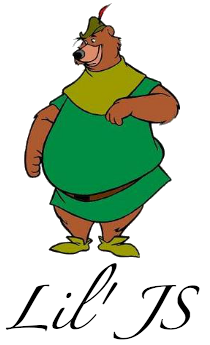
UUID v4 generator and validator (RFC4122 compliant)
| Name | uuid |
| Version | 0.1.0 |
| Size | 1 KB / >1 KB (gzipped) |
| Environment | Browser, Node.js |
Installation
Via Bower
bower install lil-uuidVia Component
component install lil-js/uuidOr loading the script remotely
<script src="//cdn.rawgit.com/lil-js/uuid/0.1.0/uuid.js"></script>Environments
- Node.js
- Chrome >= 5
- Firefox >= 3
- Safari >= 5
- Opera >= 10
- IE >= 9
Usage
You could fetch de module via require() if it's available.
Otherwise, global fallback will be used, exposed via lil.uuid
Generate an UUID v4 schema
lil.uuid()
// -> f47ac10b-58cc-4372-a567-0e02b2c3d479Validate an UUID schema (it support multiple versions)
lil.isUUID('f47ac10b-58cc-4372-a567-0e02b2c3d479')
// -> trueAPI
uuid()
Return: string
Generate a random UUID
isUUID(str, [version])
Return: boolean
Check if a given string has a valid UUID format.
It supports multiple version (3, 4 and 5)
uuid.VERSION
Contributing
Wanna help? Cool! It will be appreciated :)
You must add new test cases for any new feature or refactor you do, always following the same design/code patterns that already exist
Development
Only node.js is required for development
Clone the repository
$ git clone https://github.com/lil-js/uuid.git && cd uuidInstall dependencies
$ npm installGenerate browser bundle source
$ make browserRun tests
$ make testLicense
MIT © Tomas Aparicio