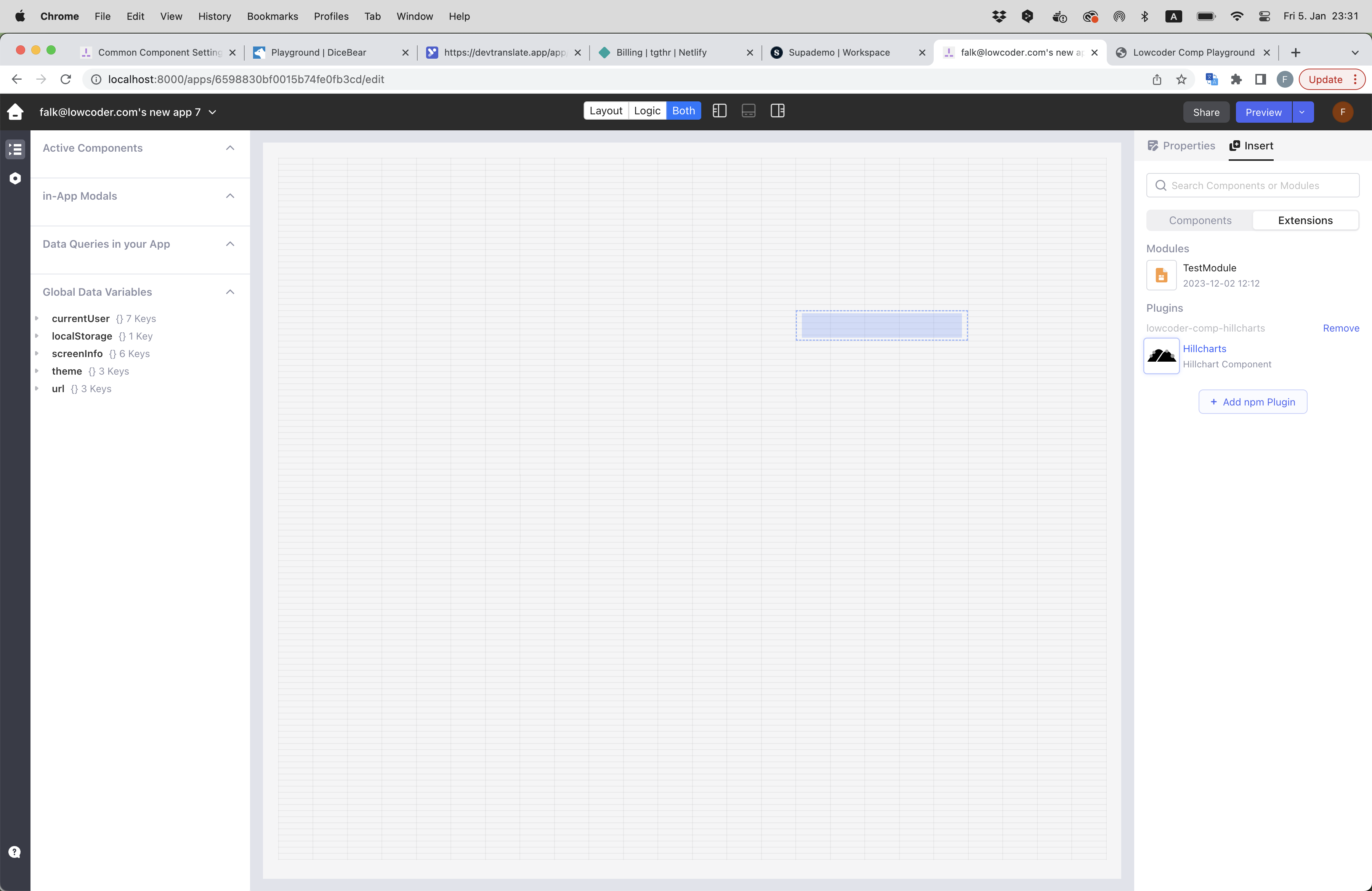Package Exports
- lowcoder-comp-maplibre-plugin
- lowcoder-comp-maplibre-plugin/index.js
This package does not declare an exports field, so the exports above have been automatically detected and optimized by JSPM instead. If any package subpath is missing, it is recommended to post an issue to the original package (lowcoder-comp-maplibre-plugin) to support the "exports" field. If that is not possible, create a JSPM override to customize the exports field for this package.
Readme
Using Lowcoder Component Plugin
Prerequisites
Before you start, ensure you have a running Lowcoder installation. Alternatively, you can use it online at https://app.lowcoder.cloud.
Steps to Use the Plugin
- Open the App Editor: Navigate to the App Editor within your Lowcoder application.
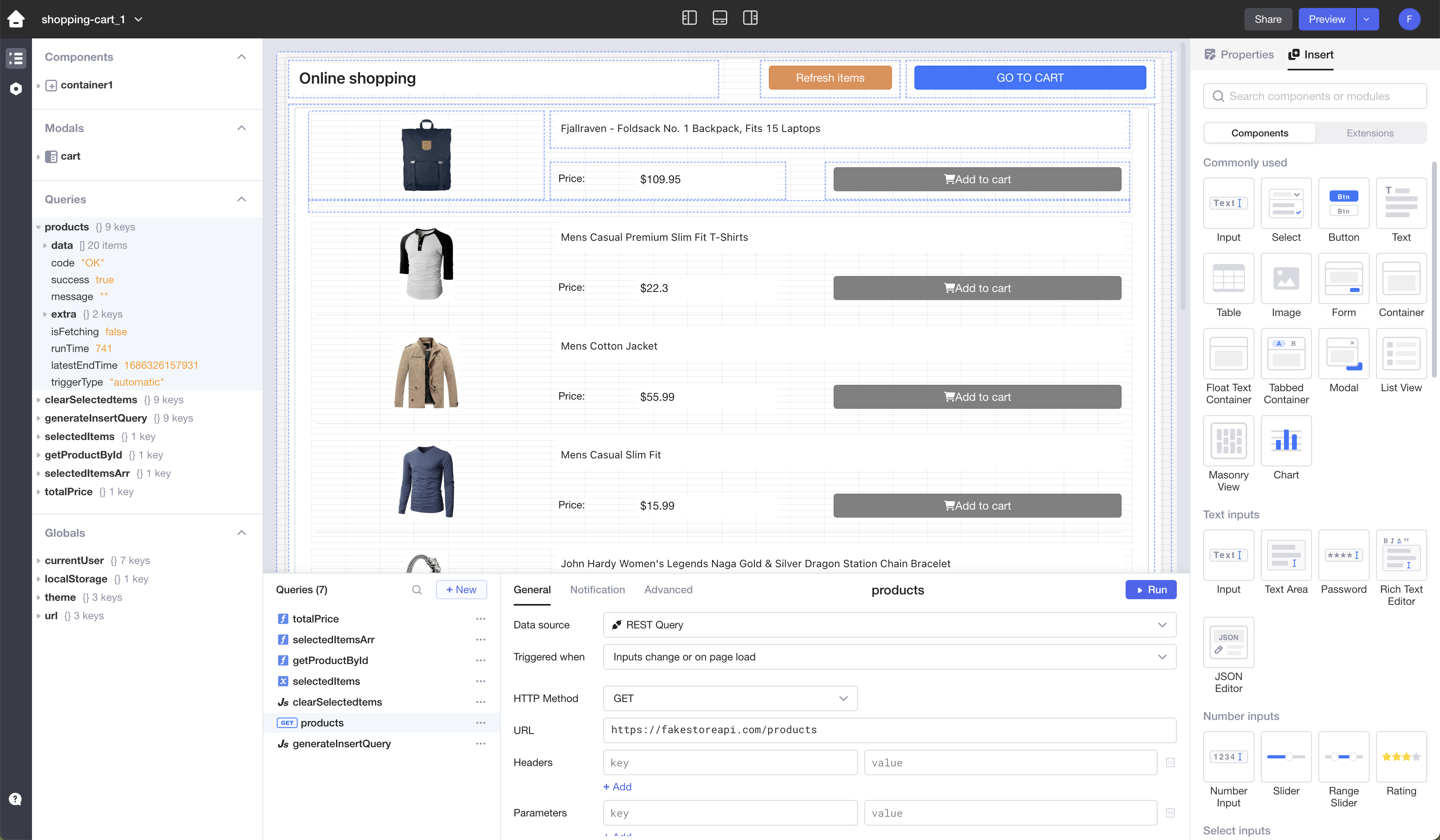
Access Components Panel: In the App Editor, locate the right panel where components are listed.
Switch to Extensions: Find and switch on the "Extensions" toggle. This option allows you to add additional components to your project.
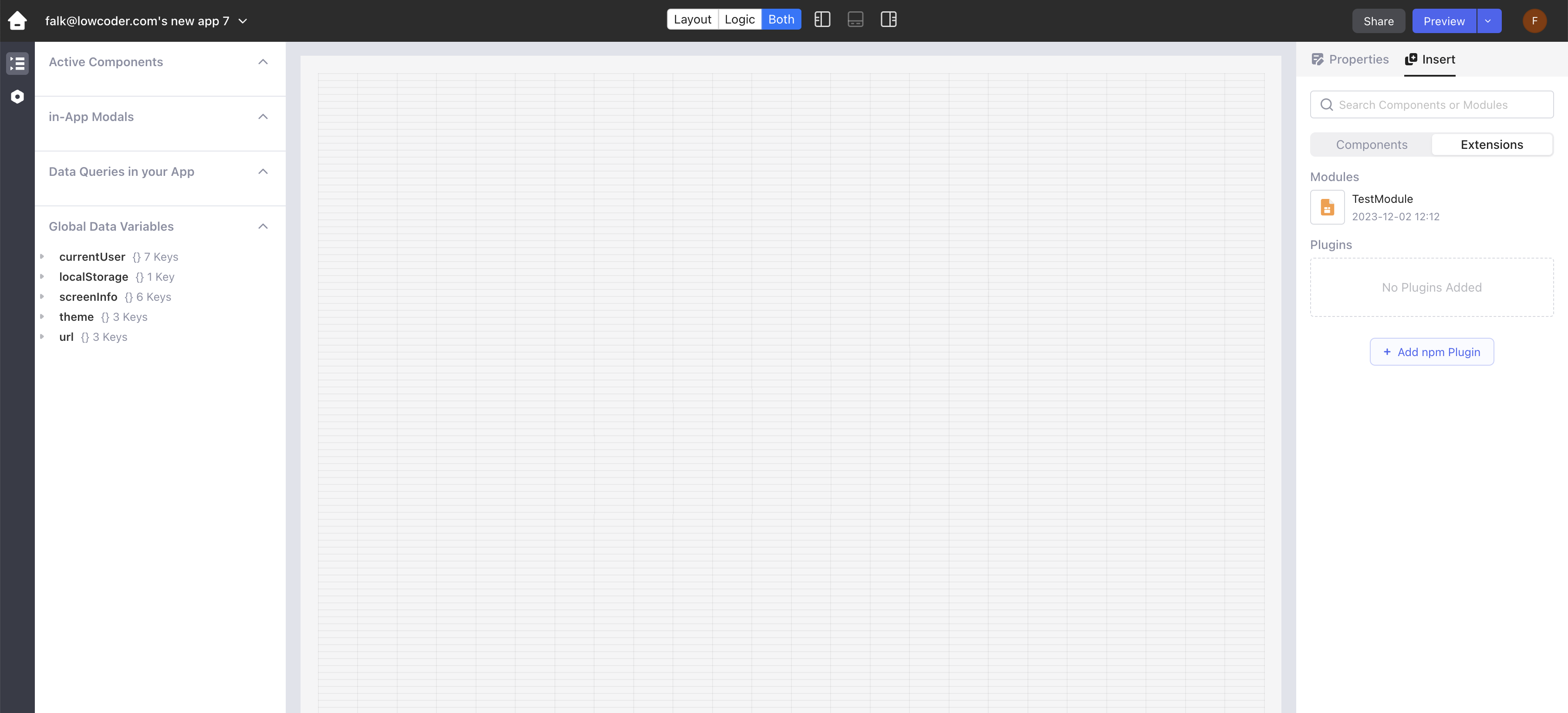
- Load the Plugin: Here you have the option to load a Lowcoder Component Plugin from NPM. For example, to load the map plugin, type
lowcoder-comp-maplibrein the provided field.
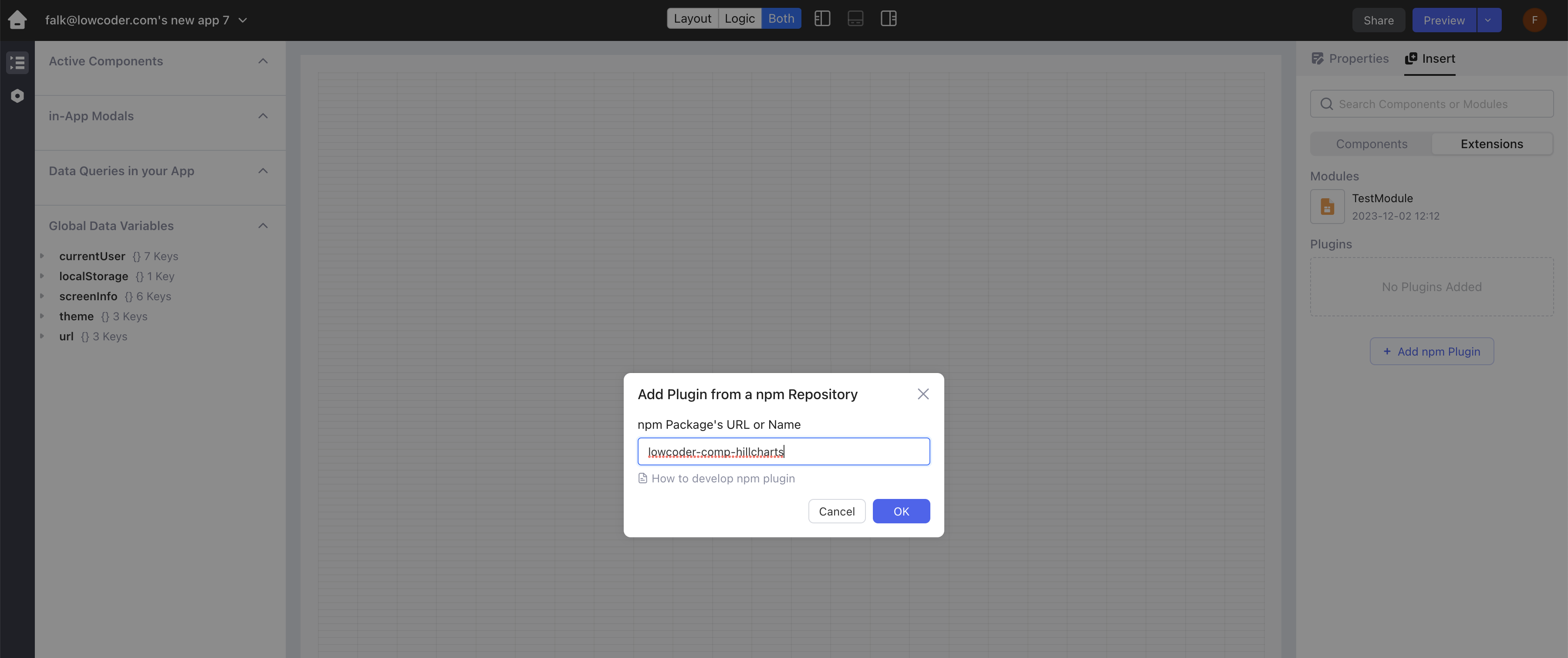
- Start Using the Plugin: After loading the plugin, it will be available for use within your Lowcoder project. You can now integrate and customize the component as per your application's needs.