Package Exports
- md-editor-v3
- md-editor-v3/lib/cjs/index.cjs
- md-editor-v3/lib/es/index.mjs
- md-editor-v3/lib/preview.css
- md-editor-v3/lib/style.css
This package does not declare an exports field, so the exports above have been automatically detected and optimized by JSPM instead. If any package subpath is missing, it is recommended to post an issue to the original package (md-editor-v3) to support the "exports" field. If that is not possible, create a JSPM override to customize the exports field for this package.
Readme
🎄 md-editor-v3




English | 中文
Markdown editor for vue3, developed in jsx and typescript.
Documentation and example: Go
The same series editor for react: md-editor-rt
⭐️ Features
- Toolbar, screenfull or screenfull in web pages and so on.
- Themes, Built-in default and dark themes.
- Shortcut key for editor.
- Beautify your content by
prettier(only for markdown content, not the code and other text). - Multi-language, build-in Chinese and English(default: Chinese).
- Upload picture, paste or clip the picture and upload it.
- Render article directly(no editor, no event listener, only preview of content).
- Theme of preview,
default,vuepress,github,cyanosis,mk-cute,smart-bluestyles(not identical). It can be customized also(Refer to example page). mermaid(>=1.8.0),katexmathematical formula(>=1.9.0).- Customize the toolbar as you like.
- On-demand Import(>=4.0.0).
🗺 Preview
| Default theme | Dark theme | Preview only |
|---|---|---|
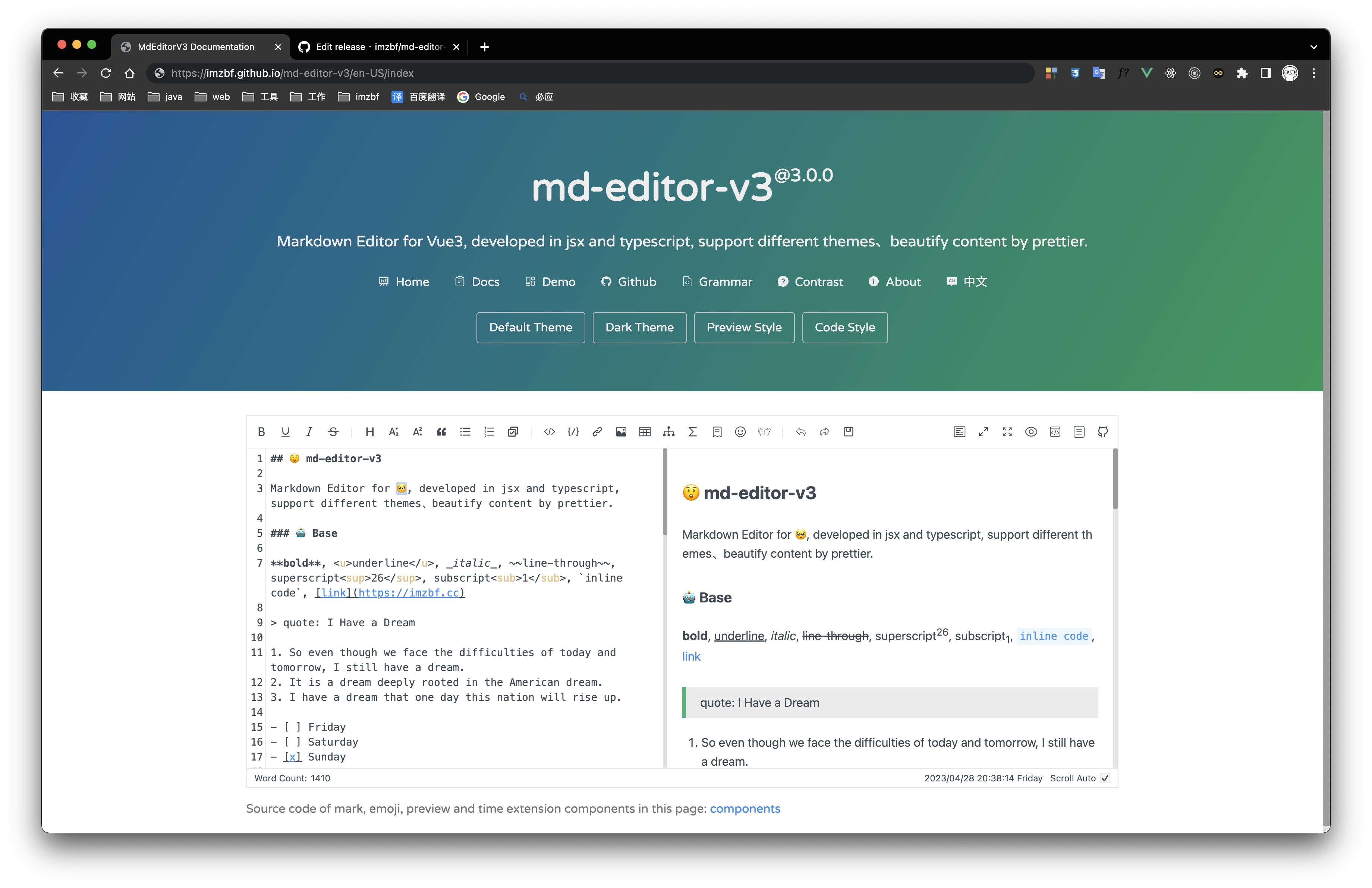 |
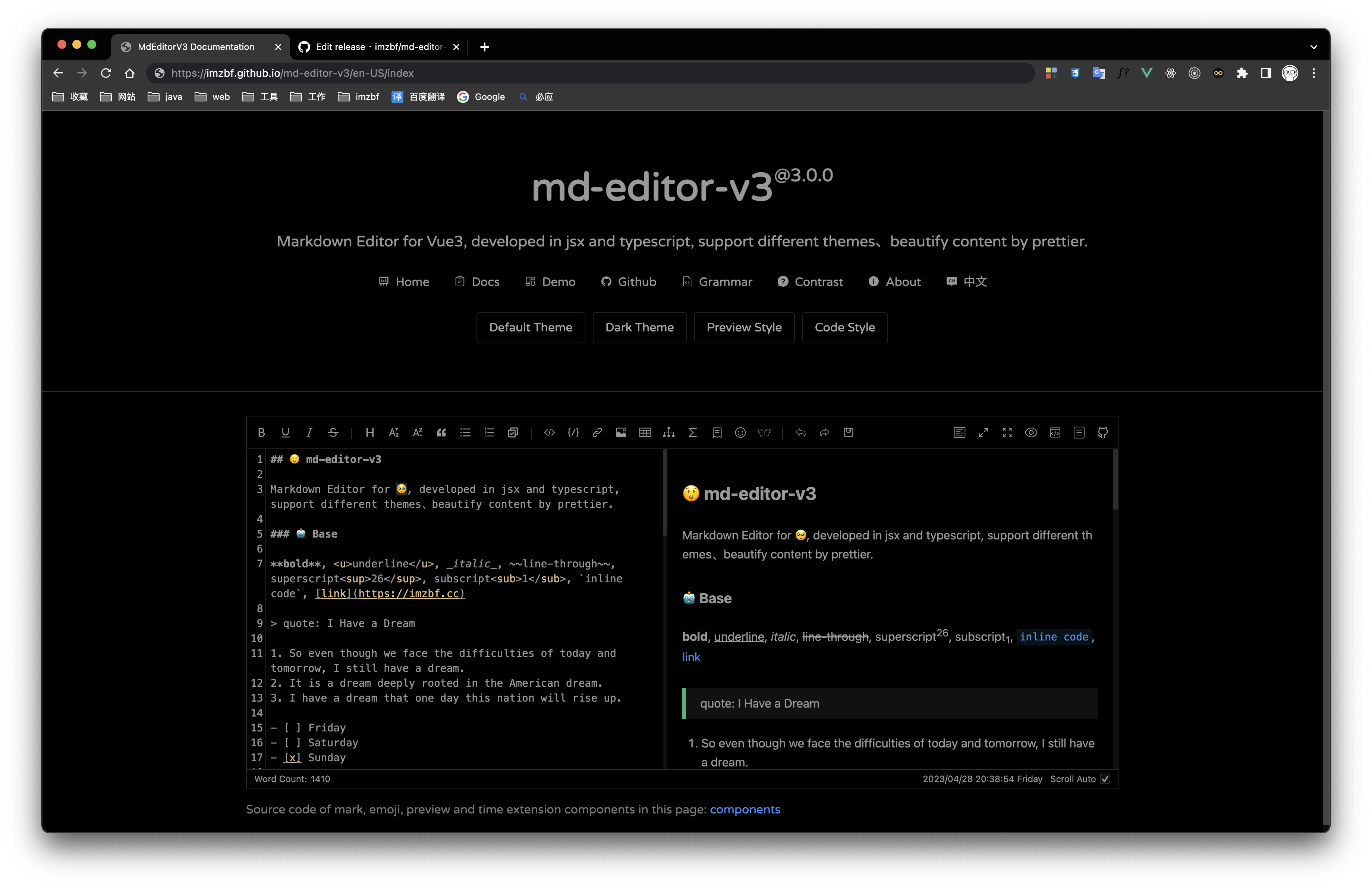 |
 |
Inputing prompt and mark, emoji extensions
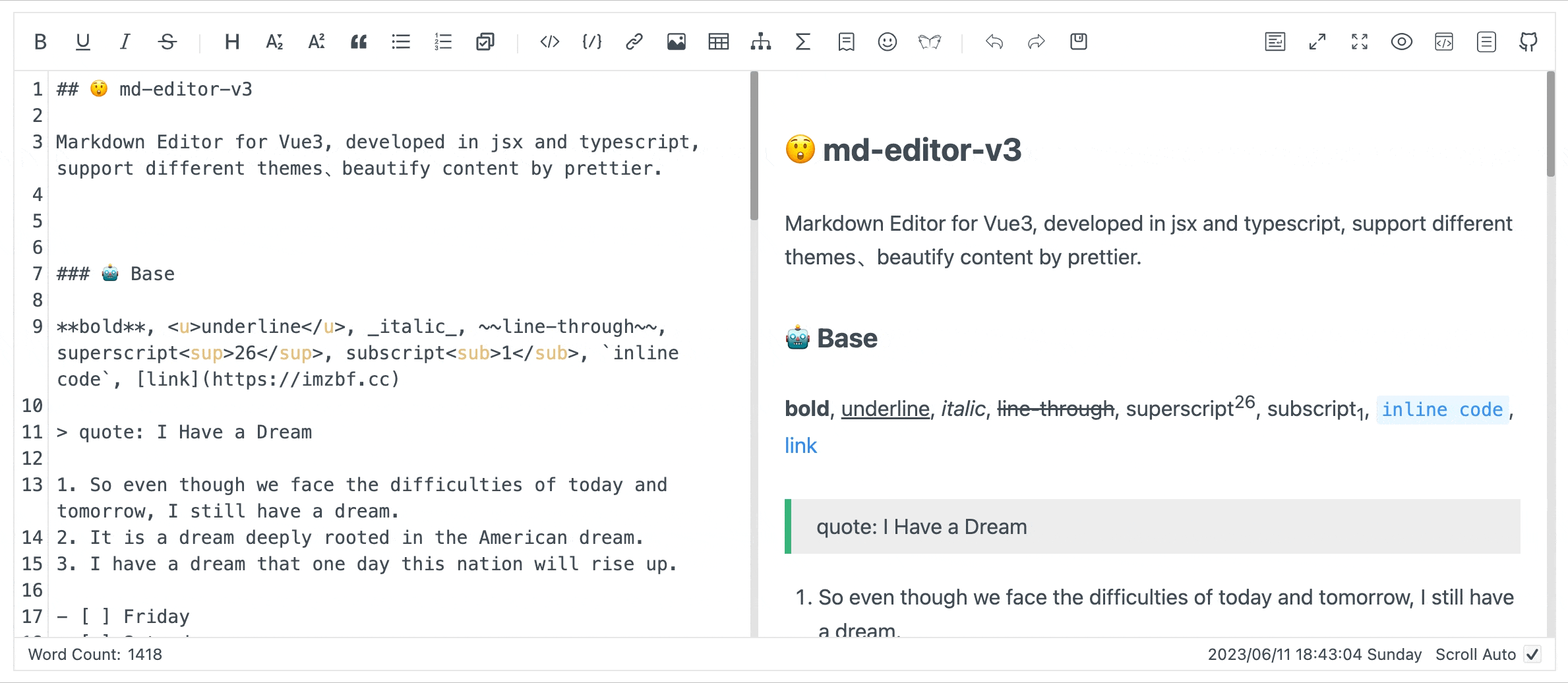
📦 Install
yarn add md-editor-v3Use existing extension of language and theme, such as Japanese
yarn add @vavt/cm-extensionUse existing components of toolbar, such as exporting content as PDF
yarn add @vavt/v3-extensionFor more ways to use or contribute, please refer to: md-editor-extension
💡 Usage
When using server-side rendering, make sure to set editorId to a constant value.
Starting from 4.0.0, internal components can be imported on-demand.
✍🏻 Display Editor
<template>
<MdEditor v-model="text" />
</template>
<script setup>
import { ref } from 'vue';
import { MdEditor } from 'md-editor-v3';
import 'md-editor-v3/lib/style.css';
const text = ref('# Hello Editor');
</script>📖 Preview Only
<template>
<MdPreview :id="id" :modelValue="text" />
<MdCatalog :editorId="id" :scrollElement="scrollElement" />
</template>
<script setup>
import { ref } from 'vue';
import { MdPreview, MdCatalog } from 'md-editor-v3';
import 'md-editor-v3/lib/preview.css';
const id = 'preview-only';
const text = ref('# Hello Editor');
const scrollElement = document.documentElement;
</script>When using server-side rendering, scrollElement should be of string type, eg: html, body, #id, .class.
For more usage, please visit the document.
