Package Exports
- mdne
This package does not declare an exports field, so the exports above have been automatically detected and optimized by JSPM instead. If any package subpath is missing, it is recommended to post an issue to the original package (mdne) to support the "exports" field. If that is not possible, create a JSPM override to customize the exports field for this package.
Readme
mdne - Markdown Neo Edit
A simple markdown and code editor powered by Markdown-it, Ace and Carlo.
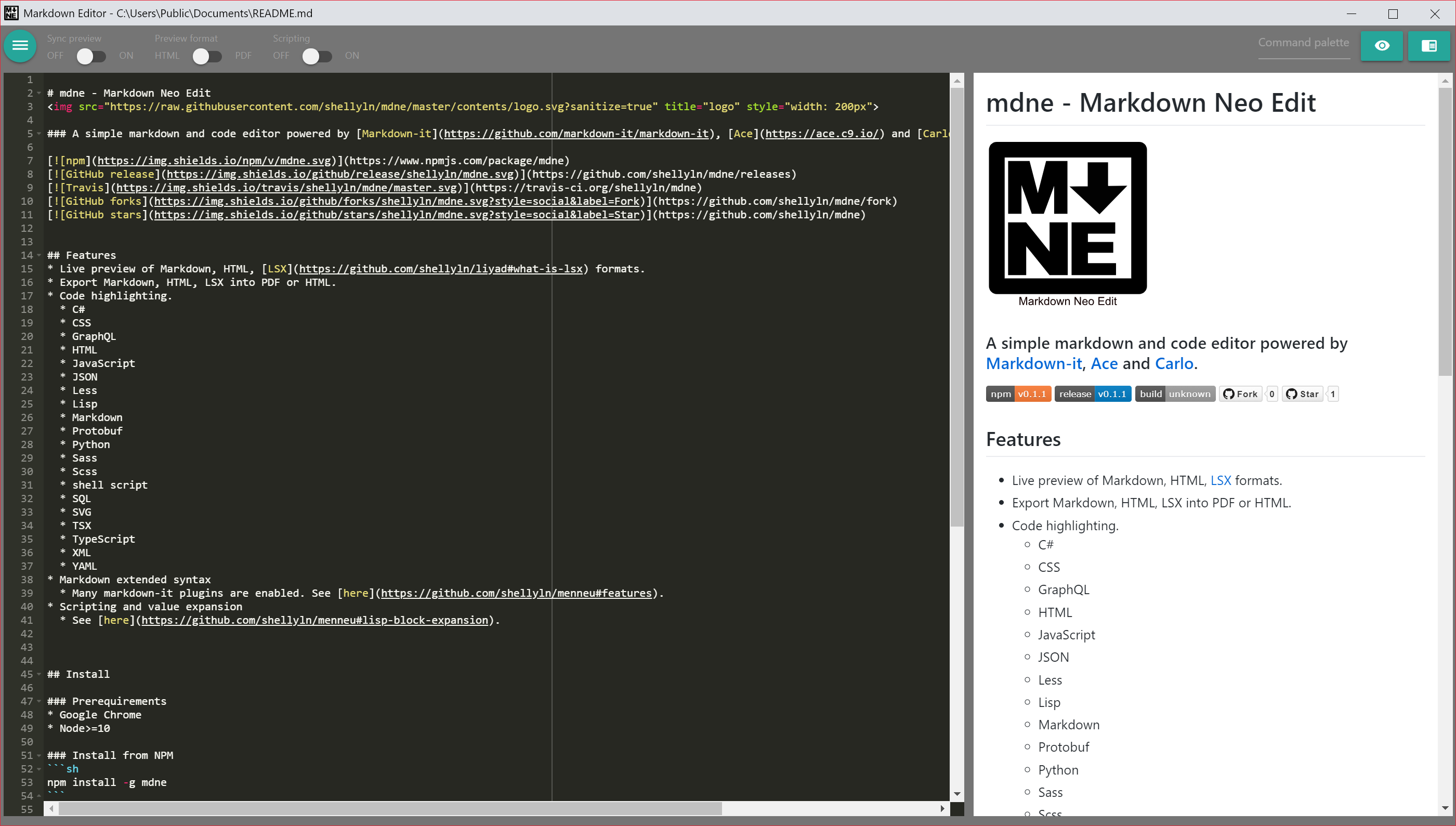
Features
- Live preview of Markdown, HTML, LSX formats.
- Export Markdown, HTML, LSX into PDF or HTML.
- Code highlighting.
- C#
- CSS
- GraphQL
- HTML
- JavaScript
- JSON
- Less
- Lisp
- Markdown
- Protobuf
- Python
- Sass
- Scss
- shell script
- SQL
- SVG
- TSX
- TypeScript
- XML
- YAML
- Markdown extended syntax
- Many markdown-it plugins are enabled. See here.
- Scripting and value expansion
- See here.
Install
Prerequirements
- Google Chrome
- Node>=10
Install from NPM
Linux
env PUPPETEER_SKIP_CHROMIUM_DOWNLOAD=TRUE npm install -g mdneWindows
set PUPPETEER_SKIP_CHROMIUM_DOWNLOAD=TRUE
npm install -g mdneCreate desktop and 'send to' menu shoorcuts (Windows)
- Download source zip archive from here.
- Extract zip archive and run
make-shortcut.cmd.NOTE: To run on
node>=12, runmake-shortcut-node12.cmdinstead.
Run
Open blank editor:
mdne
## To run on node>=12, use `mdne12` instead.
## TO run on Windows, use `mdnew` or `mdnew12` instead.Open file:
mdne README.md
## To run on node>=12, use `mdne12` instead.
## TO run on Windows, use `mdnew` or `mdnew12` instead.Live demo
https://shellyln.github.io/mdne/online.html
Open external files from live demo
- Drop a local file into FileDropOpenDialog.
- Set the target URL to a location hash.
- example: react-dom.development.js
- Fetching files is restricted by the Same-Origin Policy.
- example: react-dom.development.js
- Set zipped data to a location hash.
- example: hello.md
- location hash is generated when
SaveorSaveAscommands are done.
- location hash is generated when
- example: hello.md
Live demo browser requirements
- Google Chrome: latest
- Firefox: latest
Live demo restrictions
- Rendering / exporting to PDF is not available.
- Save and SaveAs commands download the file being edited.
Security warning
Exposing of Node side functions by RPC is enabled in preview iframe.
DON'T OPEN links to untrusted sites from the preview.
Exposed functions have the ability to list / read / write local files.
License
ISC
Copyright (c) 2019 Shellyl_N and Authors.
Bundled softwares' license
- Ace: license (BSD-3-Clause)
- Materialize: license (MIT)
- Normalize.css: license (MIT)
- React: license (MIT)
- pako: license (MIT + ZLIB)




