Package Exports
- ngx-img-crossfader
This package does not declare an exports field, so the exports above have been automatically detected and optimized by JSPM instead. If any package subpath is missing, it is recommended to post an issue to the original package (ngx-img-crossfader) to support the "exports" field. If that is not possible, create a JSPM override to customize the exports field for this package.
Readme
ngx-img-crossfader
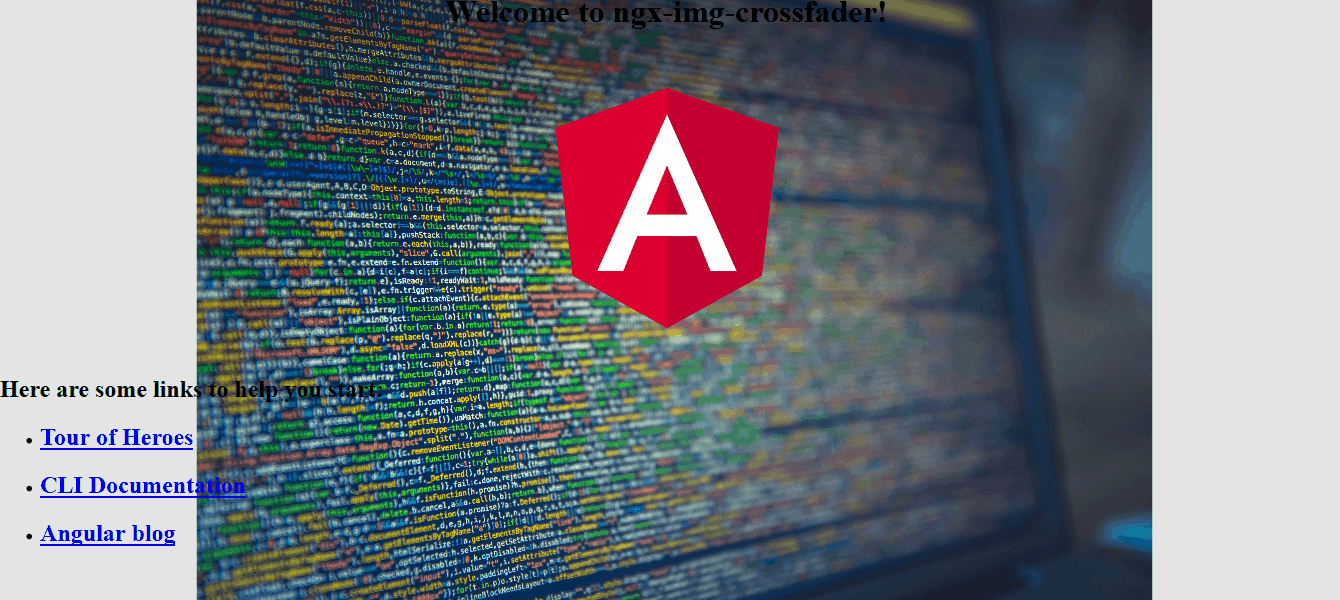
https://www.npmjs.com/package/ngx-img-crossfader
About
Simple to use Angular image crossfader component.
Features
- Image fit with preserved aspect ratio.
- Inherit z-index from parent element.
- Configure background color, idle time, transition time, etc.
- Able to add images dynamically.
- Auto-advance or advance and step back manually.
Instructions
Installation
npm install ngx-img-crossfader --saveSetup
- add ngx-img-crossfader.css into project angular.json
"styles": [
"styles.css",
"node_modules/ngx-img-crossfader/ngx-img-crossfader.css"
]- Import NgxImgCrossfaderModule into app.module.ts and add to imports.
import { BrowserModule } from '@angular/platform-browser';
import { NgModule } from '@angular/core';
import { AppComponent } from './app.component';
import { NgxImgCrossfaderModule } from 'ngx-img-crossfader';
@NgModule({
declarations: [
AppComponent
],
imports: [
BrowserModule,
AppRoutingModule,
NgxImgCrossfaderModule
],
providers: [],
bootstrap: [AppComponent]
})
export class AppModule { }- Import NgxImgCrossfaderComponent in desired components and template
import { Component, ViewChild } from '@angular/core';
import { NgxImgCrossfaderComponent } from 'ngx-img-crossfader'
@Component({
selector: 'app-root',
templateUrl: './app.component.html',
styleUrls: ['./app.component.css']
})
export class AppComponent {
myImageSources = [
'./my/image/location/image.jpg',
'www.my/image/url.com/anotherImage.png'
];
@ViewChild('myCrossfader') myCrossfader: NgxImgCrossfaderComponent;
constructor() { }
next() { myCrossfader.stepForaward() }
back() { myCrossfader.stepBackward() }
}...
<ngx-img-crossfader [imageSources]="myImageSources" #myCrossfader></ngx-img-crossfader>
<button (click)="back()">Back</button>
<button (click)="next()">Next</button>
...Inputs
- idleTimeMS: Time between transitions in MS, Default: 5000.
- transitionTimeMS: Transition time in MS. Default: 1000.
- imageSources: Array<string> of image sources to crossfade. Default: [].
- backgroundColor: Background color. Default: 'rgba(0,0,0,1.0)'.
- autoAdvance: boolean. step forward automatically. Default: true.