Package Exports
- node-cron-expression
- node-cron-expression/build/main/index.js
- node-cron-expression/build/module/index.js
This package does not declare an exports field, so the exports above have been automatically detected and optimized by JSPM instead. If any package subpath is missing, it is recommended to post an issue to the original package (node-cron-expression) to support the "exports" field. If that is not possible, create a JSPM override to customize the exports field for this package.
Readme
node-cron-expression
Declarative functional cron expression builder. Use it with tools like node-cron or bull
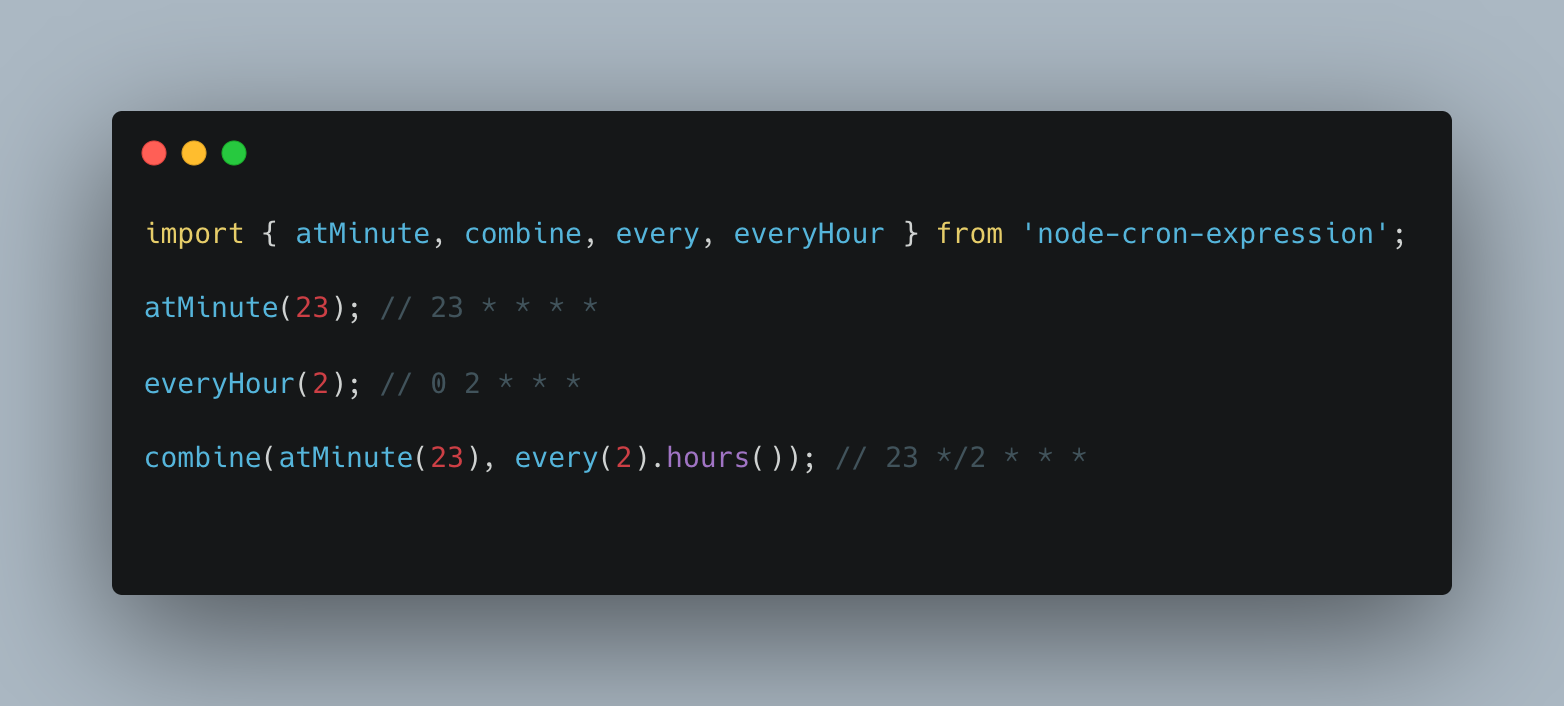
Getting Started
Install node-cron-expression using npm:
$ npm install --save node-cron-expressionImport node-cron-expression and build an expression
const { onDayOfTheWeek, every, everyHour } = require('node-cron-expression');
console.log(onDayOfTheWeek(6).toString()); // 0 0 * * 6
console.log(everyHour().toString()); // 0 * * * *
console.log(every(8).hours().toString()); // 0 */8 * * *Documentation
Find all available methods with examples here.
Issues
Feel free to submit issues and enhancement requests here.
Contributing
In general, we follow the "fork-and-pull" Git workflow.
- Fork the repo on GitHub;
- Commit changes to a branch in your fork;
- Pull request "upstream" with your changes;
NOTE: Be sure to merge the latest from "upstream" before making a pull request!
Please do not contribute code you did not write yourself, unless you are certain you have the legal ability to do so. Also ensure all contributed code can be distributed under the ISC License.
License
node-cron-expression is under MIT License.

