Package Exports
- node-option
This package does not declare an exports field, so the exports above have been automatically detected and optimized by JSPM instead. If any package subpath is missing, it is recommended to post an issue to the original package (node-option) to support the "exports" field. If that is not possible, create a JSPM override to customize the exports field for this package.
Readme
node-option
An item selection module for interactive shell applications.
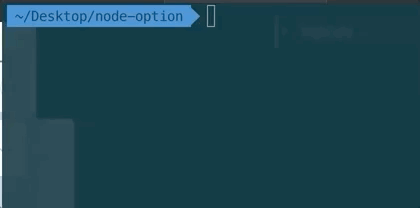
Installation
npm install node-option
API
add(text, value)
Adds the options that you want to select.
If no value is given, the given text will be a value.
render()
Displays a options on the shell and allows the user to select.
Usage
Javascript
const Selector = require('node-option');
const selector = new Selector({
markWrapperColor: 'blue',
checkedMarkColor: 'white',
textColor: 'yellow',
multiselect: true,
});
const result = selector
.add('One')
.add('Two')
.add('Three')
.add('Four')
.render();
result.then((value) => {
console.log(value);
}, (error) => {
console.log(error);
});Typescript
import Selector from 'node-option';
const selector = new Selector({
markWrapperColor: 'blue',
checkedMarkColor: 'white',
textColor: 'yellow',
multiselect: true,
});
const result = selector
.add('One')
.add('Two')
.add('Three')
.add('Four')
.render();
result.then((value) => {
console.log(value);
}, (error) => {
console.error(error);
})Configuration
node-option uses chalk to styling. You can check available colors here.
{
cursor: '>', // string to item cursor
checkedMark: '✓', // string to mark of selected item
uncheckedMark: ' ', // string to mark of unselected item
markWrapperLeft: '[', // string to the left of the checked/unchecked mark
markWrapperRight: ']', // string to the right of the checked/unchecked mark
cursorColor: 'cyan', // color of cursor
checkedMarkColor: 'green', // color of checked mark
uncheckedMarkColor: 'black', // color of cunhecked mark
markWrapperColor: 'white', // color of markWrapperLeft and markWrapperRight
textColor: 'yellow', // color of item text
multiselect: true, // whether to allow select multiple items
highlight: true, // whether to highlight item that cursor points
}
`