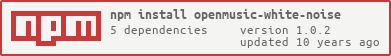Package Exports
- openmusic-white-noise
This package does not declare an exports field, so the exports above have been automatically detected and optimized by JSPM instead. If any package subpath is missing, it is recommended to post an issue to the original package (openmusic-white-noise) to support the "exports" field. If that is not possible, create a JSPM override to customize the exports field for this package.
Readme
openmusic-white-noise
Function to generate n samples of white noise
Usage
Install first: npm install openmusic-white-noise.
Then you can use it in your code:
var generateWhiteNoise = require('openmusic-white-noise');
// this generates an array with 100 white noise samples
var samples = generateWhiteNoise(100);
// a second of white noise if sampling rate is 44100:
var whiteNoiseSecond = generateWhiteNoise(44100);Demo
** YOU NEED SUPPORT FOR WEB COMPONENTS IN YOUR BROWSER BECAUSE WE'RE NOT SHIMMING ANYTHING IN **
Firefox: go to about:config, find dom.webcomponents.enabled and set it to true.
Chrome: maybe nothing to do?
Run npm install so it installs stuff for the demo. Then gulp build, and then you can open build/demo/index.html for the demo.
If you do changes in the code, you'll need to rebuild the demo. Use gulp build or gulp only for running build and setting up a watch loop that automatically rebuilds the demo as you change its files.