Package Exports
- phpmyadmin-desktop
- phpmyadmin-desktop/main.js
This package does not declare an exports field, so the exports above have been automatically detected and optimized by JSPM instead. If any package subpath is missing, it is recommended to post an issue to the original package (phpmyadmin-desktop) to support the "exports" field. If that is not possible, create a JSPM override to customize the exports field for this package.
Readme
phpMyAdmin Desktop
🗄️ Desktop application of phpMyAdmin on loclhost server.
Report Bug
.
Request Feature
.
See phpMyAdmin
Table Of Contents
Screenshot
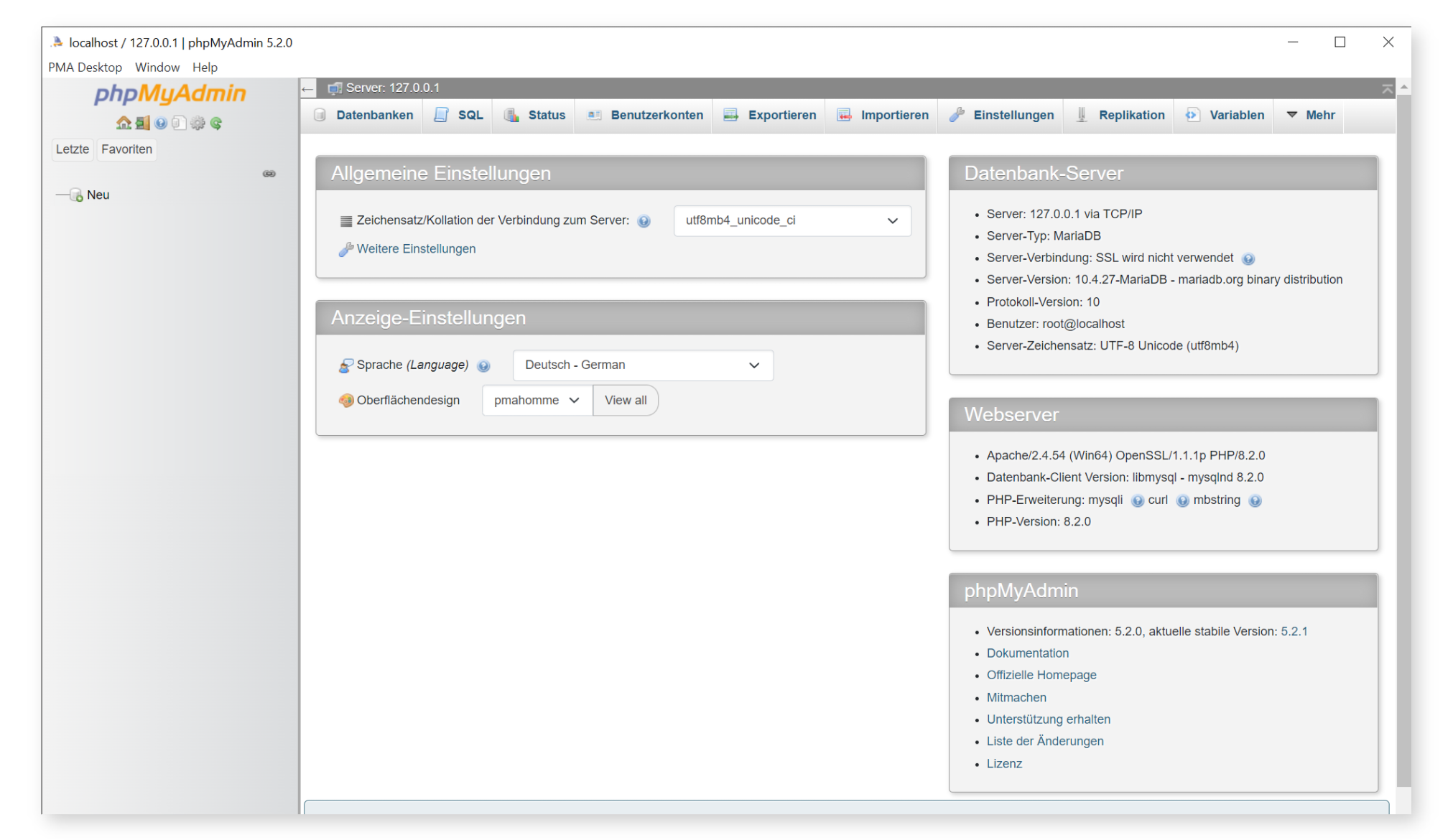
Built With



Installation
- Clone this repo
git clone https://github.com/CGWebDev2003/phpmyadmin-desktop.git
cd phpmyadmin-desktop- Install dependencies
npm install- Start the app
npm startIf that works:
- Build and package the desktop application
Usage
You have to start your web- or mysql server. Try the XAMPP or MariaDB Server.
Open phpMyAdmin Desktop
Contributing
Contributions are what make the open source community such an amazing place to be learn, inspire, and create. Any contributions you make are greatly appreciated.
- If you have suggestions for adding or removing projects, feel free to open an issue to discuss it, or directly create a pull request after you edit the README.md file with necessary changes.
- Please make sure you check your spelling and grammar.
- Create individual PR for each suggestion.
- Please also read through the Code Of Conduct before posting your first idea as well.
Creating A Pull Request
- Fork the Project
- Create your Feature Branch (
git checkout -b feature/AmazingFeature) - Commit your Changes (
git commit -m 'Add some AmazingFeature') - Push to the Branch (
git push origin feature/AmazingFeature) - Open a Pull Request
License
Distributed under the MIT License. See LICENSE for more information.
Authors
- CGWebDev2003 - Colin Grahm - CGWebDev2003 - phpMyAdmin Desktop
