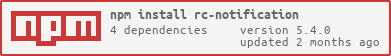Package Exports
- rc-notification
- rc-notification/assets/index.css
- rc-notification/es/index.js
- rc-notification/lib/index.js
This package does not declare an exports field, so the exports above have been automatically detected and optimized by JSPM instead. If any package subpath is missing, it is recommended to post an issue to the original package (rc-notification) to support the "exports" field. If that is not possible, create a JSPM override to customize the exports field for this package.
Readme
rc-notification
React Notification UI Component
Install
Usage
import Notification from 'rc-notification';
Notification.newInstance({}, notification => {
notification.notice({
content: 'content'
});
});Compatibility
 IE / Edge |
 Firefox |
 Chrome |
 Safari |
 Electron |
|---|---|---|---|---|
| IE11, Edge | last 2 versions | last 2 versions | last 2 versions | last 2 versions |
Example
online example: https://notification-react-component.vercel.app
API
Notification.newInstance(props, (notification) => void) => void
props details:
| name | type | default | description |
|---|---|---|---|
| prefixCls | String | prefix class name for notification container | |
| style | Object | {'top': 65, left: '50%'} | additional style for notification container. |
| getContainer | getContainer(): HTMLElement | function returning html node which will act as notification container | |
| maxCount | number | max notices show, drop first notice if exceed limit |
notification.notice(props)
props details:
| name | type | default | description |
|---|---|---|---|
| content | React.Element | content of notice | |
| key | String | id of this notice | |
| closable | Boolean | whether show close button | |
| onClose | Function | called when notice close | |
| duration | number | 1.5 | after duration of time, this notice will disappear.(seconds) |
| showProgress | boolean | false | show with progress bar for auto-closing notification |
| pauseOnHover | boolean | true | keep the timer running or not on hover |
| style | Object | { right: '50%' } | additional style for single notice node. |
| closeIcon | ReactNode | specific the close icon. | |
| props | Object | An object that can contain data-*, aria-*, or role props, to be put on the notification div. This currently only allows data-testid instead of data-* in TypeScript. See https://github.com/microsoft/TypeScript/issues/28960. |
notification.removeNotice(key:string)
remove single notice with specified key
notification.destroy()
destroy current notification
Test Case
npm test
npm run chrome-testCoverage
npm run coverageopen coverage/ dir
License
rc-notification is released under the MIT license.