Package Exports
- react-canvas-color-picker
This package does not declare an exports field, so the exports above have been automatically detected and optimized by JSPM instead. If any package subpath is missing, it is recommended to post an issue to the original package (react-canvas-color-picker) to support the "exports" field. If that is not possible, create a JSPM override to customize the exports field for this package.
Readme
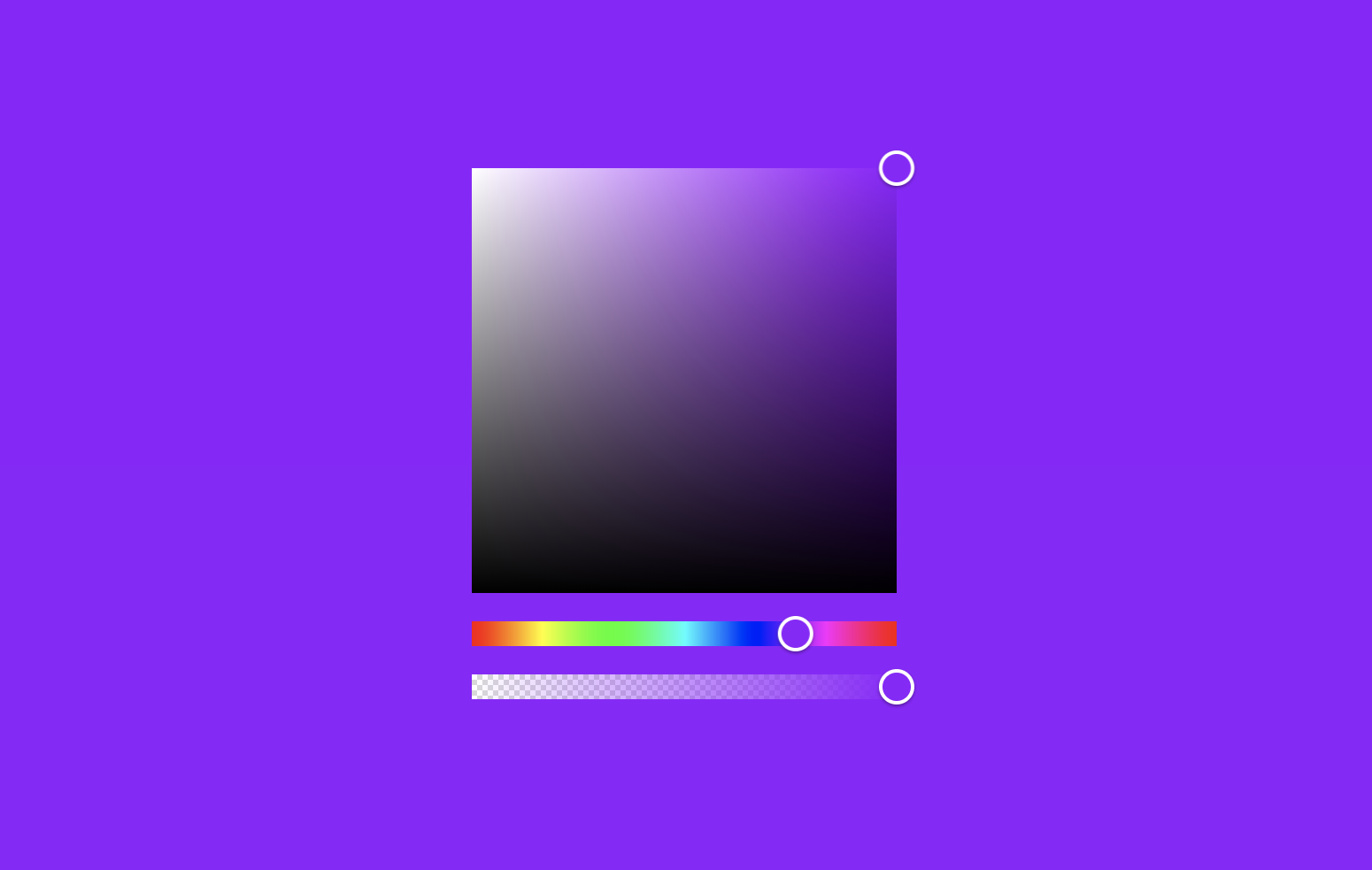
React Canvas Color Picker
Simple, fast, customizable canvas based color picker built in React. Supports HSLA, HSVA color spectrums, and hsla, hsva, rgba, hex, and hex8 color formats.
Install
npm
npm install react-canvas-color-pickeryarn
yarn add react-canvas-color-pickerBasic Usage
import React, { useState, useRef, useCallback } from "react";
import { ColorPicker, ColorFormats } from "react-canvas-color-picker";
export default function App() {
const [color, setColor] = useState({ r: 255, g: 255, b: 255, a: 1 });
const formats = useRef<ColorFormats[]>(["rgba"]);
const handleChange = useCallback(({ colors }) => {
setColor({ ...colors.rgba });
}, []);
return (
<ColorPicker
spectrum="hsva"
formats={formats.current}
initialColor={color}
onPanStart={handleChange}
onPan={handleChange}
/>
);
}Props
| Prop | Required | Type | Default | Description |
|---|---|---|---|---|
initialColor |
no | RGBA, HSLA, HSVA, HEX, CSS Color |
{ r: 255, g: 255, b: 255, a: 1 } |
Color the color picker will mount with |
formats |
no | ColorFormats[] ex: ["rgba", hsla"] |
["rgba"] |
Array of color formats sent in callback functions |
spectrum |
no | "hsva" or "hsla" |
hsva |
Specify which color spectrum to use |
spectrumWidth |
no | number |
240 |
Sets width of color box and sliders |
spectrumHeight |
no | number |
240 |
Sets height of color box |
sliderHeight |
no | number |
14 |
Sets height of hue and alpha sliders |
className |
no | string |
undefined |
Additional classes for parent container |
spectrumClasses |
no | string |
undefined |
Additional classes for hsla / hsva spectrum container |
hueClasses |
no | string |
undefined |
Additional classes for hue slider container |
alphaClasses |
no | string |
undefined |
Additional classes for alpha slider container |
handleClasses |
no | string |
undefined |
Additional classes for slider and spectrum handles |
hideAlpha |
no | boolean |
false |
Removes the alpha selector |
onPanStart |
no | (event: colorPickerChangeEvent) => void |
undefined |
Callback function when pan starts |
onPan |
no | (event: colorPickerChangeEvent) => void |
undefined |
Callback function on pan |
onPanEnd |
no | (event: colorPickerChangeEvent) => void |
undefined |
Callback function when pan ends |
Change Events
onPanStart, onPan, and onPanEnd all return an object containing the colors specified in the formats prop, and the id of the spectrum or slider that was panned with. Note: make sure to wrap handlers in useCallback.
{
colors: object;
canvasId: string;
}setColor
Sometimes you'll want to set the color of the color picker after it's been mounted (imagine changing a hex input, or clicking a color swatch). For this use case there is a setColor method which can be access by passing a ref to the color picker.
import React, { useRef } from "react";
import { ColorPicker, SetColor } from "react-canvas-color-picker";
export default function App() {
const colorPickerRef = useRef<SetColor>();
const setRandomColor = () => {
const newColor = {
r: Math.random() * 255,
g: Math.random() * 255,
b: Math.random() * 255,
a: 1
};
colorPickerRef.current?.setColor(newColor);
};
return (
<>
<ColorPicker ref={colorPickerRef} />
<button onClick={setRandomColor}>Random Color</button>
</>
);
}