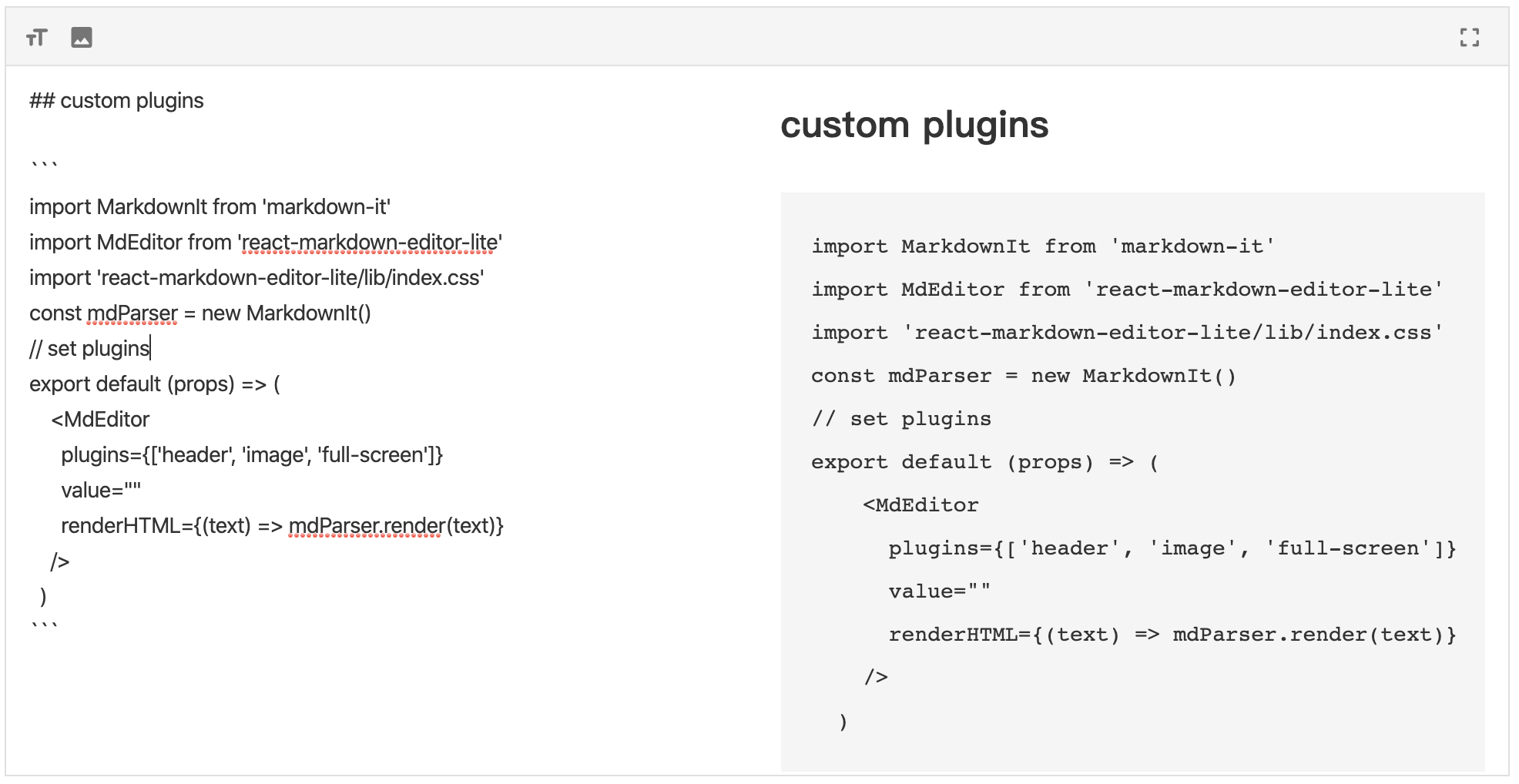Package Exports
- react-markdown-editor-lite
- react-markdown-editor-lite/cjs/index.js
- react-markdown-editor-lite/esm/index.js
- react-markdown-editor-lite/lib/index.css
This package does not declare an exports field, so the exports above have been automatically detected and optimized by JSPM instead. If any package subpath is missing, it is recommended to post an issue to the original package (react-markdown-editor-lite) to support the "exports" field. If that is not possible, create a JSPM override to customize the exports field for this package.
Readme
react-markdown-editor-lite
- A light-weight(20KB zipped) Markdown editor of React component
- Supports TypeScript
- Supports custom markdown parser
- Full markdown support
- Supports pluggable function bars
- Full control over UI
- Supports image uploading and dragging
- Supports synced scrolling between editor and preview
- 一款轻量的基于 React 的 Markdown 编辑器, 压缩后代码只有 20KB
- 支持 TypeScript
- 支持自定义 Markdown 解析器
- 支持常用的 Markdown 编辑功能,如加粗,斜体等等...
- 支持插件化的功能键
- 界面可配置, 如只显示编辑区或预览区
- 支持图片上传或拖拽
- 支持编辑区和预览区同步滚动
Demo
Online demo
https://harrychen0506.github.io/react-markdown-editor-lite/
Default configuration
Pluggable bars
Install
npm install react-markdown-editor-lite --save
# or
yarn add react-markdown-editor-liteBasic usage
Following steps:
- Import react-markdown-editor-lite
- Register plugins if required
- Initialize a markdown parser, such as markdown-it
- Start usage
// import react, react-markdown-editor-lite, and a markdown parser you like
import React from 'react';
import * as ReactDOM from 'react-dom';
import MarkdownIt from 'markdown-it';
import MdEditor from 'react-markdown-editor-lite';
// import style manually
import 'react-markdown-editor-lite/lib/index.css';
// Register plugins if required
// MdEditor.use(YOUR_PLUGINS_HERE);
// Initialize a markdown parser
const mdParser = new MarkdownIt(/* Markdown-it options */);
// Finish!
function handleEditorChange({ html, text }) {
console.log('handleEditorChange', html, text);
}
export default props => {
return (
<MdEditor style={{ height: '500px' }} renderHTML={text => mdParser.render(text)} onChange={handleEditorChange} />
);
};- Props and configurations see here
- APIs see here
- Plugins developer see here
- Full demo see src/demo/index.tsx
Usage in server-side render
If you are using a server-side render framework, like Next.js, Gatsby, please use client-side render for this editor.
For example, Next.js has next/dynamic, Gatsby has loadable-components
Following is a example for Next.js:
import dynamic from 'next/dynamic';
import 'react-markdown-editor-lite/lib/index.css';
const MdEditor = dynamic(() => import('react-markdown-editor-lite'), {
ssr: false,
});
export default function() {
return <MdEditor style={{ height: '500px' }} renderHTML={/* Render function */} />;
}With plugins:
import dynamic from 'next/dynamic';
import 'react-markdown-editor-lite/lib/index.css';
const MdEditor = dynamic(
() => {
return new Promise(resolve => {
Promise.all([
import('react-markdown-editor-lite'),
import('./my-plugin'),
/** Add more plugins, and use below */
]).then(res => {
res[0].default.use(res[1].default);
resolve(res[0].default);
});
});
},
{
ssr: false,
},
);
export default function() {
return <MdEditor style={{ height: '500px' }} renderHTML={/* Render function */} />;
}Full example see here
Import in Browser
Since 1.1.0, You can add script and link tags in your browser and use the global variable ReactMarkdownEditorLite.
You can download these files directly from 

Note: you should import react before ReactMarkdownEditorLite.
For example, in webpack, you import ReactMarkdownEditorLite by script tag in your page, and write webpack config like this:
externals: {
react: 'React',
'react-markdown-editor-lite': 'ReactMarkdownEditorLite'
}More demos
Authors
- ShuangYa github/sylingd
- HarryChen0506 github/HarryChen0506