Package Exports
- react-native-bouncing-preloaders
This package does not declare an exports field, so the exports above have been automatically detected and optimized by JSPM instead. If any package subpath is missing, it is recommended to post an issue to the original package (react-native-bouncing-preloaders) to support the "exports" field. If that is not possible, create a JSPM override to customize the exports field for this package.
Readme
React Native Bouncing Preloader
Bouncing Preloader Component with custom icons in React Native
![]()

Based on the dribbble shot by Dany Rizky: https://dribbble.com/shots/4423936-Islands-Preloader-Animation
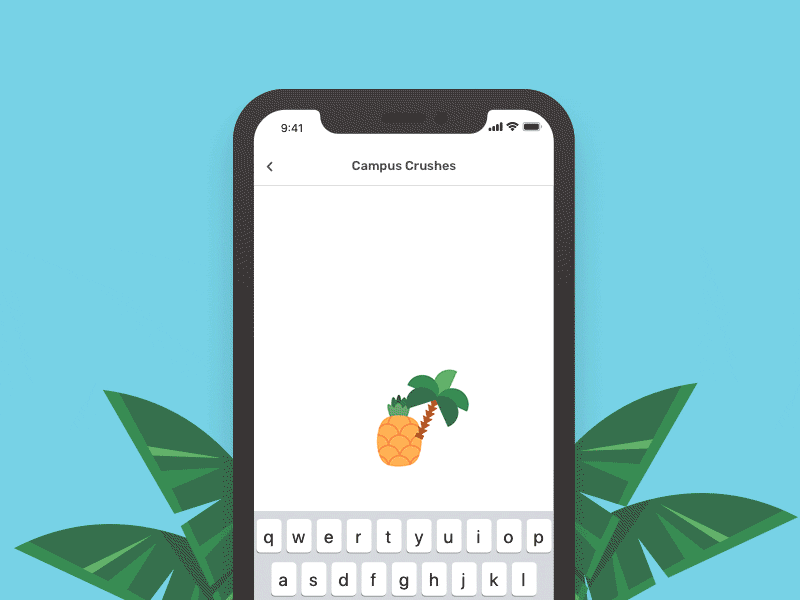
Demo
https://exp.host/@sonnylazuardi/react-native-bouncing-preloader
Background
When I saw the preloader animation, I think it would be great if we can use our own icon and give more control to the bouncing animation and rotation. So I tried to make this open source component.
Goals
- Animate our own custom icon
- Flexible to use remote image url or local image file
- Able to control distance, rotation angle etc
Usage
npm install --save react-native-bouncing-preloader- In your react native script add these lines
import BouncingPreloader from 'react-native-bouncing-preloader';
<BouncingPreloader
icons={[
'https://www.shareicon.net/data/256x256/2016/05/04/759946_bar_512x512.png',
require('./assets/image.png'),
]}
leftRotation="-680deg",
rightRotation="360deg",
leftDistance={-180},
rightDistance={-250},
speed={1200} />
// or just give icons
<BouncingPreloader
icons={[
require('./assets/image1.png'),
require('./assets/image2.png'),
]}/>Available props
| Props | Type | Required | Default Value |
|---|---|---|---|
| icons | Array | ✅ | ❌ |
| leftRotation | String | ❌ | -680deg |
| rightRotation | String | ❌ | 360deg |
| leftDistance | String | ❌ | -180 |
| rightDistance | Number | ❌ | -250 |
| speed | Number | ❌ | 1200 |
| size | Number | ❌ | 150 |
Contributing
- Feel free to open PR.
Examples
Most of the credit goes to Dany Rizky for the design inspiration.
License
MIT Licensed
