Package Exports
- react-native-linkify
- react-native-linkify/dist/index.js
This package does not declare an exports field, so the exports above have been automatically detected and optimized by JSPM instead. If any package subpath is missing, it is recommended to post an issue to the original package (react-native-linkify) to support the "exports" field. If that is not possible, create a JSPM override to customize the exports field for this package.
Readme
react-native-linkify
A <Linkify /> component for react-native & react-native-web that makes urls, fuzzy links, emails etc clickable
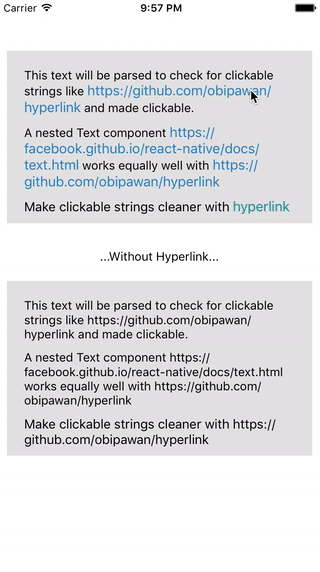
Installation
npm i --save react-native-linkifyProps
| name | desc | type | default |
|---|---|---|---|
linkify |
linkify-it object, for custom schema | object |
require('linkify-it')() |
linkStyle |
highlight clickable text with styles | Text.propTypes.style |
|
linkText |
A string or a func to replace parsed text | oneOfType([ string, func ]) |
|
onPress |
Func to handle click over a clickable text with parsed text as arg | func |
|
onLongPress |
Func to handle long click over a clickable text with parsed text as arg | func |
|
linkDefault |
A platform specific fallback to handle onPress. Uses Linking. Disabled by default |
bool |
|
injectViewProps |
Func with url as a param to inject props to the clickable component | func |
i => ({}) |
Examples
Wrap any component that has <Text> (works for nested text too) in it
import Linkify from 'react-native-linkify'
export const defaultLink = () =>
<Linkify linkDefault={ true }>
<Text style={ { fontSize: 15 } }>
This text will be parsed to check for clickable strings like https://github.com/ursnj/react-native-linkify and made clickable.
</Text>
</Linkify>
export const regularText = () =>
<Linkify onPress={ (url, text) => alert(url + ", " + text) }>
<Text style={ { fontSize: 15 } }>
This text will be parsed to check for clickable strings like https://github.com/ursnj/react-native-linkify and made clickable.
</Text>
</Linkify>
export const regularTextLongPress = () =>
<Linkify onLongPress={ (url, text) => alert(url + ", " + text) }>
<Text style={ { fontSize: 15 } }>
This text will be parsed to check for clickable strings like https://github.com/ursnj/react-native-linkify and made clickable for long click.
</Text>
</Linkify>
export const nestedText = () =>
<Linkify onPress={ (url, text) => alert(url + ", " + text) }>
<View>
<Text style={ { fontSize: 15 } }>
A nested Text component https://facebook.github.io/react-native/docs/text.html works equally well <Text>with https://github.com/ursnj/react-native-linkify</Text>
</Text>
</View>
</Linkify>
export const highlightText = () =>
<Linkify linkStyle={ { color: '#2980b9', fontSize: 20 } }>
<Text style={ { fontSize: 15 } }>
Make clickable strings like https://github.com/ursnj/react-native-linkify stylable
</Text>
</Linkify>
export const parseAndReplace = () =>
<Linkify
linkStyle={ { color: '#2980b9', fontSize: 20 } }
linkText={ url => url === 'https://github.com/ursnj/react-native-linkify' ? 'Hyperlink' : url }
>
<Text style={ { fontSize: 15 } }>
Make clickable strings cleaner with https://github.com/ursnj/react-native-linkify
</Text>
</Linkify>
export const passPropsText = () =>
<Linkify
linkDefault
injectViewProps={ url => ({
testID: url === 'http://link.com' ? 'id1' : 'id2' ,
style: url === 'https://link.com' ? { color: 'red' } : { color: 'blue' },
//any other props you wish to pass to the component
}) }
>
<Text>You can pass props to clickable components matched by url.
<Text>This url looks red https://link.com
</Text> and this url looks blue https://link2.com </Text>
</Linkify>Dependenies
Development
PRs highly appreciated
License
MIT License
