Package Exports
- react-native-material-menu
This package does not declare an exports field, so the exports above have been automatically detected and optimized by JSPM instead. If any package subpath is missing, it is recommended to post an issue to the original package (react-native-material-menu) to support the "exports" field. If that is not possible, create a JSPM override to customize the exports field for this package.
Readme
react-native-material-menu · 

Pure JavaScript material menu component for React Native with automatic RTL support.
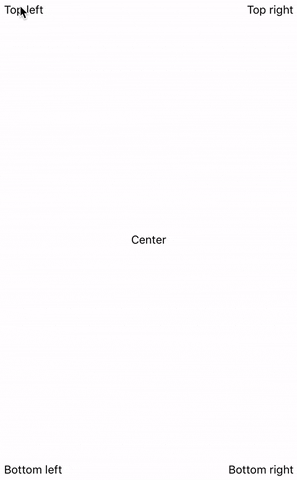
Install
Using yarn
yarn add react-native-material-menuor using npm
npm install --save react-native-material-menuUsage example (expo demo)
import React from 'react';
import React, { useState } from 'react';
import { View, Text } from 'react-native';
import { Menu, MenuItem, MenuDivider } from 'react-native-material-menu';
export default function App() {
const [visible, setVisible] = useState(false);
const hideMenu = () => setVisible(false);
const showMenu = () => setVisible(true);
return (
<View style={{ height: '100%', alignItems: 'center', justifyContent: 'center' }}>
<Menu
visible={visible}
anchor={<Text onPress={showMenu}>Show menu</Text>}
onRequestClose={hideMenu}
>
<MenuItem onPress={hideMenu}>Menu item 1</MenuItem>
<MenuItem onPress={hideMenu}>Menu item 2</MenuItem>
<MenuItem disabled>Disabled item</MenuItem>
<MenuDivider />
<MenuItem onPress={hideMenu}>Menu item 4</MenuItem>
</Menu>
</View>
);
}Menu
| name | description | type | default |
|---|---|---|---|
| children | Components rendered in menu (required) | ReactNode | - |
| anchor | Button component (required) | ReactNode | - |
| visible | Whether the Menu is currently visible | Boolean | - |
| style | Menu style | Style | - |
| onRequestClose | Callback when menu has become hidden | Function | - |
| animationDuration | Changes show() and hide() duration | Number | 300 |
MenuItem
| name | description | type | default |
|---|---|---|---|
| children | Rendered children (required) | ReactNode | - |
| disabled | Disabled flag | Boolean | false |
| disabledTextColor | Disabled text color | String | '#bdbdbd' |
| onPress | Called function on press | Func | - |
| style | Container style | Style | - |
| textStyle | Text style | Style | - |
| pressColor | Pressed color | String | '#e0e0e0' |
Children must be based on
<Text>component (like text itself, strings, react-native-vector-icons or expo icons) otherwise you may get an error on a real device.
MenuDivider
| name | description | type | default |
|---|---|---|---|
| color | Line color | String | 'rgba(0,0,0,0.12)' |
Pietile native kit
Also take a look at other our components for react-native - pietile-native-kit
License
MIT License. © Maksim Milyutin 2017-2021