Package Exports
- react-picture-webp
This package does not declare an exports field, so the exports above have been automatically detected and optimized by JSPM instead. If any package subpath is missing, it is recommended to post an issue to the original package (react-picture-webp) to support the "exports" field. If that is not possible, create a JSPM override to customize the exports field for this package.
Readme
React-Picture-webP
Serve any images' retina set with easy by react-picture-webp (Intelligent webP support included)!
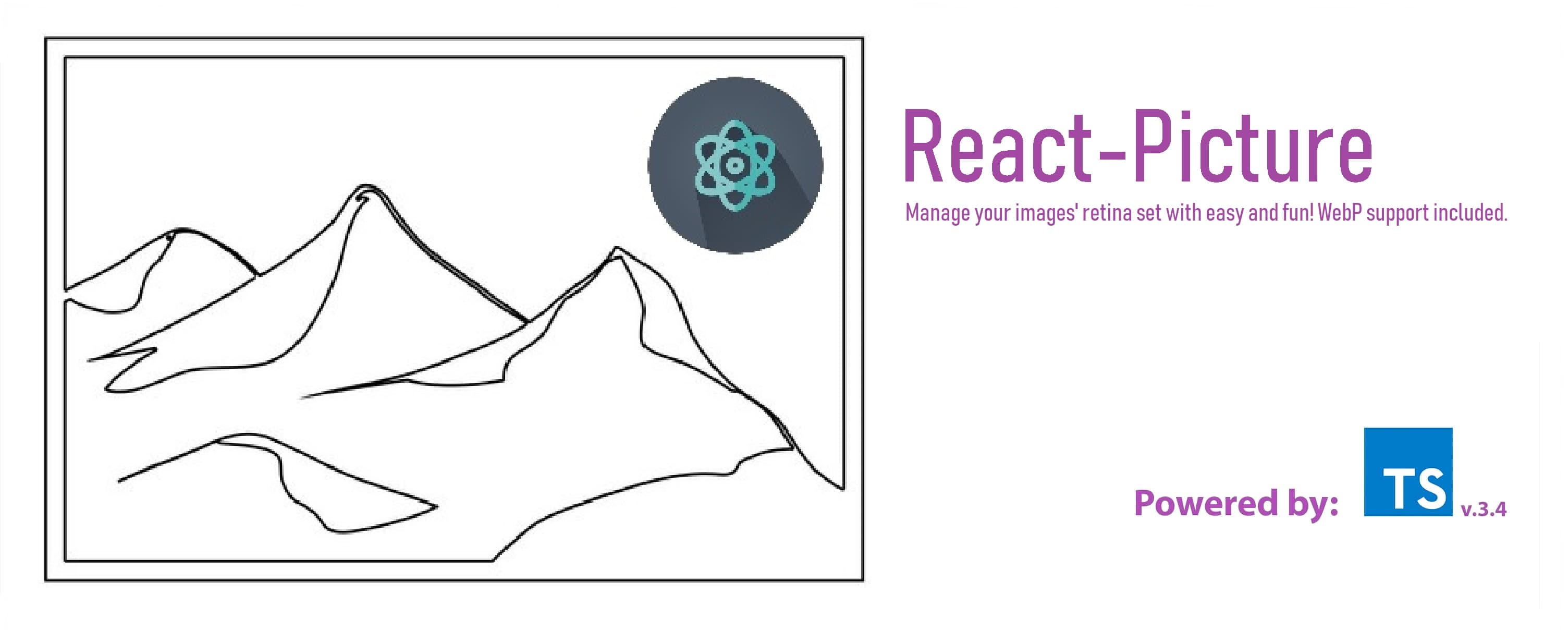
How to use:
- Prepare:
Install
react-picture-webpas a regularnode_modulespackage via:
npm i react-picture-webpor yarn:
yarn add react-picture-webpWebP Important Notice! - to serve webP images via react-picture-webp you need to install webp-checker package via npm i web-checker or yarn add webp-checker. And then run it as soon as possible inside the very first component/module that has an interaction with the whole DOM. (more details here: https://github.com/BiosBoy/webp-checker/readme.md)
Quick Start:
- You can start using
react-picture-webpwith justname,pathandtypefields providing. Only one important notice about folder structure. As this package works with the varios layouts (mobile, tablet, desktop, ect.), you need to put your images consistently by its folders. For example:
root ---|
| images ---| // or some particupar image folder
| desktop --- |
| landscape@1x.png
| landscape@2x.png
| landscape@1x.webp // Tip: you can avoid webp format if needed.
| landscape@2x.webp
| tablet --- |
| landscape@1x.png
| landscape@2x.png
| landscape@1x.webp
| landscape@2x.webp
| mobile --- |
| landscape@1x.png
| landscape@2x.png
| landscape@1x.webp
| landscape@2x.webp
| any etc --- | // some other folder with custom resolutions This is only one strict requirement while using this package. Probably it would be improved in future, but for not it's the only one way to easily serve various images resolutions inside one <picture />.
So, if your image's folder structure looks like above, you can go ahead and start using this awesome package!
-- Example:
// ...some logic
import Picture from 'react-picture-webp'
class App extends React.Component {
// ...some logic
render() {
return (
<// ..some view start>
<Picture name='landscape' path='root/images/' pixelDensity={2} type='png' />
<// ..some view end>
)
}
}Advanced:
- In case when you need to set up a better custom config you can throw props as object.
-- Example:
import Picture from 'react-picture-webp' // import it;
const config = {
alt: 'alt_text', // basic alt text for `img` tag describing
type: 'png', // type of the image provided
path: 'root/images/', // path to your image (**important:** do not add path here with resolutions' paths including)
name: 'landscape', // image name
pixelDensity: 4, // count of the images densinity
extraResolutions: { // resolutions to layout. By default `react-picture-webp` will serve all these three image resolutions
desktop: 'min-width: 1001px',
tablet: 'max-width: 1000px',
mobile: 'max-width: 600px'
},
classes: { // some classes for providing CSS control for your `<picture />`
picture: 'some_class',
img: 'some_class'
}
}
return (
<Picture {...config} />
); // run picture



