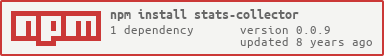Package Exports
- stats-collector
This package does not declare an exports field, so the exports above have been automatically detected and optimized by JSPM instead. If any package subpath is missing, it is recommended to post an issue to the original package (stats-collector) to support the "exports" field. If that is not possible, create a JSPM override to customize the exports field for this package.
Readme
stats-collector
Description
Collect stats about numbers. This library provides a few different default collectors, but allows you to add your own "stat collectors" by exposing an API that lets you pass in reducer-like functions that act on numbers passed to it.
stats-collector comes in 2 formats: a
node.js library
and a
command line tool.
For examples and api documentation, continue reading below.
Node.js Library
Getting Started
Install the module with: npm install stats-collector
Usage (Method 1)
import * as lib from 'stats-collector';
const stats = new lib.NumberStats();
stats.processAll([1,2,3,4,5]);
console.log(stats.get());Usage (Method 2)
import NumberStats from 'stats-collector/lib/NumberStats';
const stats = new StatsCollector();
stats.process(1);
stats.process(2);
stats.process(3);
stats.processAll([4, 5]);
console.log(stats.get());Usage (Different types of collectors)
import * as lib from 'stats-collector';
const c1 = new lib.BaseStats(); // 0 default collectors
const c2 = new lib.BasicNumberStats(); // 5 default collectors
const c3 = new lib.NumberStats(); // 8 default collectors
const c4 = new lib.AdvancedNumberStats(); // 21 default collectors
const collectors = lib.collectors; // some collector functions
const filters = lib.filters; // some filter functions
console.log(c1.get(), c2.get(), c3.get(), c4.get(), collectors, filters);Example Output
The following table shows you the results of initializing a stats collector, then running the following statments:
stats.processAll([1, 2, 3, 4, 5]);
const results = stats.get();| Collector Type | Results |
|---|---|
| BaseStats | {} |
| BasicNumberStats | { "count": 5, "max": 5, "mean": 3, "min": 1, "sum": 15 } |
| NumberStats | { "count": 5, "max": 5, "mean": 3, "min": 1, "powerSumAvgRunning": 11, "product": 120, "standardDeviationRunning": 1.5811388300841898, "sum": 15, "varianceRunning": 2.5 } |
| AdvancedNumberStats | { "amean": 3, "count": 5, "count_even": 2, "count_float": 0, "count_integer": 5, "count_negative": 0, "count_nonZero": 5, "count_odd": 3, "count_positive": 5, "count_prime": 3, "count_zero": 0, "gmean": 2.605171084697352, "hmean": 2.18978102189781, "max": 5, "mean": 3, "median": 3, "midRange": 3, "min": 1, "powerSumAvgRunning": 11, "product": 120, "range": 4, "standardDeviationRunning": 1.5811388300841898, "standardDeviationStable": 1.5811388300841898, "sum": 15, "sumOfRecipricals": 2.283333333333333, "sumOfSquaredDeviationsStable": 10, "varianceRunning": 2.5, "varianceStable": 2.5 } |
API Documentation
Read the API Docs by visiting the project site here:
Command Line Tool
Installation
The command line utility can be install via npm install -g stats-collector.
After doing so, you will have access to stats-collector from the command line.
$ stats-collector -h
Usage: stats-collector [options] <values>
Options:
-h, --help output usage information
-v, --version output the version number
-c, --collectors [collectors] add collectors
-f, --filters [filters] add filters
-t, --type [type] type of stats [empty,basic,stats,advanced]
-p, --pipe whether or not to accept piped data from stdinExamples
Default behavior
Here is the default behavior when passing in 5 numbers.
$ stats-collector 1,2,3,4,5
{
"count": 5,
"max": 5,
"mean": 3,
"min": 1,
"powerSumAvgRunning": 11,
"product": 120,
"standardDeviationRunning": 1.5811388300841898,
"sum": 15,
"varianceRunning": 2.5
}Get "advanced" stats about 10 random numbers
The example uses the --pipe functionality:
$ for i in {1..10}; do echo $RANDOM; done | stats-collector -t advanced --pipe
{
"amean": 15239.3,
"count": 10,
"count_even": 7,
"count_float": 0,
"count_integer": 10,
"count_negative": 0,
"count_nonZero": 10,
"count_odd": 3,
"count_positive": 10,
"count_prime": 1,
"count_zero": 0,
"gmean": 9896.019927976335,
"hmean": 5947.676087129243,
"max": 30937,
"mean": 15239.3,
"median": 26478,
"midRange": 16430.5,
"min": 1924,
"powerSumAvgRunning": 360452286.7,
"product": 9.007527812504433e+39,
"range": 29013,
"standardDeviationRunning": 11935.754978215662,
"standardDeviationStable": 11935.754978215662,
"sum": 152393,
"sumOfRecipricals": 0.0016813289515950568,
"sumOfSquaredDeviationsStable": 1282160222.1,
"varianceRunning": 142462246.89999998,
"varianceStable": 142462246.89999998
}See Also
- covariance
- d3-array
- diversity
- ezstats
- fast-stats
- gauss
- math-statistics
- stats-analysis
- stats-incremental
- stats-lite
- stats-percentile
- statsjs
- stream-statistics
- summary
- summary-statistics
- very-simple-statistics
License
Copyright (c) 2015 skratchdot
Licensed under the MIT license.