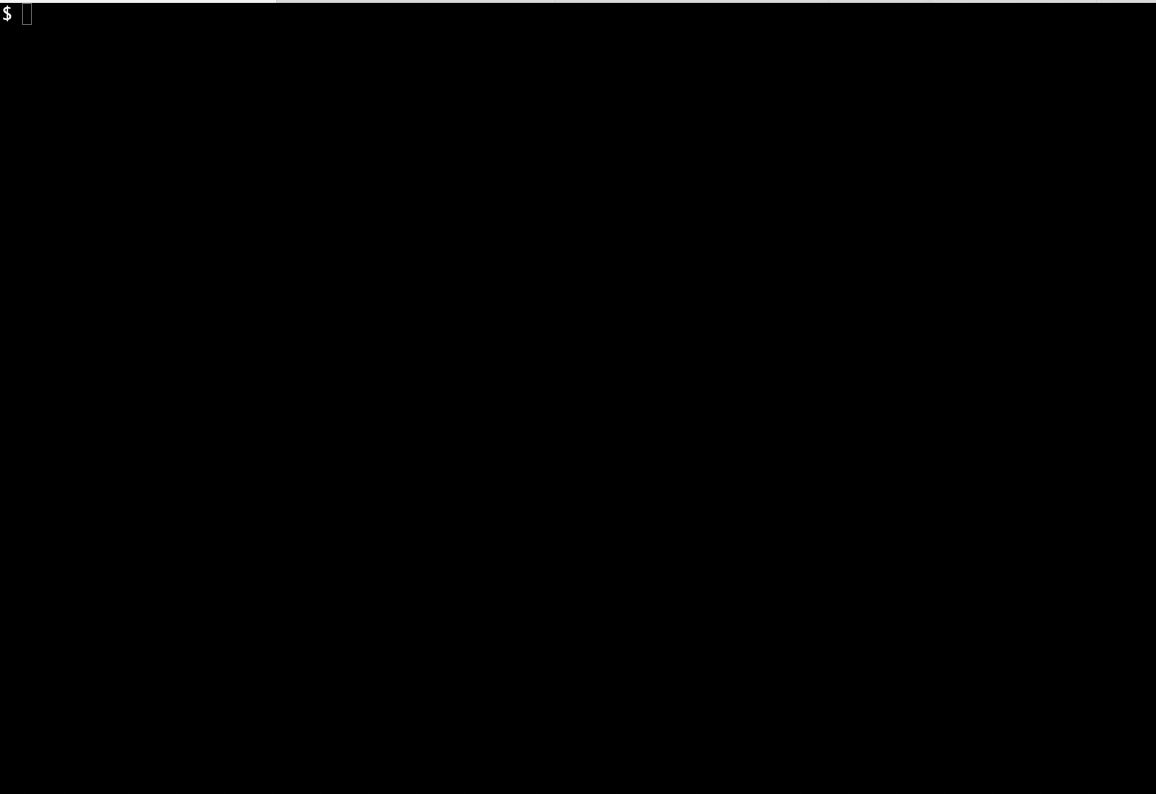Package Exports
- stock-crypto-monitor
This package does not declare an exports field, so the exports above have been automatically detected and optimized by JSPM instead. If any package subpath is missing, it is recommended to post an issue to the original package (stock-crypto-monitor) to support the "exports" field. If that is not possible, create a JSPM override to customize the exports field for this package.
Readme
stock-crypto-monitor
Continuously monitors cryptocurrency and stock prices and the total market cap. Currently, the prices are fetched from CoinGecko and Yahoo Finance.
This is a general purpose package, but it is ideal for Termux in Android to continuously show the price of cryptocurrencies in the notification area. See examples/termux.js
- Supports more than 5000 cryptocurrencies
- Supports all stock tickers on Yahoo Finance
- Continuously displays the prices and total market cap
- Accepts callbacks for each time the price is updated
#Installation
npm install stock-crypto-monitor --saveScreenshot
Termux (Android)
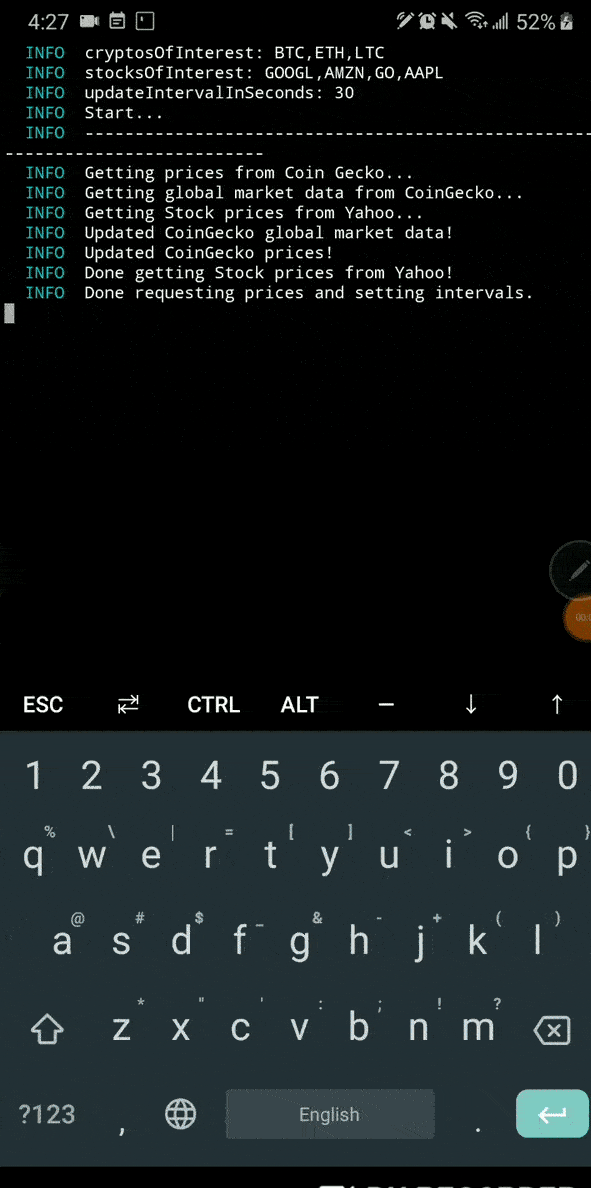
Usage
Simple
const stock_crypto_monitor = require("stock-crypto-monitor")({
cryptosOfInterest: "BTC,ETH,LTC",
stocksOfInterest: ["AAPL", "GOOGL"]
});
stock_crypto_monitor.start();Query prices
const crypto_price_checker = require("../index.js")({
cryptosOfInterest: ["BTC", "ETH", "LTC"],
stocksOfInterest: ["AAPL", "GOOGL"],
updateIntervalInSeconds: 10
});
async function start() {
await crypto_price_checker.start();
// Prices are now available
let c = crypto_price_checker.getPrice("AAPL");
crypto_price_checker.log("AAPL: ", c);
}
start();Other options
var stock_crypto_monitor = require("stock-crypto-monitor")({
getCoinGeckoPrices: true,
getStockPricesFromYahoo: true,
initialCallback: null, // Function called in the beginning
updateValuesCallback: null, // Function called at each updated
cryptosOfInterest: [`BTC`, `ETH`, `LTC`],
stocksOfInterest: ["AAPL", "GOOGL"],
updateIntervalInSeconds: 10,
printIntervalInSeconds: 5,
printStatus: true,
updateStatusBar: true
});Logger
The logger used in this package is available separately in log-with-statusbar npm package