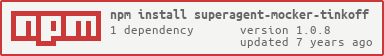Package Exports
- superagent-mocker-tinkoff
This package does not declare an exports field, so the exports above have been automatically detected and optimized by JSPM instead. If any package subpath is missing, it is recommended to post an issue to the original package (superagent-mocker-tinkoff) to support the "exports" field. If that is not possible, create a JSPM override to customize the exports field for this package.
Readme
superagent-mocker
REST API mocker for the browsers.
Written for superagent.
Install
npm i superagent-mocker-tinkoffUsage
Setup
var request = require('superagent');
var mock = require('superagent-mocker-tinkoff')(request);Timeout
You can provide custom timeout, that can be a function or a number. Just set
timeout property to the mock:
var mock = require('superagent-mocker-tinkoff');
// set just number
mock.timeout = 100;
// Or function to get random
mock.timeout = function () {
return Math.random() * 1e4 |0;
}Get
You may set headers using the mock.set(). To ensure header keys are not case sensitive,
all keys will be transformed to lower case (see example).
mock.get('/topics/:id', function(req) {
return {
id: req.params.id,
content: 'Hello World!',
headers: req.headers
};
});
request
.get('/topics/1')
.set({ 'X-Custom-Header': 'value of header' })
.end(function(err, data) {
console.log(data); // { id: 1, content: 'Hello World', headers: { 'x-custom-header': 'value of header' } }
})
;mock.del() works in a similar way.
Post
You may set the body of a POST request as the second parameter of mock.post()
or in mock.send(). Values set in send() will overwrite previously set values.
mock.post('/topics/:id', function(req) {
return {
id: req.params.id,
body: req.body
};
});
request
.post('/topics/5', {
content: 'I will be overwritten',
fromPost: 'Foo'
})
.send({
content: 'Hello world',
fromSend: 'Bar'
})
.end(function(err, data) {
console.log(data); // { id: 5, body: { content: 'Hello world', fromPost: 'Foo', fromSend: 'Bar' } }
})
;mock.put(), mock.patch() methods works in a similar way.
Teardown
You can remove all of the route handlers by calling mock.clearRoutes(). This is useful when defining temporary route handlers for unit tests.
// Using the mocha testing framework
define('My API module', function(){
beforeEach(function(){
// Guarentee each test knows exactly which routes are defined
mock.clearRoutes()
})
it('should GET /me', function(done){
mock.get('/me', function(){done()})
api.getMe()
})
it('should POST /me', function(done){
// The GET route handler no longer exists
// So there is no chance to see a false positive
// if the function actually calls GET /me
mock.post('/me', function(){done()})
api.saveMe()
})
})Or you can remove only one specified route (by method and url)
// to register route
mock.get('/me', function(){done()})
...
// to remove registered handler
mock.clearRoute('get', '/me');
Rollback library effect
In some cases it will be useful to remove patches from superagent lib after using mocks.
In this cases you can use mock.unmock(superagent) method, that will rollback all patches that mock(superagent) call make.
License
MIT © Risent Veber