Package Exports
- superdebug
This package does not declare an exports field, so the exports above have been automatically detected and optimized by JSPM instead. If any package subpath is missing, it is recommended to post an issue to the original package (superdebug) to support the "exports" field. If that is not possible, create a JSPM override to customize the exports field for this package.
Readme
Debug Superagent Requests - generates curl output
- logging for superagent
- logs in curl format
- let's you copy&paste the curl output to send to someone else
- works with node.js and in the browser with browserify or webpack
- only dependency is debug
- works with sent
dataandformData
Install
npm i -S superdebugUsage
let superagent = require('superagent');
let superdebug = require('superdebug');
superagent('GET', 'http://localhost:3000/debug')
.set({Accept: 'application/json'})
.query({superdebug: 'is-awesome'})
.use(superdebug(console.info))
.timeout(10000)
.send()
.end()Output Log
super-curl curl -v -X GET -H 'User-Agent: node-superagent/3.3.2' -H 'Accept: application/json' http://localhost:3000/debug?superdebug=is-awesome +0ms
super-debug HTTP GET 200 http://localhost:3000/debug?superdebug=is-awesome (23ms) +25msUsing Debug
DEBUG=super-* node test/test-server.js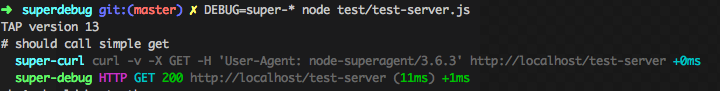
output with json data

Options
- you can call
superdebug()without arguments -> produces only log output with setDEBUGenvironment variable:- examples:
DEBUG=super-curlorDEBUG=super-debug
- examples:
- or you can call
superdebug(console.info)with your preferred logger e.g.console.info
superagent('GET', 'http://localhost:3000/debug')
.use(superdebug())Test
run:
npm testLicense
MIT