Package Exports
- text-to-audio-converter
- text-to-audio-converter/index.js
This package does not declare an exports field, so the exports above have been automatically detected and optimized by JSPM instead. If any package subpath is missing, it is recommended to post an issue to the original package (text-to-audio-converter) to support the "exports" field. If that is not possible, create a JSPM override to customize the exports field for this package.
Readme

How to Use
1. Login to Eleven Labs
- Go to the Eleven Labs website: Eleven Labs
- If you already have an account, log in with your credentials.
- If you don't have an account, you’ll need to sign up by creating a new account.
2. Get Your API Key
After logging in:
- Navigate to the Dashboard or API section (you may find it under your profile or in a developer section).
- You should find an option to generate an API key.
- Copy the generated API key (this key will be used in your code).
Dashboard Login Screenshot
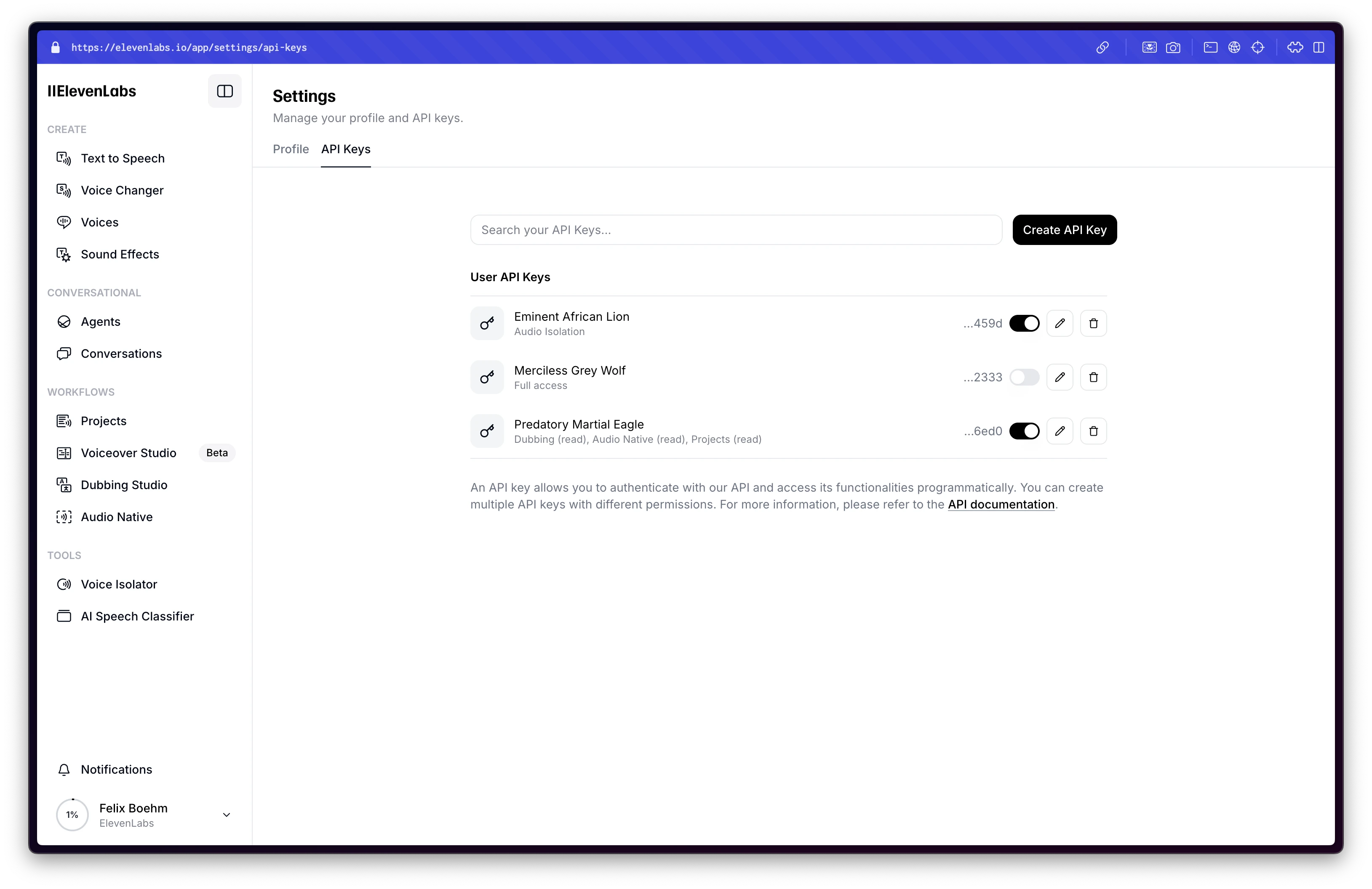
Demo
https://elevenlabs.io/app/speech-synthesis/text-to-speech
Eleven Labs Text-to-Speech API Node.js Package
This open-source Node.js package provides a simple and efficient way to interact with the Eleven Labs Text-to-Speech API. It enables seamless integration of advanced text-to-speech functionality into your applications, making it easier to generate high-quality audio from text.
Installation
Install text-to-speech with npm
npm install text-to-audio-converter
Usage/Examples
import { setApiKey } from 'text-to-audio-converter';
// Set your API key for Eleven Labs Text-to-Speech
setApiKey('your_api_key_here');
import { textToSpeech } from 'text-to-audio-converter';
// Generate speech from text
textToSpeech("Voice_id", "Hello, world!", "eleven_multilingual_v2", "customPath")
.then(async (res) => {
console.log("Audio file saved at:", res); // Path to the generated audio file
})
.catch((err) => {
console.error("Error:", err);
});import { VoiceListing } from 'text-to-audio-converter';
// Retrieve available voice listings
VoiceListing()
.then((voices) => {
console.log("Available Voices:", voices);
})
.catch((err) => {
console.error("Error fetching voice listings:", err);
});Features
- Text-to-Speech Conversion: Easily generate high-quality audio from text using the Eleven Labs API.
- Voice Listing: Retrieve and explore all available voices for text-to-speech generation, enabling customizable experiences.
Hi, I'm Vipin Singh! 👋
🔗 Links
🚀 About Me
I'm a passionate Full Stack Developer with 3 years of experience specializing in building high-performance web applications. I focus on both frontend and backend development, using modern technologies and best practices to deliver seamless, user-friendly experiences.
I’ve created this package to help developers like you integrate text-to-speech functionality with ease, utilizing the Eleven Labs API.
Skills & Expertise:
- Frontend Development: JavaScript, React.js, Next.js, TypeScript, HTML, CSS, Redux
- Backend Development: Node.js, NestJS, MySQL, MongoDB, Redis, Microservices
- DevOps & Tools: Docker, System Design, Debugging
- Specializations: Web Application Development, API Design, Performance Optimization
I'm dedicated to crafting scalable, maintainable, and innovative solutions that enhance user experience and improve application performance.


