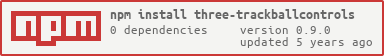Package Exports
- three-trackballcontrols
This package does not declare an exports field, so the exports above have been automatically detected and optimized by JSPM instead. If any package subpath is missing, it is recommended to post an issue to the original package (three-trackballcontrols) to support the "exports" field. If that is not possible, create a JSPM override to customize the exports field for this package.
Readme
three-trackballcontrols
A module for using THREE.TrackballControls with nodejs
Setup and Installation
Installation
npm install three-trackballcontrols or yarn add three-trackballcontrols
Usage
Using as module
Example was using three.js + three-trackballcontrols inside of a very simple React app.
import * as THREE from 'three';
import TrackballControls from 'three-trackballcontrols';
// Assumes there is a `camera` and `renderer` initialized.
const controls = new TrackballControls(camera, renderer.domElement);
// Any manual camera changes should be done first, then update the controls.
camera.position.z = 5;
controls.update();
const animate = function () {
requestAnimationFrame(animate);
// Required for updating during animations.
controls.update();
renderer.render(scene, camera);
}
animate();Using with CDN / static hosted three.js
Example uses JSDelivr version, look up the latest URL for using with static hosting.
<script type="module">
import TrackballControls from 'https://cdn.jsdelivr.net/npm/three-trackballcontrols@0.0.8/index.min.js';
// Assumes that a `camera` and `renderer` initialized.
const controls = new TrackballControls(camera, renderer.domElement);
// Any manual camera changes should be done first, then update the controls.
camera.position.z = 5;
controls.update();
const animate = function () {
requestAnimationFrame(animate);
// Required for updating during animations.
controls.update();
renderer.render(scene, camera);
}
</script>To-Dos
- Testing