Package Exports
- trompt
Readme
Trompt
🚀 Modern CLI questionnaire library - Interactive terminal prompts with style!
A modernized, ES module-compatible CLI prompt library similar to inquirer, with support for various input types and validation.
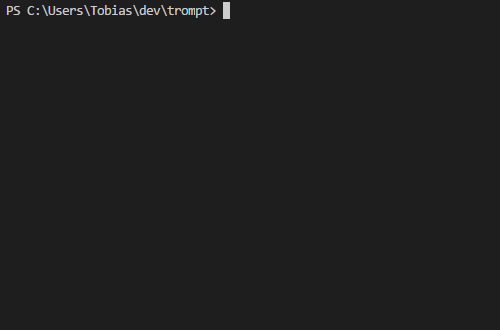
✨ Features
- ES Modules - Modern JavaScript with full ES module support
- TypeScript Support - Complete TypeScript definitions with full type safety
- IntelliSense Ready - Excellent IDE support with comprehensive type definitions
- Multiple Input Types - Text, password, number, select, checkbox
- Validation - Built-in and custom validation support
- Inquirer Compatible - Drop-in replacement API available
- Zero Dependencies* - Only essential dependencies for terminal interaction
📦 Installation
npm install tromptRequirements: Node.js ≥ 16.0.0
🚀 Quick Start
import { prompt } from 'trompt';
const name = await prompt('What is your name?');
console.log(`Hello, ${name}!`);📚 API Reference
Basic Usage
import { prompt } from 'trompt';
// Simple text input
const answer = await prompt('Enter your name:');
// Configured prompt
const age = await prompt({
type: 'number',
question: 'Enter your age:',
min: 0,
max: 150,
validate: (value) => value > 0
});Prompt Types
Input (default)
const name = await prompt('Your name:');
const email = await prompt({
type: 'input',
question: 'Email:',
validate: (value) => value.includes('@')
});Password
const password = await prompt({
type: 'password',
question: 'Enter password:'
});Number/Integer
const height = await prompt({
type: 'number',
question: 'Height:',
suffix: 'cm',
min: 0,
max: 300
});
const count = await prompt({
type: 'integer', // or 'int'
question: 'How many items?'
});Select (Single Choice)
const framework = await prompt({
type: 'select', // or 'list'
question: 'Choose framework:',
choices: ['React', 'Vue', 'Angular', 'Svelte'],
default: 0 // index of default choice
});Checkbox (Multiple Choice)
const skills = await prompt({
type: 'checkbox',
question: 'Select skills:',
choices: [
'JavaScript',
'Python',
'React',
{ text: 'Node.js', value: 'nodejs' },
{ text: 'TypeScript', value: 'ts', selected: true }
]
});Inquirer Compatibility
import { inquirer } from 'trompt';
const answers = await inquirer.prompt([
{
name: 'username',
question: 'Username:',
type: 'input'
},
{
name: 'framework',
question: 'Framework:',
type: 'select',
choices: ['React', 'Vue', 'Angular']
}
]);
console.log(answers.username, answers.framework);🎯 Complete Example
import { prompt } from 'trompt';
async function collectUserData() {
// Basic information
const name = await prompt('What is your name?');
const email = await prompt({
type: 'input',
question: 'Email address:',
validate: (value) => value.includes('@') ? true : 'Please enter a valid email'
});
// Secure input
const password = await prompt({
type: 'password',
question: 'Create a password:'
});
// Numeric input with validation
const age = await prompt({
type: 'number',
question: 'Your age:',
min: 13,
max: 120,
validate: (value) => value >= 13 ? true : 'Must be 13 or older'
});
// Single selection
const role = await prompt({
type: 'select',
question: 'Select your role:',
choices: [
'Developer',
'Designer',
'Product Manager',
'Other'
]
});
// Multiple selection
const technologies = await prompt({
type: 'checkbox',
question: 'Technologies you use:',
choices: [
'JavaScript',
'TypeScript',
'Python',
'React',
'Node.js',
'Docker'
]
});
return {
name,
email,
password,
age,
role,
technologies
};
}
const userData = await collectUserData();
console.log('User data:', userData);🎯 TypeScript Support
Trompt includes comprehensive TypeScript definitions for full type safety and excellent IntelliSense:
import { prompt, inquirer, type InquirerQuestion } from 'trompt';
// Type-safe prompts with automatic return type inference
const name: string = await prompt('Your name:');
const age: number = await prompt({
type: 'number',
question: 'Your age:',
min: 0,
max: 150,
validate: (value: number): boolean | string => {
return value > 0 ? true : 'Age must be positive';
}
});
const colors: string[] = await prompt({
type: 'checkbox',
question: 'Favorite colors:',
choices: ['Red', 'Green', 'Blue']
});
// Inquirer-style with typed questions
const questions: InquirerQuestion[] = [
{
name: 'username',
type: 'input',
question: 'Username:',
validate: (value: string) => value.length > 0
},
{
name: 'framework',
type: 'select',
question: 'Framework:',
choices: ['React', 'Vue', 'Angular']
}
];
const answers = await inquirer.prompt(questions);
// answers.username and answers.framework are properly typedType Definitions
All prompt configurations are fully typed:
InputPromptConfig- Text input promptsPasswordPromptConfig- Hidden password inputNumberPromptConfig- Number/integer input with validationSelectPromptConfig- Single selection from choicesCheckboxPromptConfig- Multiple selection from choicesInquirerQuestion- Inquirer-style question objects
🔧 Configuration Options
| Option | Type | Description |
|---|---|---|
type |
string | Prompt type: input, password, number, integer, select, checkbox |
question |
string | The question to display |
message |
string | Alias for question (inquirer compatibility) |
default |
any | Default value |
validate |
function | Validation function (value) => boolean | string |
choices |
array | Array of choices for select/checkbox |
min |
number | Minimum value for numbers |
max |
number | Maximum value for numbers |
suffix |
string | Suffix to display after number input |
✅ What's New in v1.0
- 🎯 ES Modules - Full ES module support with proper exports
- 📝 Modern JavaScript - Updated to use modern JS features and best practices
- 🛡️ Better Error Handling - Improved error messages and validation
- 📚 TypeScript Ready - Comprehensive JSDoc annotations
- 🔧 Enhanced API - More consistent and intuitive configuration
- ⚡ Performance - Optimized for better performance and memory usage
- 🎨 Better UX - Improved visual feedback and interaction

