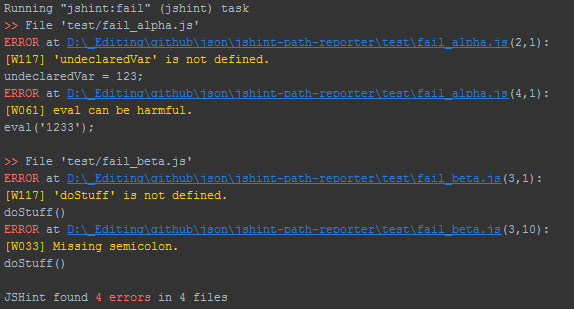Package Exports
- tslint-path-formatter
This package does not declare an exports field, so the exports above have been automatically detected and optimized by JSPM instead. If any package subpath is missing, it is recommended to post an issue to the original package (tslint-path-formatter) to support the "exports" field. If that is not possible, create a JSPM override to customize the exports field for this package.
Readme
tslint-path-formatter
TSLint formatter that displays absolute error path with row/column on one line.
A console formatter similar to the default output except the report displays absolute file paths with the row/column appended in a parsable format. The TypeScript equivalent of jshint-path-reporter.
This allows convenient use of TSLint from within tools that apply a filter RegExp to console views to turn error lines into clickable links to instantly navigate to the error location.
WebStorm
This reporter is tested and actively used in WebStorm with grunt-tslint. For maximum effect have a output filter configured in its edit-tool-dialog of the tool you run, something like:
$FILE_PATH$[ \t]*[:;,\[\(\{<]$LINE$(?:[:;,\.]$COLUMN$)?.*Usage
Install from NPM
$ npm install tslint-path-formatterThen pass name of the module (or anything acceptable to require.resolve()) as the reporter option.
grunt-tslint
grunt.initConfig({
//..
tslint: {
options: {
configuration: grunt.file.readJSON("tslint.json"),
formatter: 'tslint-path-formatter'
}),
source: {
//..
}
}
});Options
Globally disable ANSI colouring
For low-tech displays and pure text.
require('tslint-path-formatter').color(false);Example output
Looks very similar to jshint-path-reporter:
WebStorm (with link filter and darcula theme):
History
- 0.1.1 - Add support for rule names in output
- 0.1.0 - First release mutated from jshint-path-reporter & eslint-path-formatter.
Build
Install development dependencies in your git checkout:
$ npm installYou need the global grunt command:
$ npm install grunt-cli -gBuild and run tests:
$ gruntSee the Gruntfile for additional commands.
License
Copyright (c) 2013 Bart van der Schoor
Licensed under the MIT license.